Third-Party Human Handoff Integrations
Human-Agent Handoff Settings in LiveChatAI allow for a seamless transition between the AI chatbot and a human support representative.
If the user is dissatisfied with the AI's response, they can opt to communicate with a human agent.
This feature ensures that customers always have access to satisfactory support.
Additionally, the user can configure specific handoff options, including enabling the labels of various platforms for human handoffs, such as
- Intercom,
- WhatsApp,
- SMS,
- Telegram,
- LINE,
- Messenger.
Default Human-Agent Handoff: LiveChat
- Status: Active
- Function: Allows the user to switch from AI to human support if they are unhappy with the AI's response.
When you toggle on the button, you will directly use human support on your AI chatbot.
For more information, you can check How AI Chatbot & Live Chat Works Together?.
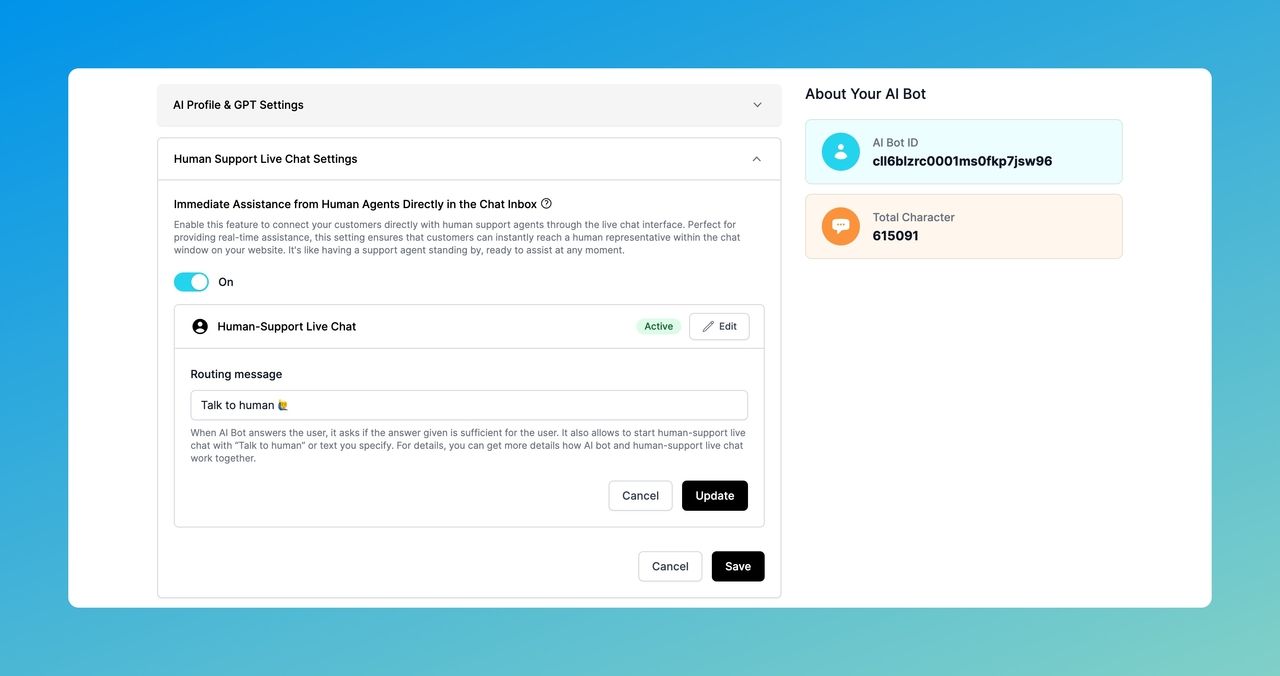
Configuring Handoff Options
Message Number (x) Setting:
- Description: The user can set a specific message number, 'x,' to trigger the human handoff options.
- How to Configure:
1. Navigate to 'Third-Party Human Handoff Integrations' under Settings.
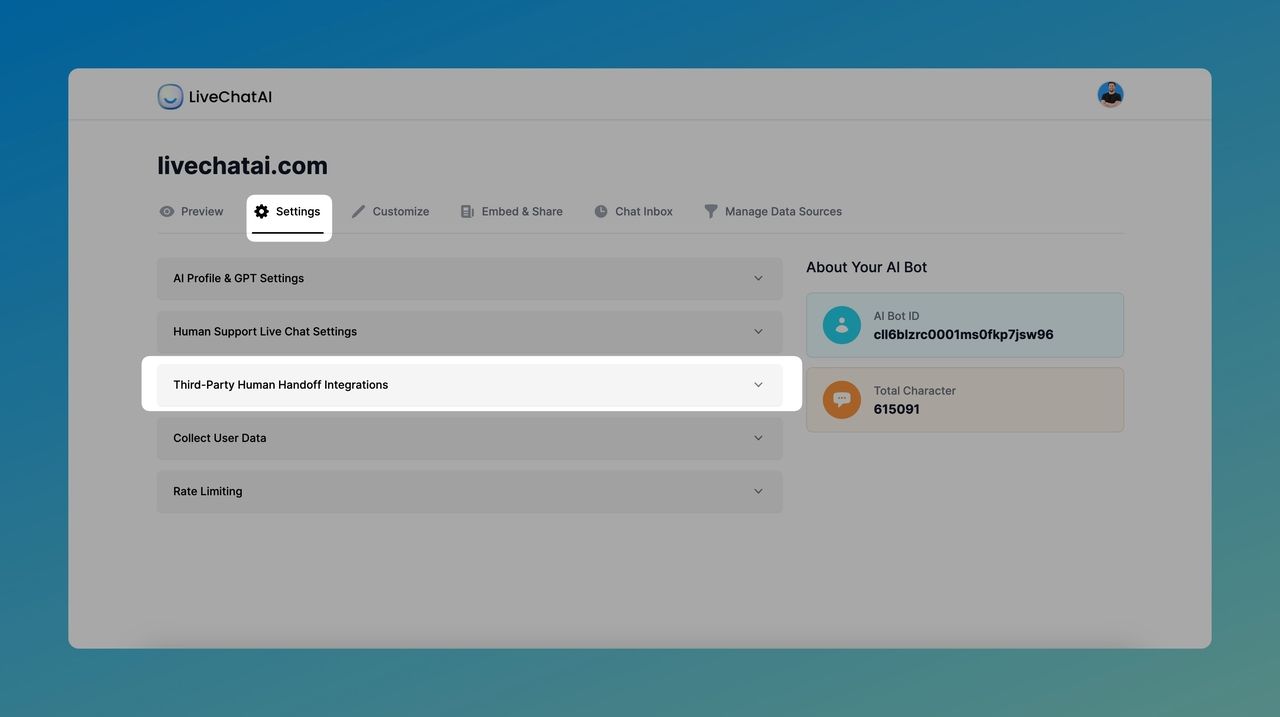
2. Make sure your status is on. Then, locate the 'Message Number' option on Activate after.
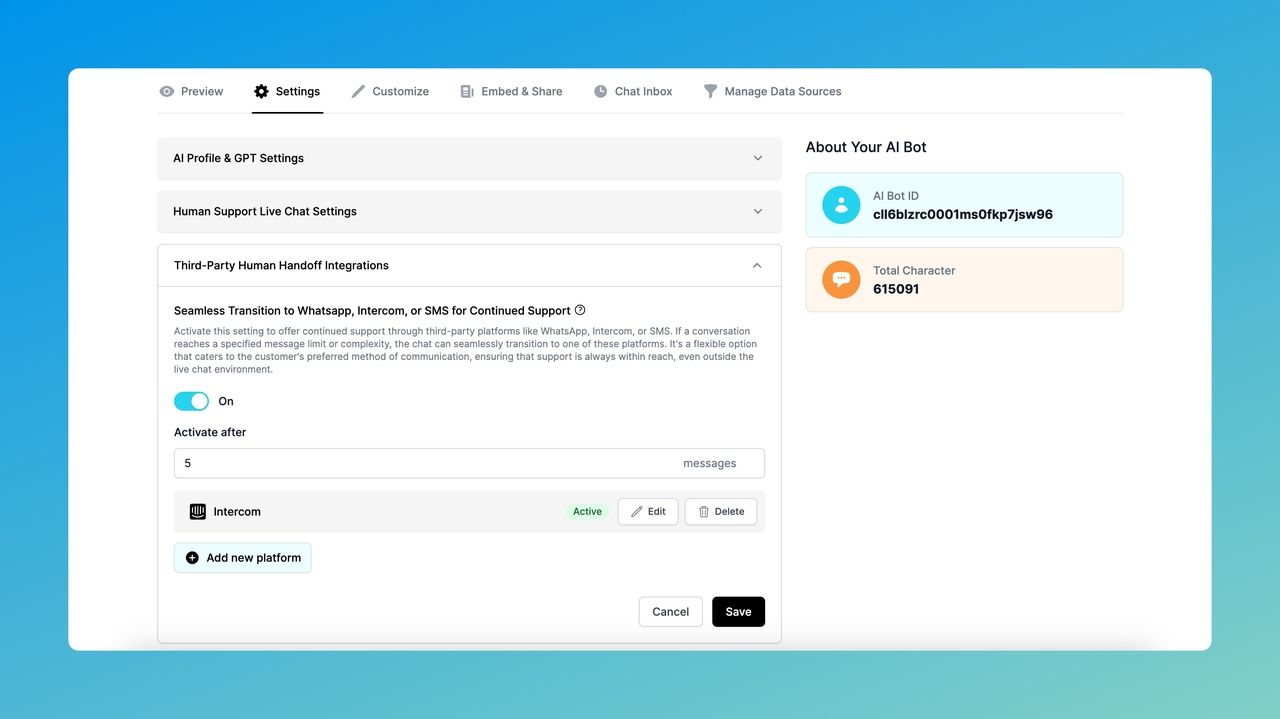
3. Enter the desired number 'x.'
4. Click 'Save.'
Platform Labels
- Options: Intercom, WhatsApp, SMS, Telegram, LINE, Messenger.
- Description: Users can enable the labels of these platforms to offer them as human handoff options.
- How to Configure:
1. Navigate to 'Third-Party Human Handoff Integrations' under Settings.
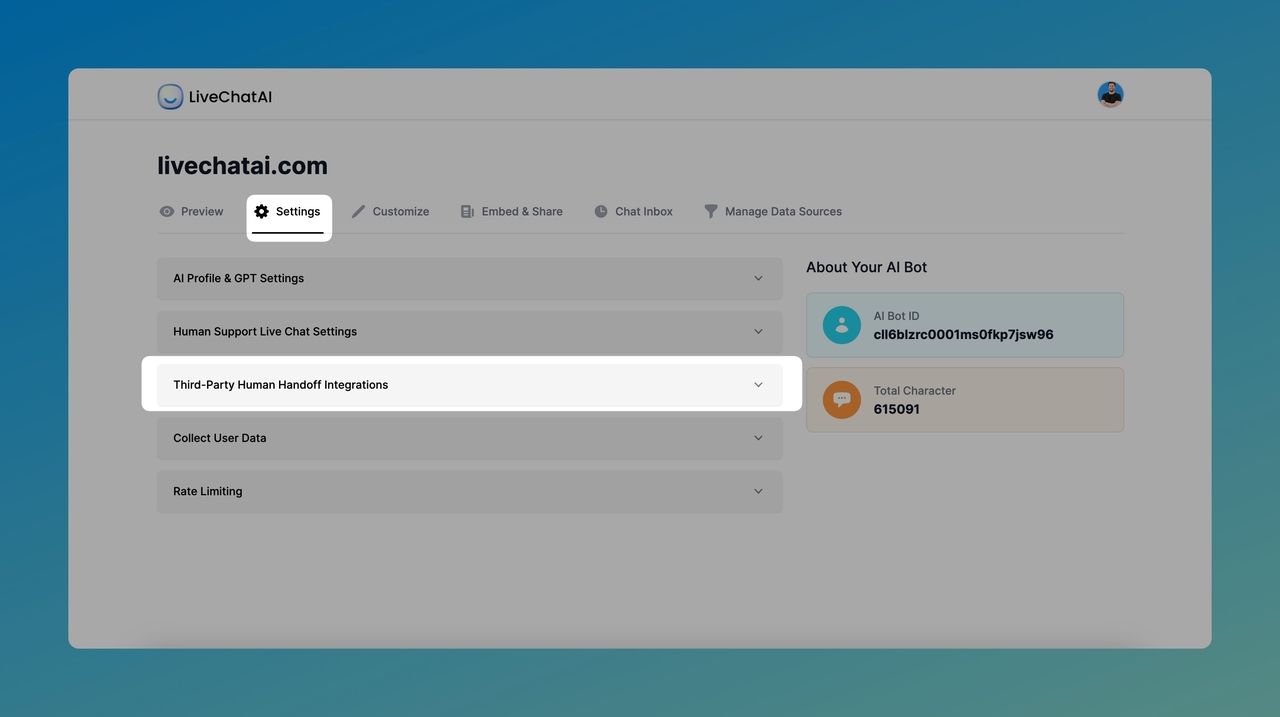
2. You need to toggle on and select the desired platforms on the part just under the 'Activate after' section by clicking "Edit."
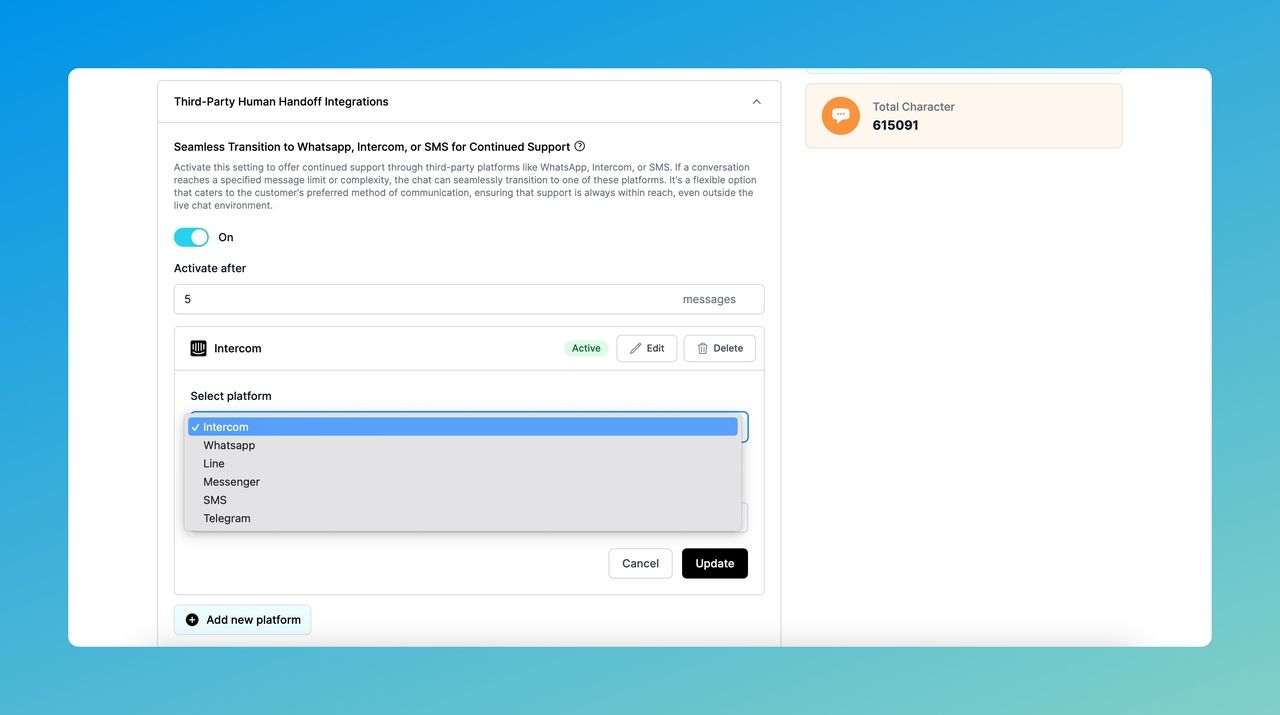
You can easily delete any unwanted platform by clicking the 'Delete' button.
3. While editing the platform, you can edit the message as well on the 'Routing message' bar.
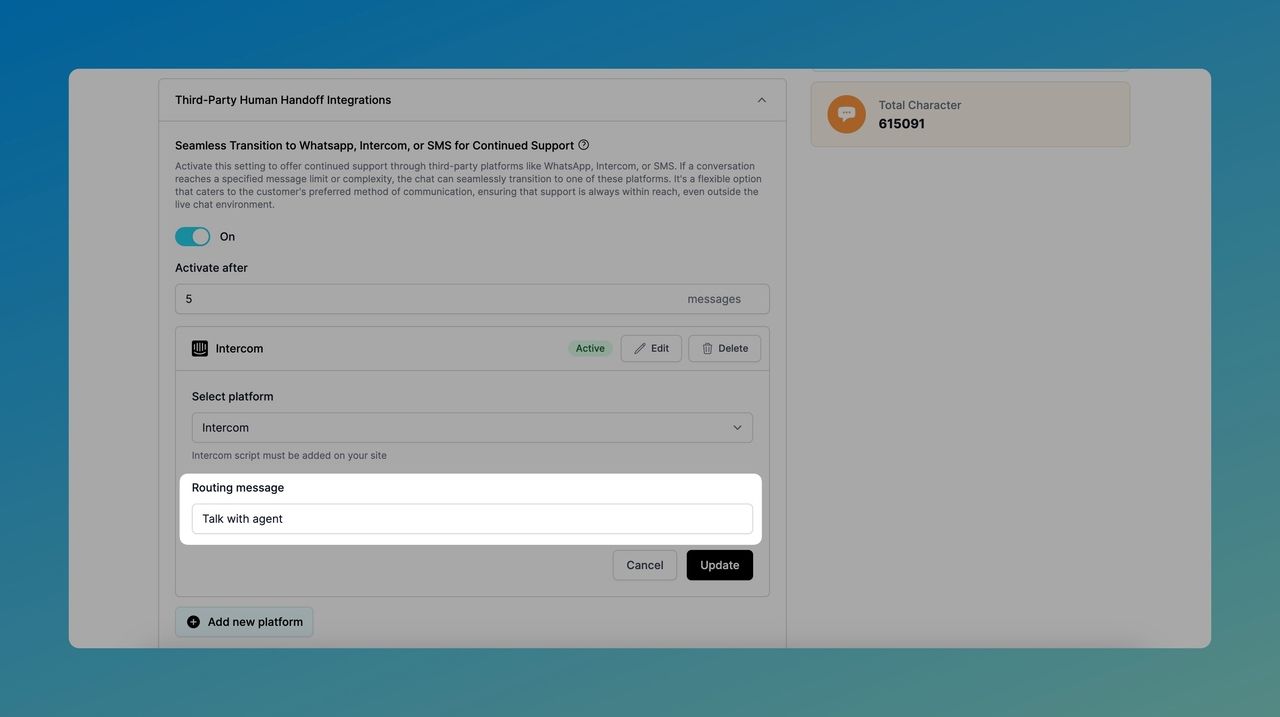
3. After you choose the target platform and make your arrangements, click 'Update.'
Human Handoff Examples
When the conditions for human handoff are met (such as reaching the set message number or the user explicitly requesting human support), the following options may appear, depending on the configured settings:
- Talk to our support via Intercom
- Chat with us on WhatsApp
- Send us an SMS
- Connect through Telegram
- Reach us on LINE
Note: Ensure that the human handoff settings align with your support capabilities and availability across the selected platforms.
For Intercom Human-Agent Handoff Settings
If you choose Intercom as your platform, you can edit your Routing message.
Before considering to include Intercom, you need to ensure that you have a widget that belongs to your business for the arrangements.
Then, that's how you can connect with your visitors with human impact.
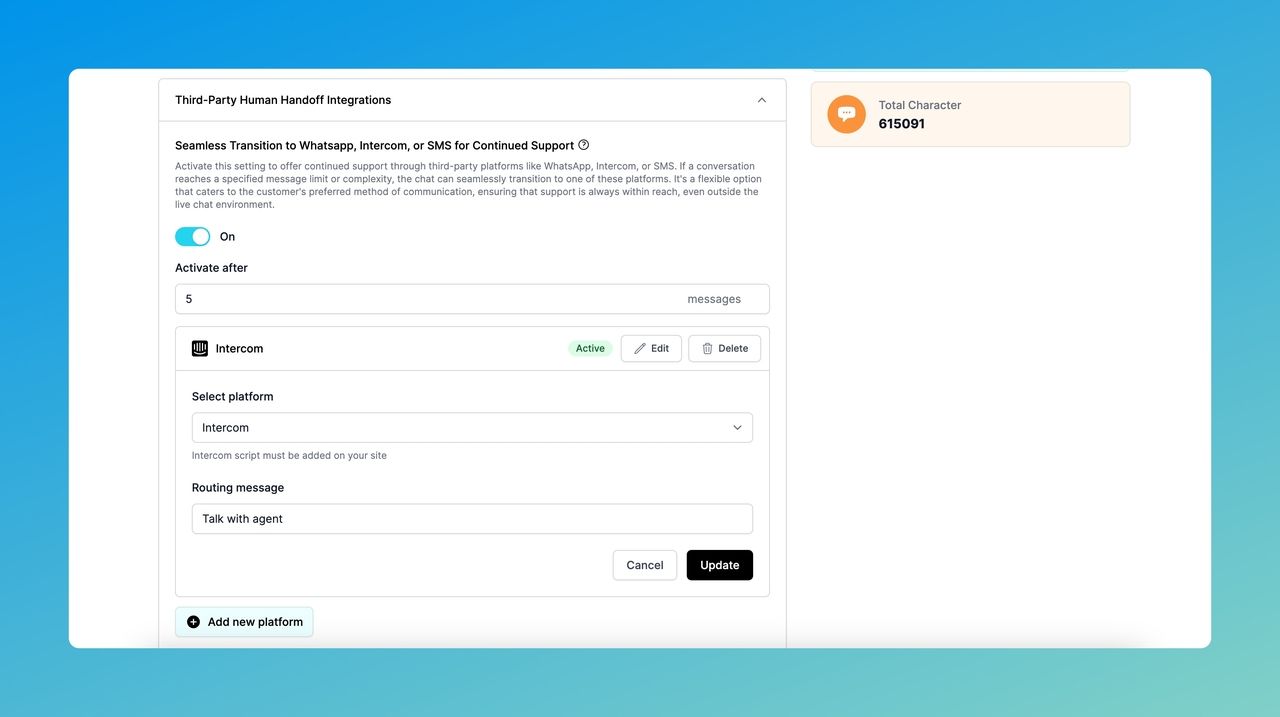
After arranging the details, you can see your AI chatbot's integration with Intercom. Also, you can see the "Talk with agent" option on the bot.
For WhatsApp Human-Agent Handoff Settings
If you choose WhatsApp as your platform, you can edit your Routing message and add a phone number to contact by choosing your country.
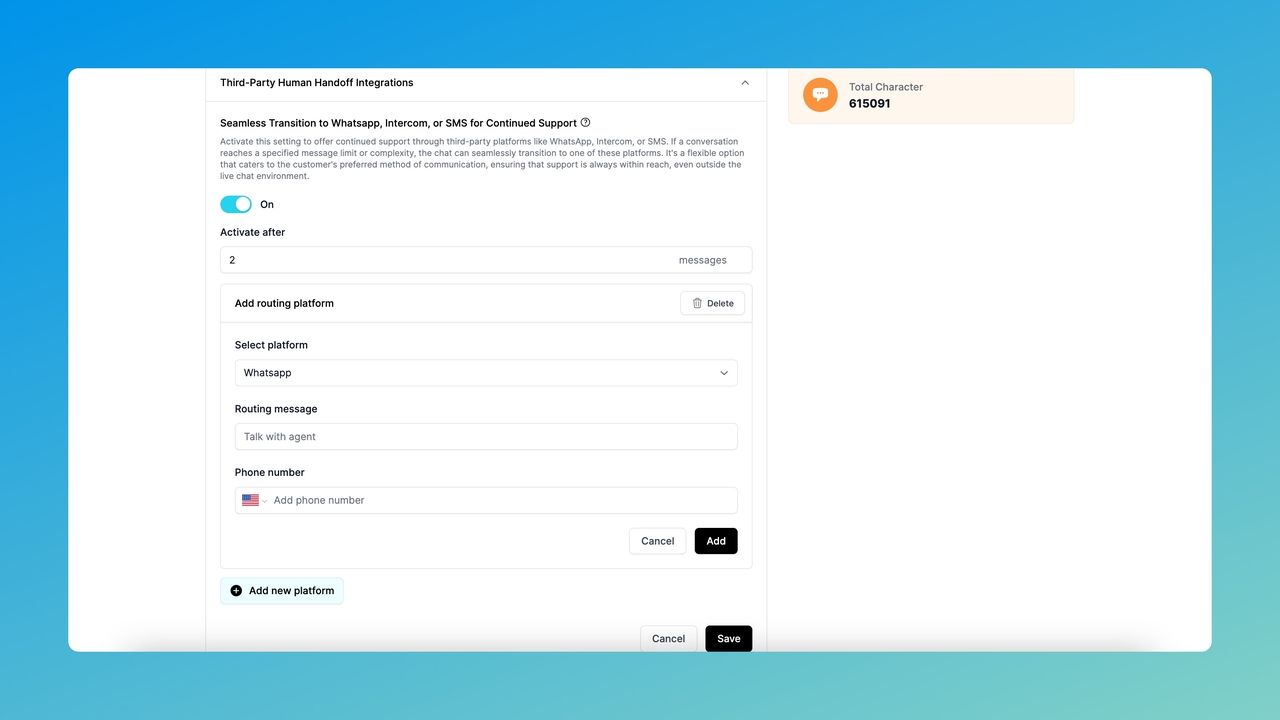
For Line Human-Agent Handoff Settings
If you choose Line as your platform, you can edit your Routing message and add Line ID.
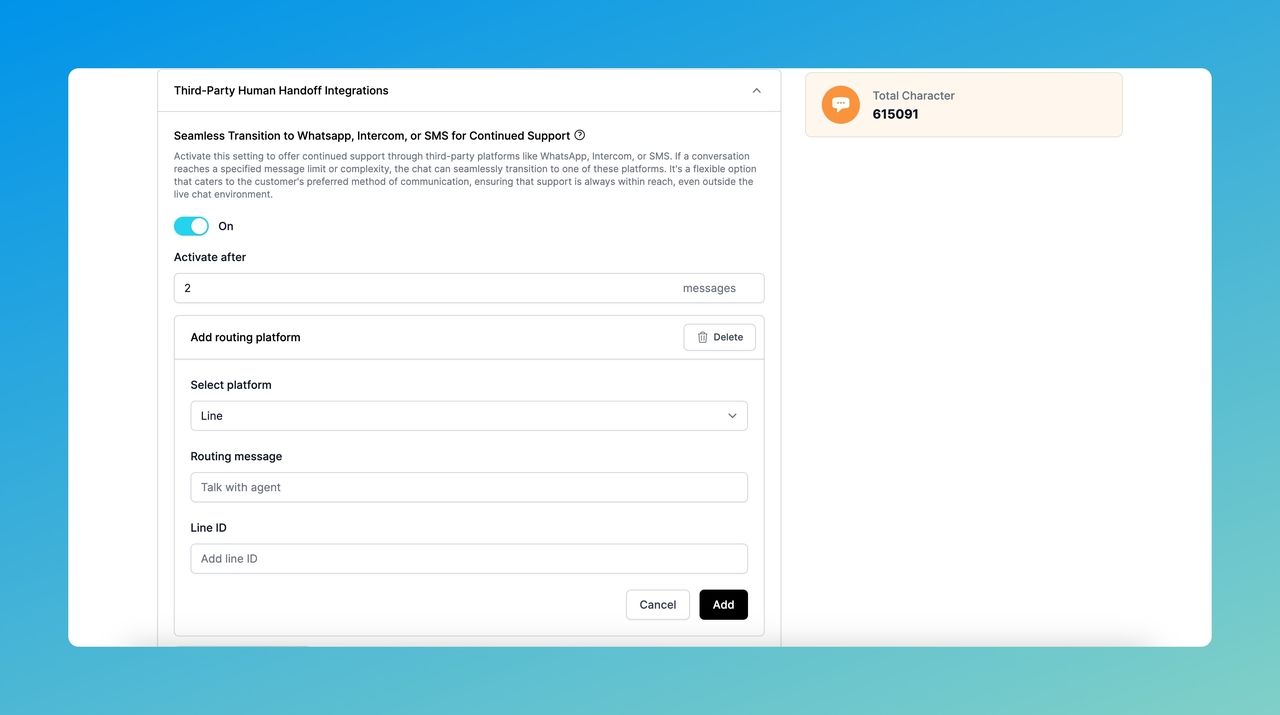
For Messenger Human-Agent Handoff Settings
If you choose Messenger as your platform, you can edit your Routing message and Facebook Page ID.
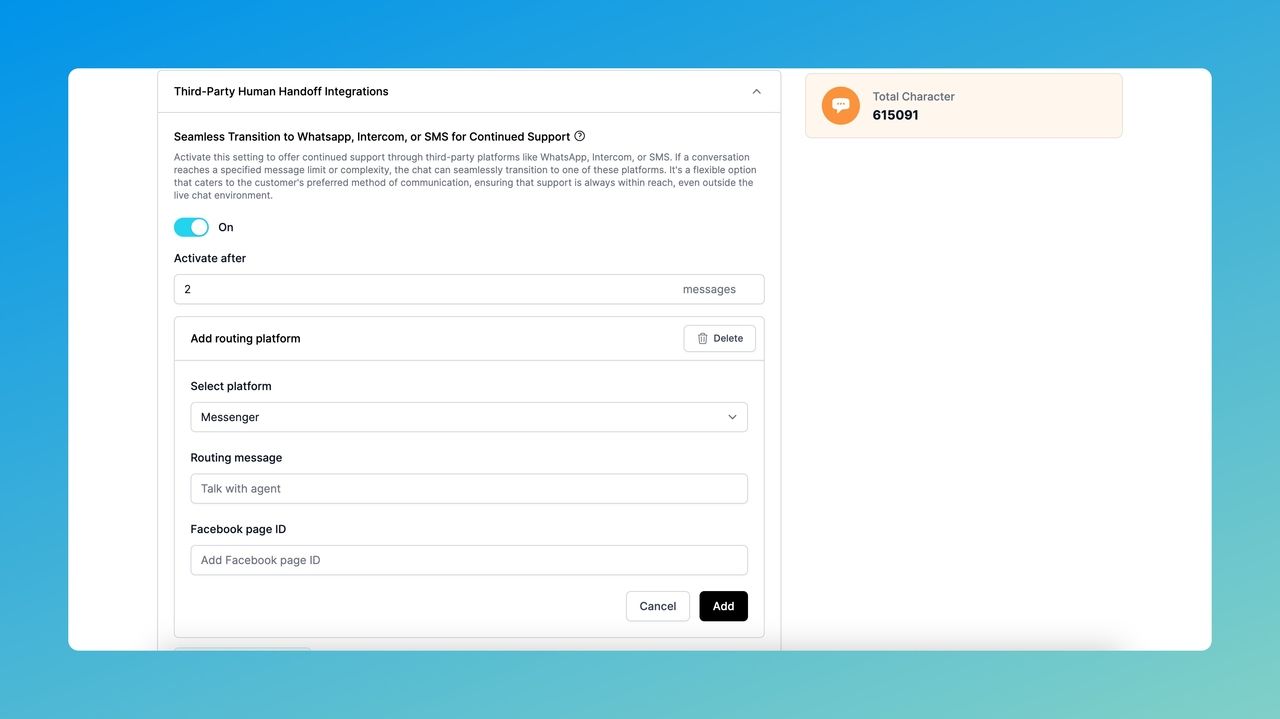
For SMS Human-Agent Handoff Settings
If you choose SMS as your platform, you can edit your Routing message and add a phone number to contact by choosing your country.
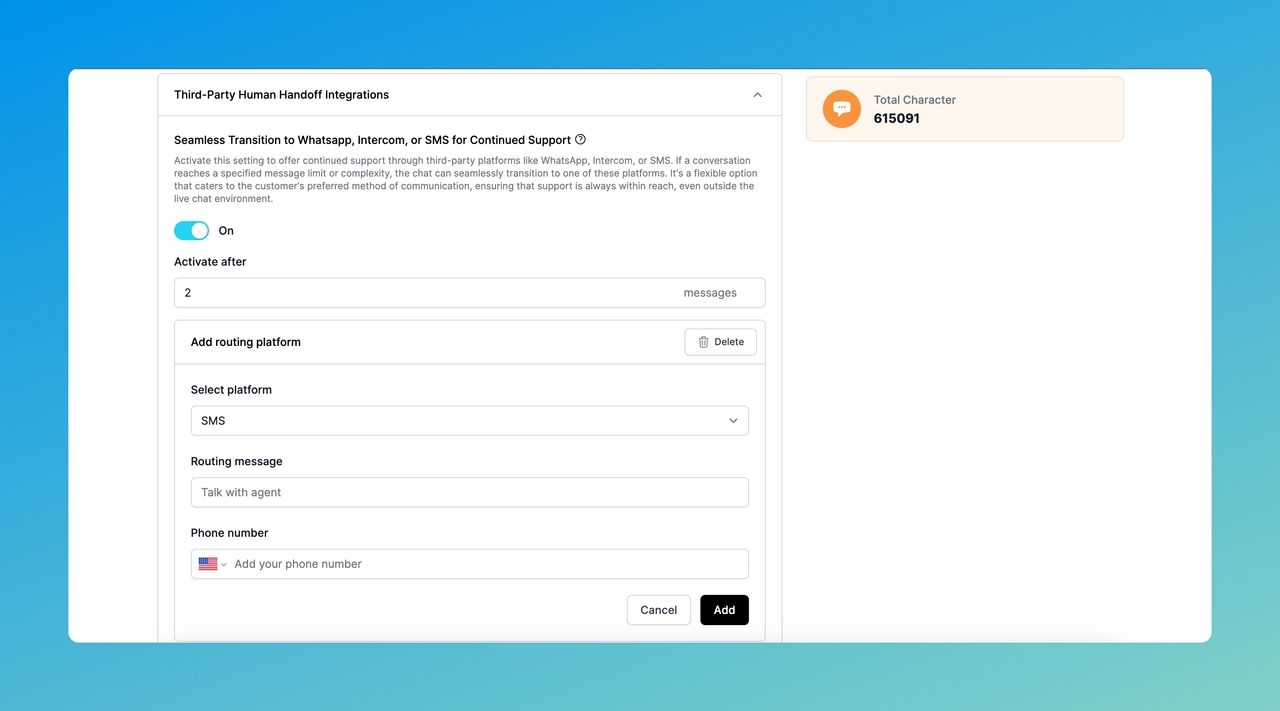
For Telegram Human-Agent Handoff Settings
If you choose Telegram as your platform, you can edit your Routing message and add a Telegram username to contact.
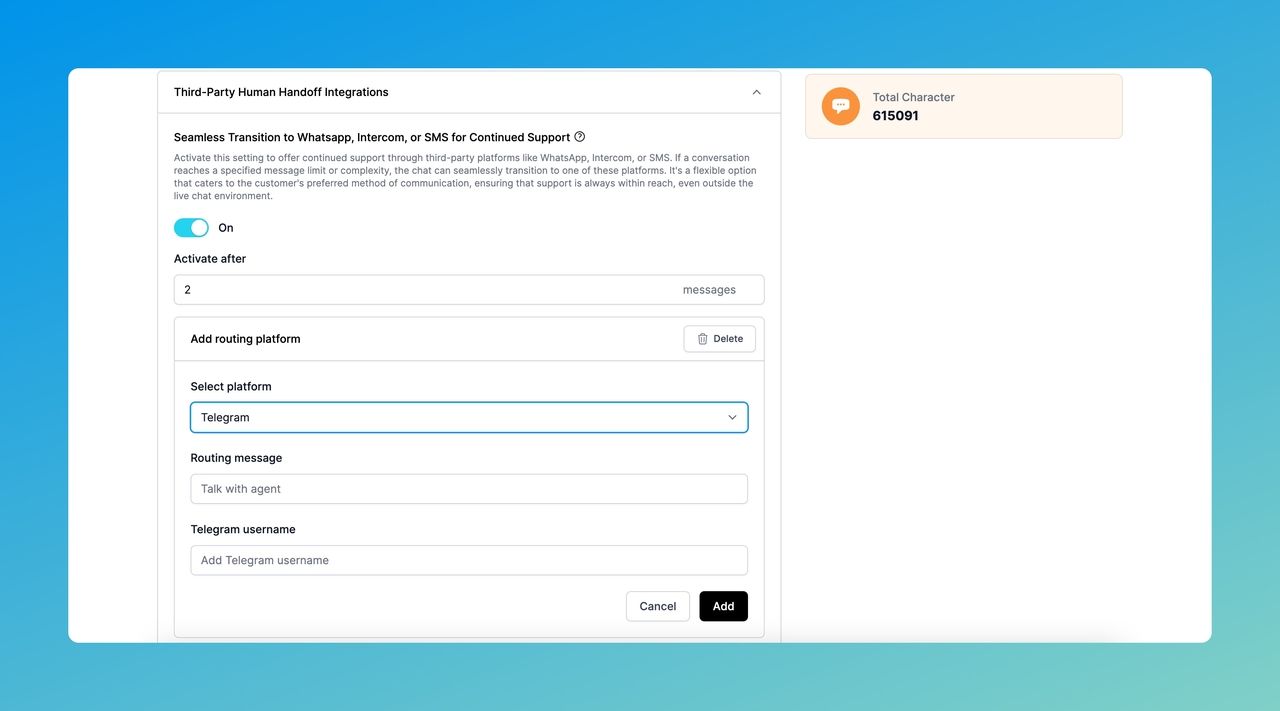
If you need more than one platform, you are always available to add it in the following section by clicking the "Add new platform" button.
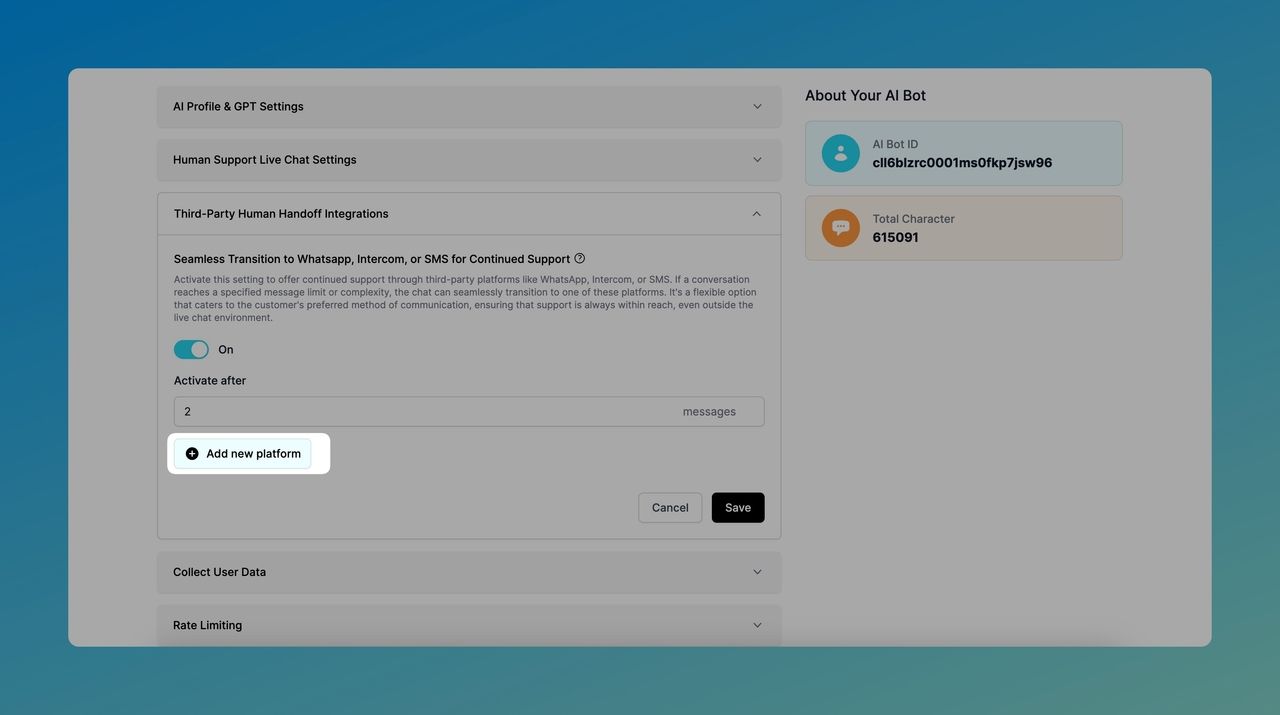
Human-Agent Handoff Settings provide flexibility and control over how customers transition from AI to human support within LiveChatAI.
By customizing these settings, businesses can ensure that customers receive support in the most convenient and satisfying way.
If you have any questions, feel free to contact us.