Understanding Analytics
Analytics play a crucial role in understanding and optimizing the performance of your campaigns on LiveChatAI.
We know that each business cares about analytics for the tools they use, and we prioritize it for you.
To make you reach your analytics easily, we locate your analytics with your AI chatbots on the main page of your LiveChatAI dashboard.
That's how you can sign in to your account and check your analytics practically.
This documentation aims to guide you through the key metrics available in LiveChatAI analytics and how to interpret them to gain valuable insights into your campaigns.
Metrics Overview
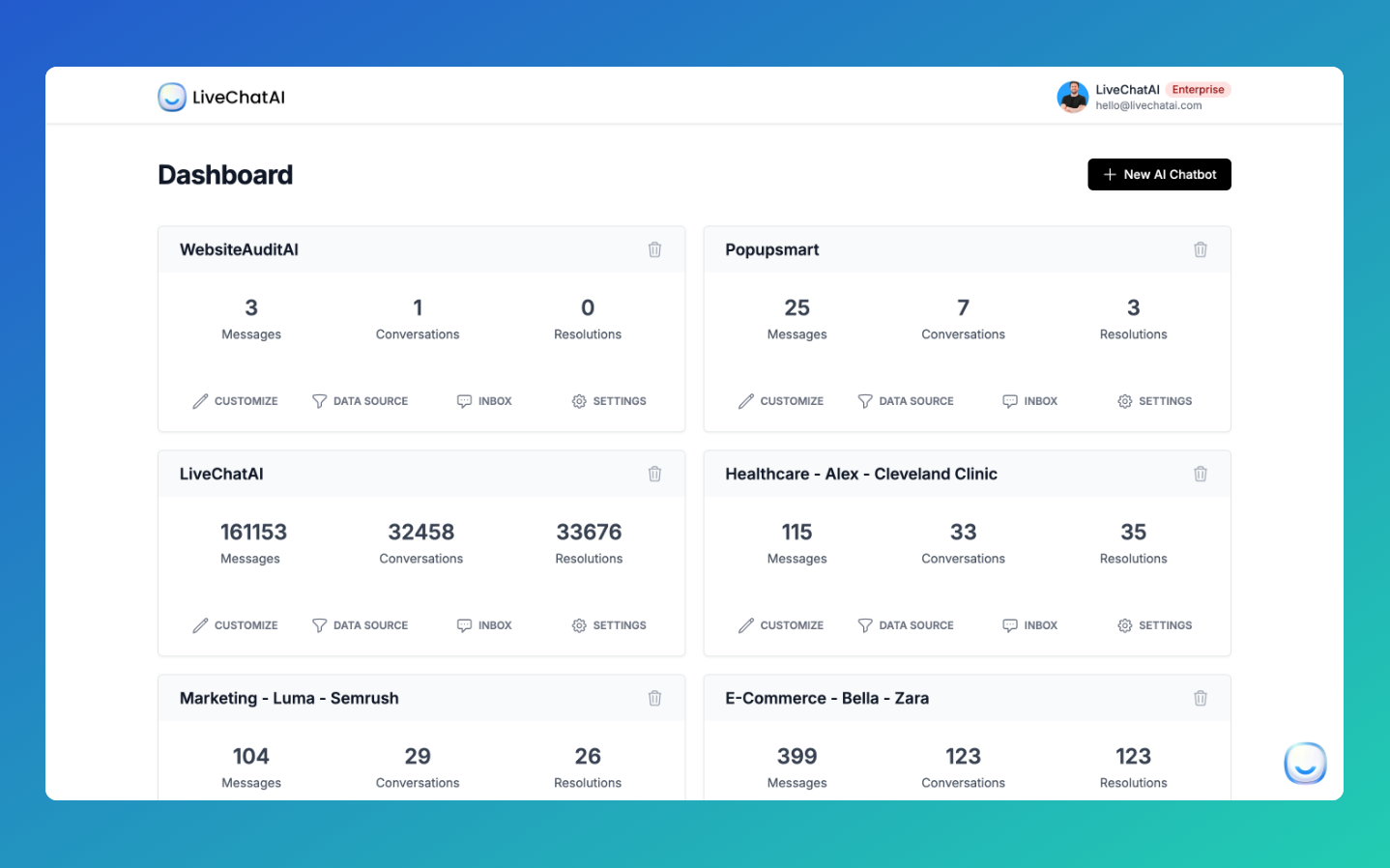
Here's a breakdown of the primary metrics you will find in the analytics section:
1. Conversations
- Definition: Total conversations represent the total number of conversations you have had on a specific campaign. A conversation is considered complete when an agent closes it.
- How to Use: This metric helps you gauge the engagement level of your campaigns. High conversation numbers indicate strong engagement, while low numbers may suggest areas for improvement.
- Tip: Monitor the conversation trends over time to identify patterns and potential areas for optimization.
2. Messages
- Definition: The total messages metric includes all messages sent by both AI and users during a conversation.
- How to Use: Analyzing the total messages can help you understand the flow of conversations and identify if users are finding the information they need quickly or if they are struggling with long back-and-forth exchanges.
- Tip: Look at the ratio of AI to user messages to understand if the AI is providing concise, relevant answers or if there might be an issue with comprehension or relevance.
3. Imported Webpages
- Definition: This metric shows the total web pages you have imported as a data source for the AI to learn from.
- How to Use: By tracking the number of imported webpages, you can ensure that your AI has a comprehensive and diverse knowledge base to pull from.
- Tip: Regularly review and update the webpages you have imported to ensure that the information is current and aligns with your brand's messaging.
How to Access Analytics
You can only access analytics on the dashboard section at this time.
However, we are going to release an analytics section to see all data.
Understanding the analytics on LiveChatAI enables you to gain deeper insights into user interactions and the performance of your AI-driven campaigns.
By carefully analyzing the conversation, messages, and imported webpages metrics, you can identify trends, recognize opportunities, and make informed decisions to enhance the effectiveness of your customer engagement efforts.
For more detailed analysis or personalized insights, consider reaching out to the LiveChatAI support team, who can assist you with customized reporting and professional insights tailored to your specific needs.