Customize Full Page Chat 🎥
The Full Page chat customization in LiveChatAI gives you the ability to tailor the appearance and functionality of your AI chatbot's chat page.
Here's a guide to the available customization options and how to apply them:
You need to click the "Customize" tab to start the process.
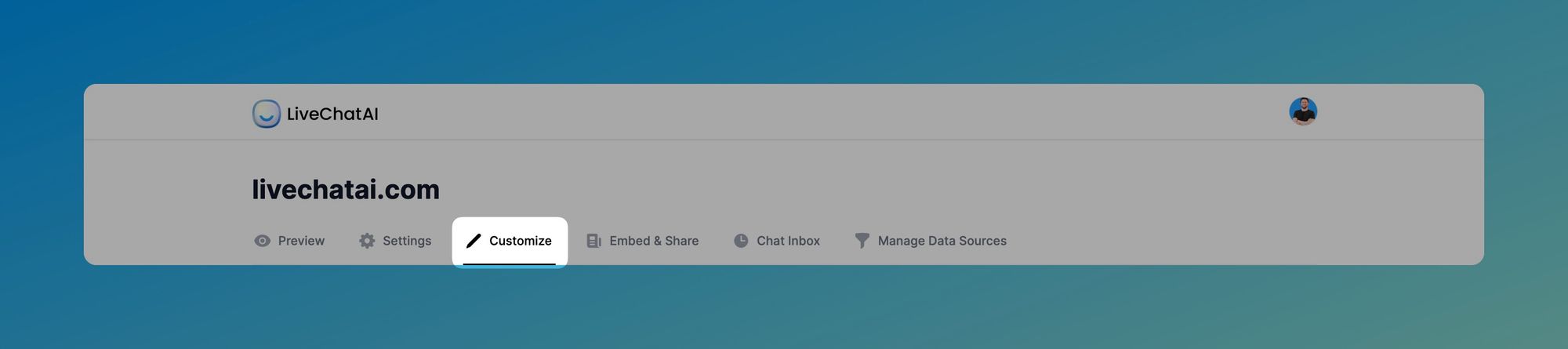
1) Editing Header and Short Message
- Navigate to Full Page Chat Settings: Access the "Full Page Chat" section from your LiveChatAI dashboard.
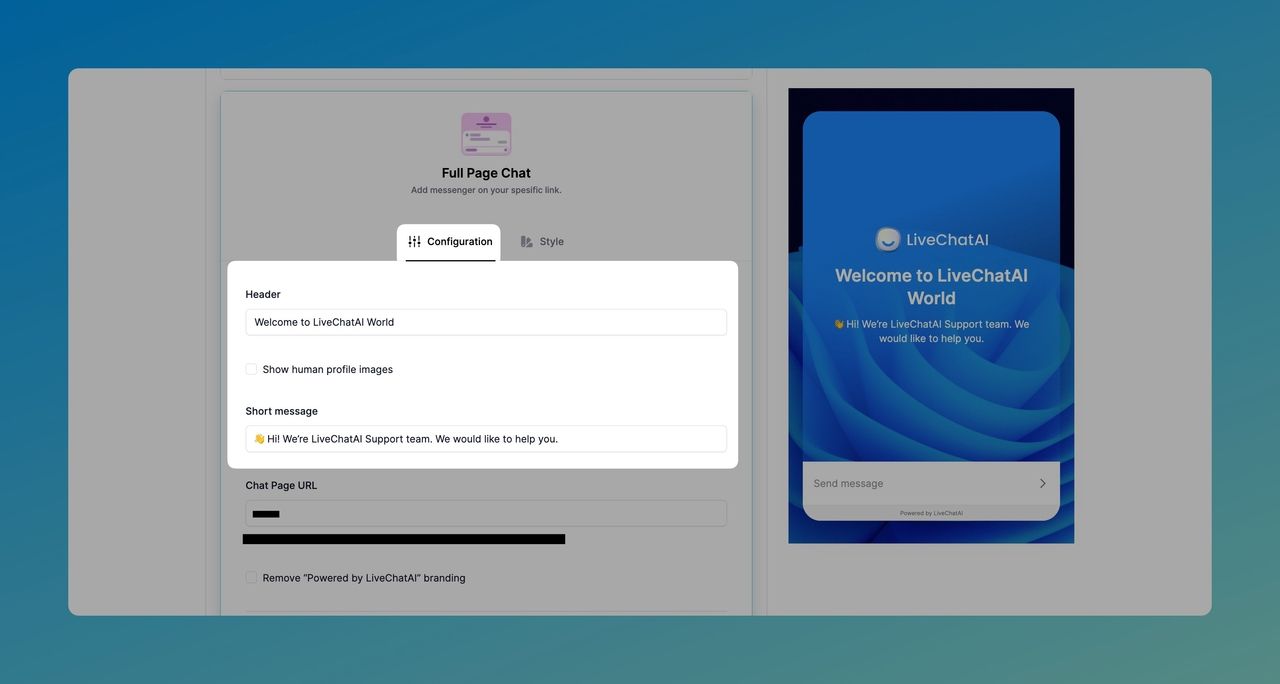
- Edit Header and Short Message: Find the fields for the header and short message, and input your custom text.
- Add Human Profile Images: To increase engagement, add profile images related to your support team by ticking the related box.
2) Custom Chat Page URL Alias
How to Set a Custom URL:
- Find the URL Alias Option: It's located in the same "Full Page Chat" settings.
- Input Your Custom URL: Add your preferred custom URL alias for the AI chatbot's chat page.
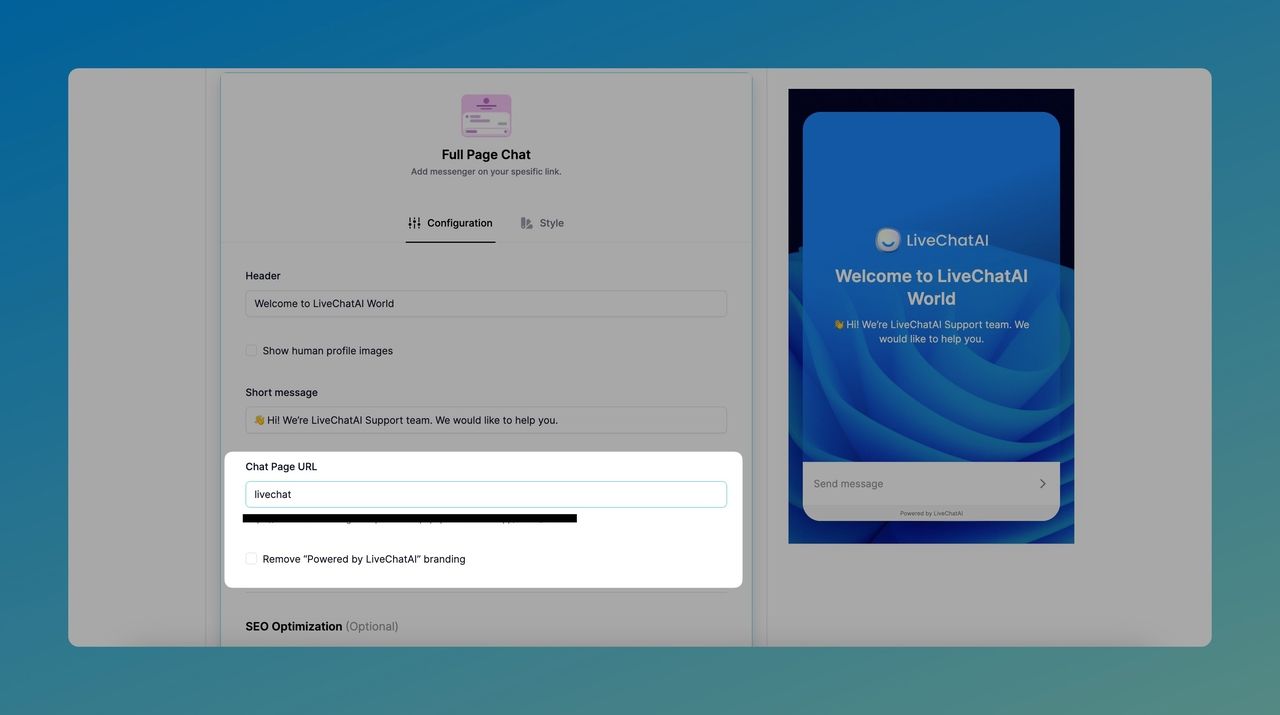
Benefits:
- Branding: Have a unique and memorable URL that represents your brand.
- Easy to Share: A custom URL is more user-friendly and can be easily shared.
Changing the AI Chatbot Name
You can change your AI chatbot's name in your Dashboard from the Customize or Embed & Integrate sections.
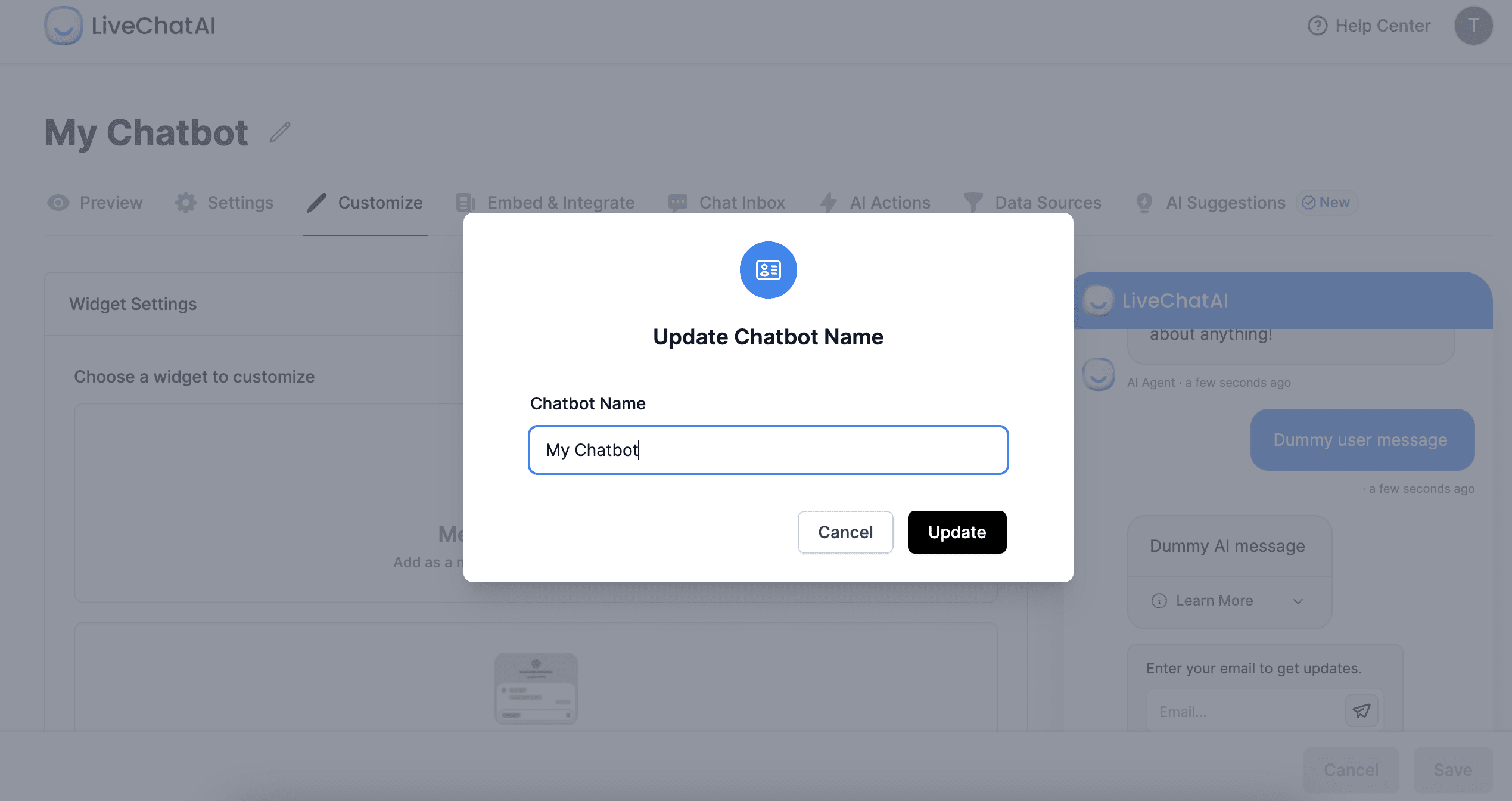
This will update the full page title to reflect the configured chatbot name.
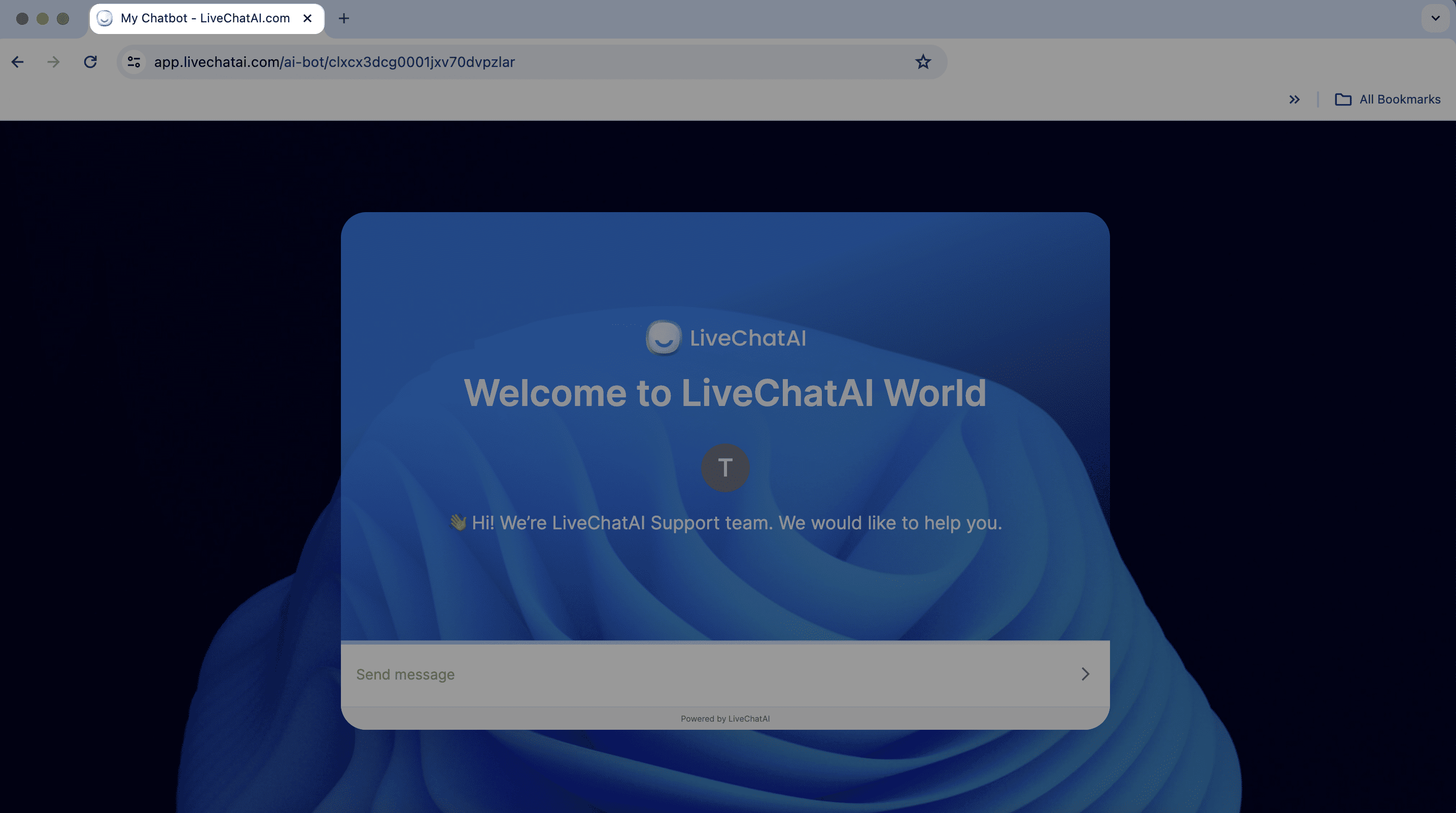
3) SEO Meta Title and Description Option
How to Add SEO Meta:
- Access SEO Settings: In the "Full Page Chat" settings, locate the SEO options.
- Input Meta Title and Description: Add your SEO-focused title and description.
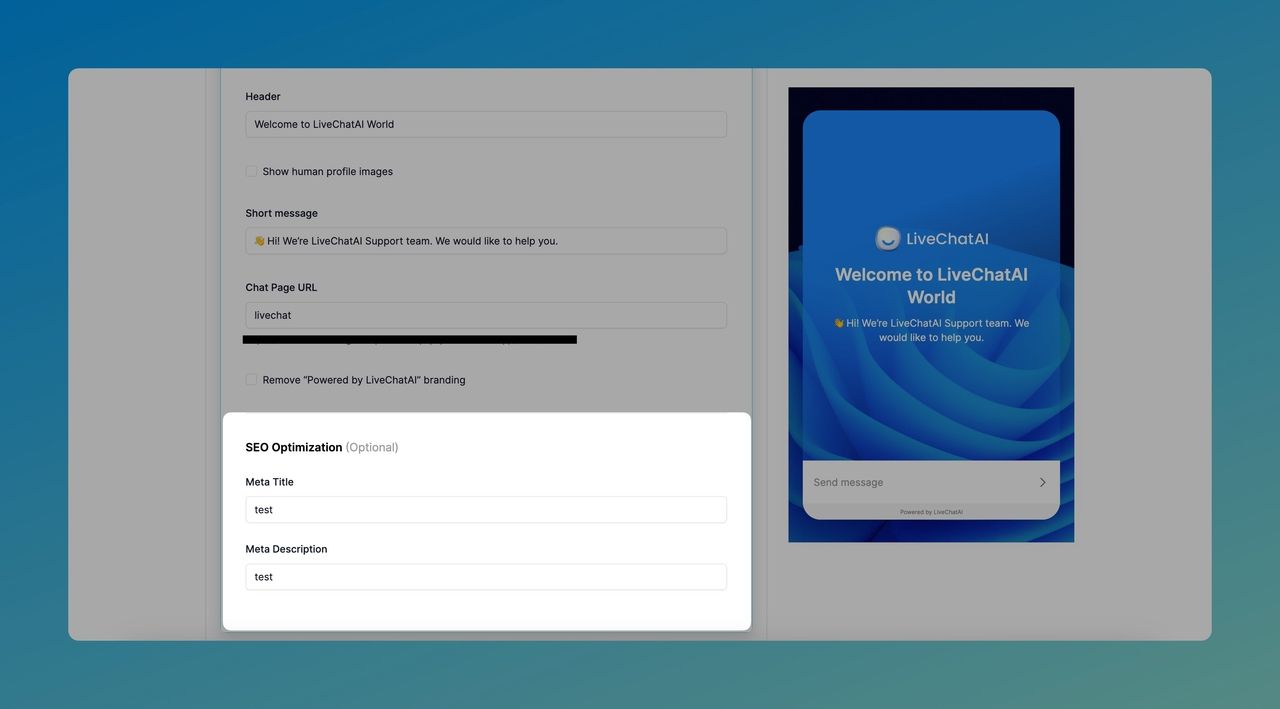
Benefits:
- Search Engine Optimization: Improve the visibility of your chat page on search engines.
- Attract More Users: Craft compelling meta titles and descriptions to attract users from search results.
4) Style Tab: Background Color or Image
- Navigate to Style Tab: Within the "Full Page Chat" settings, click on the "Style" tab.
- Choose Background Options: Select a background color or upload an image for the page's background.
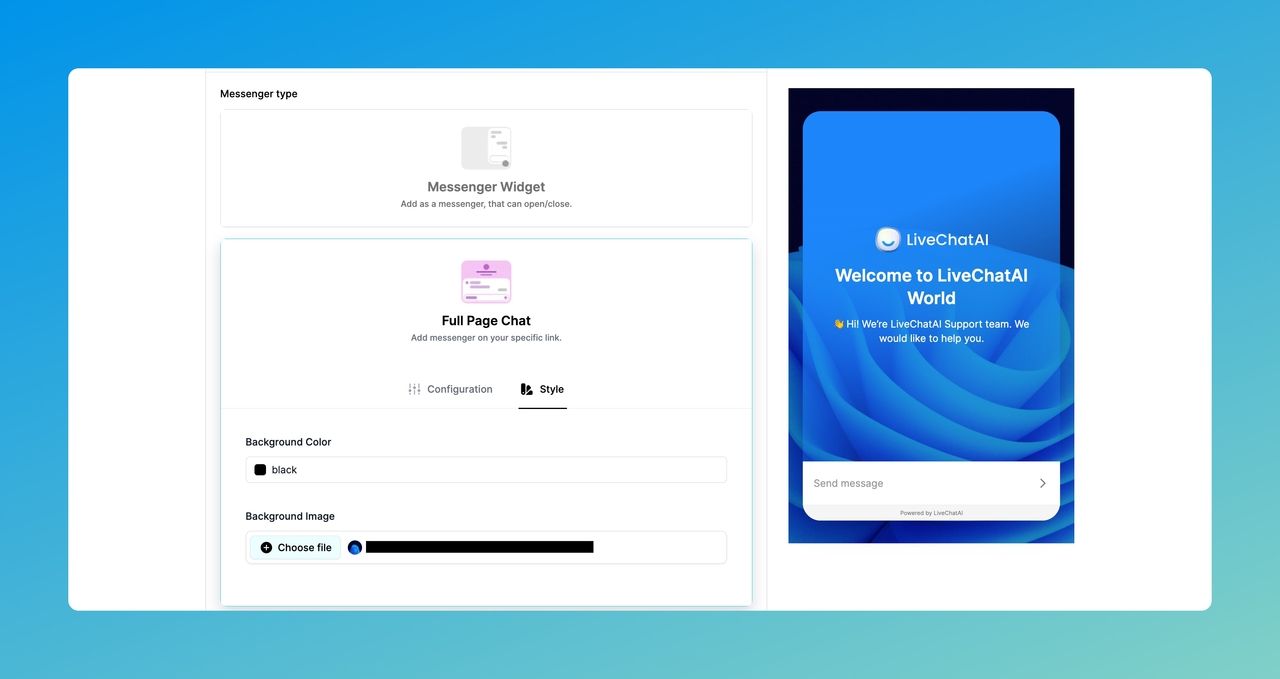
Customizing the Full Page Chat in LiveChatAI offers an opportunity to align the chat page with your brand identity, improve SEO, and enhance user experience.
By utilizing these customization features, you can create a cohesive and attractive environment for users to engage with your AI chatbot.
For additional support or questions about Full Page Chat customization, please reach out to our support team.