Message Rate Limiting
Rate Limiting is a crucial feature in LiveChatAI that allows you to control and limit the number of messages that can be sent from a single device through the iframe and chat bubble.
This guide will walk you through how to set up and manage this feature.
The Rate Limiting feature is designed to prevent abuse from users on your website without affecting your usage on livechatai.com.
You can define specific limitations according to your preferences, ensuring a smooth and secure chat experience.
Setting the Message Rate Limit
Here's how to set up the message rate limiting:
1. Find "Settings."
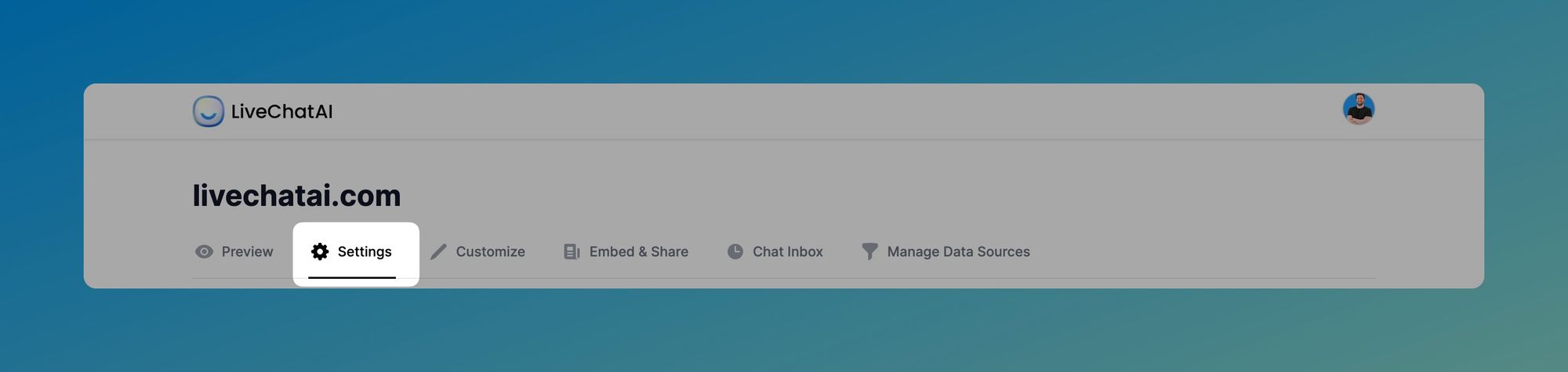
2. Navigate to the Rate Limiting Section: Go to the Advanced Settings section within your LiveChatAI dashboard, where you can configure the rate-limiting settings.
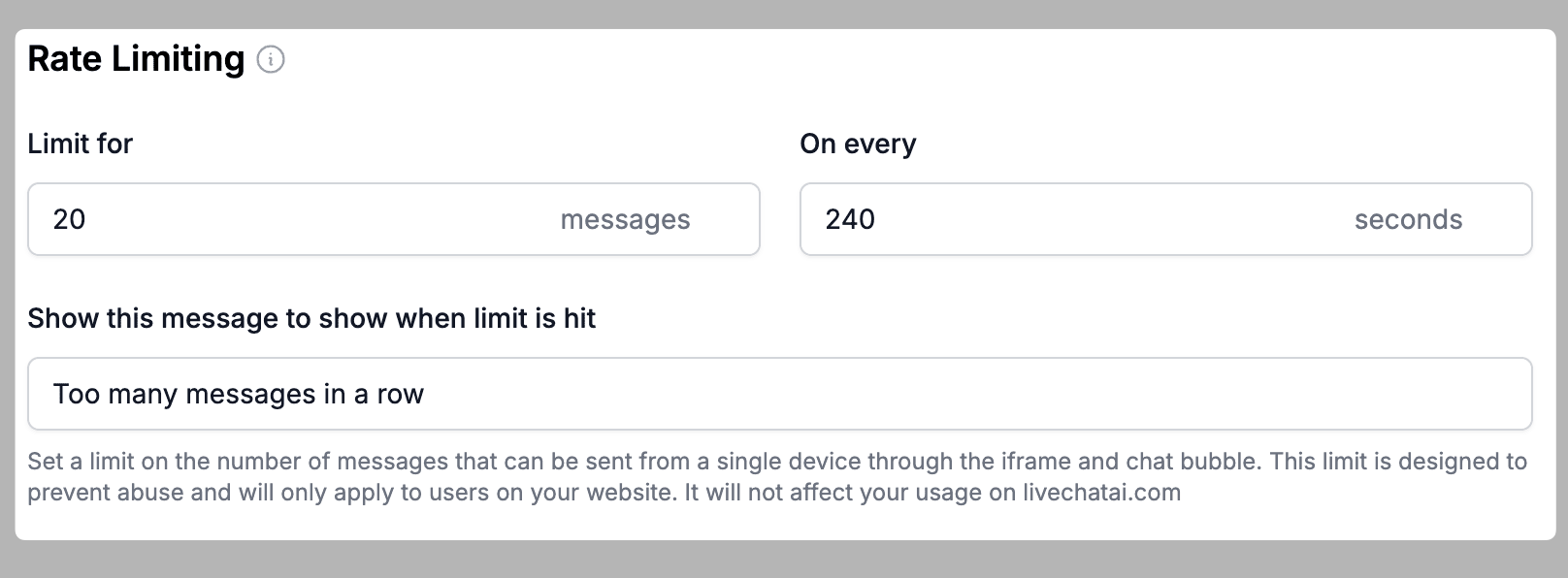
- Set Limit Parameters: Define the number of messages (X) that can be sent within a specific time frame (X seconds).
- Customize Error Message: You can write a custom error message that will be displayed to users if they exceed the defined limit. This message should inform the user that they have reached the message limit and may need to wait before sending more messages.
Benefits
- Preventing Abuse: By setting a limit on messages, you can prevent spam or misuse of the chat feature on your website.
- Flexible Configuration: You have the freedom to set the limit according to your specific needs, whether to be more restrictive or more generous with the messaging rate.
- Custom Error Messages: Providing a clear and informative error message helps users understand why their messages are not being sent, enhancing user experience.
Considerations
- Balance Limitation and Usability: Be mindful of setting a limit that prevents abuse but also allows genuine users to communicate effectively.
- Testing: Consider testing the limitations to ensure they work as expected and do not hinder normal user interaction.
Message rate limiting is an effective way to maintain the integrity and functionality of your LiveChatAI implementation.
By customizing the limit and error message, you can create a chat environment that both protects against abuse and serves your genuine users effectively.
For any questions or additional assistance with setting up the message rate limiting, please don't hesitate to contact our support team.