How AI Chatbot & Live Chat Works Together? 🎥
LiveChatAI leverages a unique blend of artificial intelligence (AI) and human-led live chat to provide efficient and personalized customer support.
A Two-Pronged Approach to Customer Service:
AI Chatbot - The First Responder: Upon initiating a chat, users are greeted by the AI chatbot, which utilizes cutting-edge algorithms to analyze the query and provide the most relevant answers. The bot excels particularly in addressing programming-related questions and can even send code snippets formatted in Markdown. With an average response success rate of 70%, the AI chatbot makes most users more than satisfied.
Human Support - The Second Responder (if your visitor need or if you enabled the live chat.): If a user isn't satisfied with the bot's response, they have the option to connect to a live human support agent for a more tailored experience. Activating this feature is as simple as clicking a "Talk to human" button, which can be customized according to your preferences.
Here's the dynamic of how these two components work together to create a seamless experience:
AI Chatbot Takes the User At First
When a user initiates a conversation, the AI chatbot is the first to respond.
Utilizing state-of-the-art algorithms and intelligence:
- The bot analyzes the user's query.
- It searches the content you have imported to find the most relevant answer.
- On average, with comprehensive content, the bot will respond with a 70% success rate.
Human Support Live Chat Option
If the user is not satisfied with the AI's response, the option of human support live chat comes into play:
- The user can choose to talk to a real human through live chat.
- A customer support representative takes over the conversation, ensuring a more personalized and hands-on experience.
✅ To activate the human support live chat option in your AI chatbot on website, the visitors should click the necessary button as highlighted in the example:
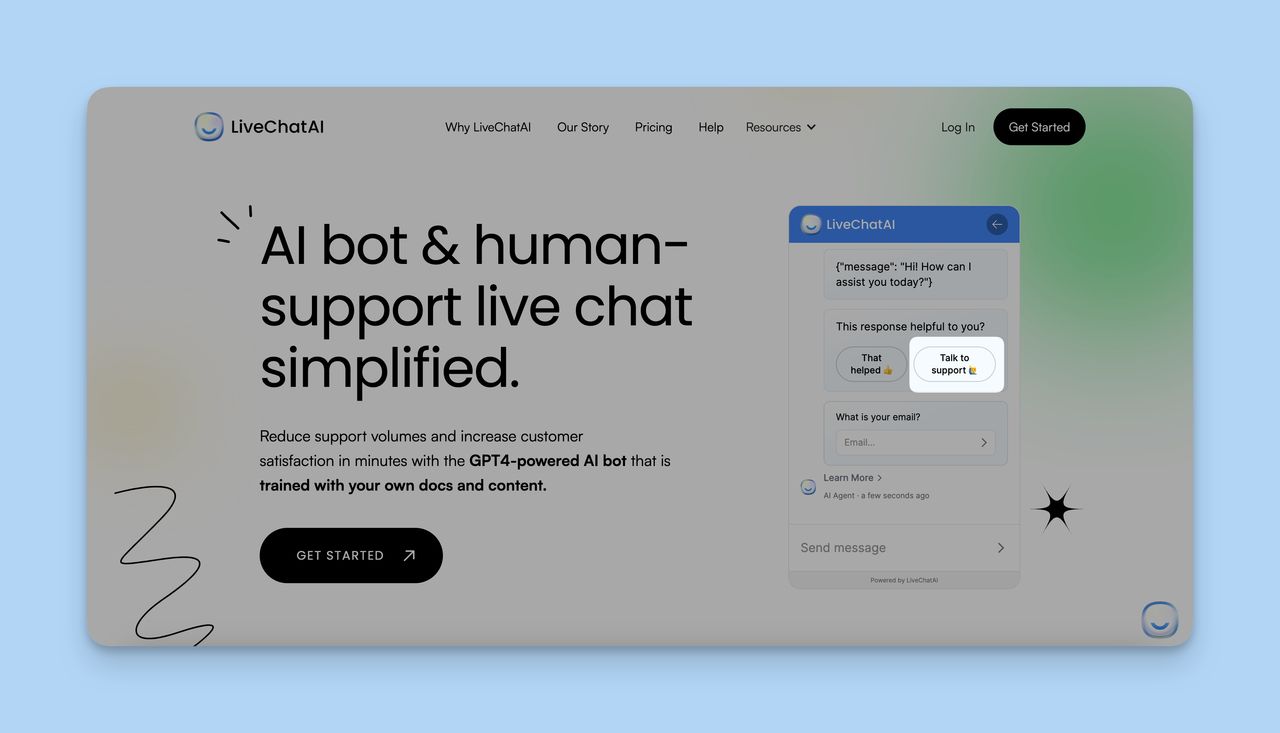
This button can be customized based on your expectations. For learning how to customize, you can visit Third-Party Human Handoff Integrations.
A. How to Turn On Human Support Live Chat
Now, we will mention the process of activating the human support live chat. Follow the steps.
Step 1: Enter Your URL for Sources
After creating or logging into your account, you need to enter your URL to import data.
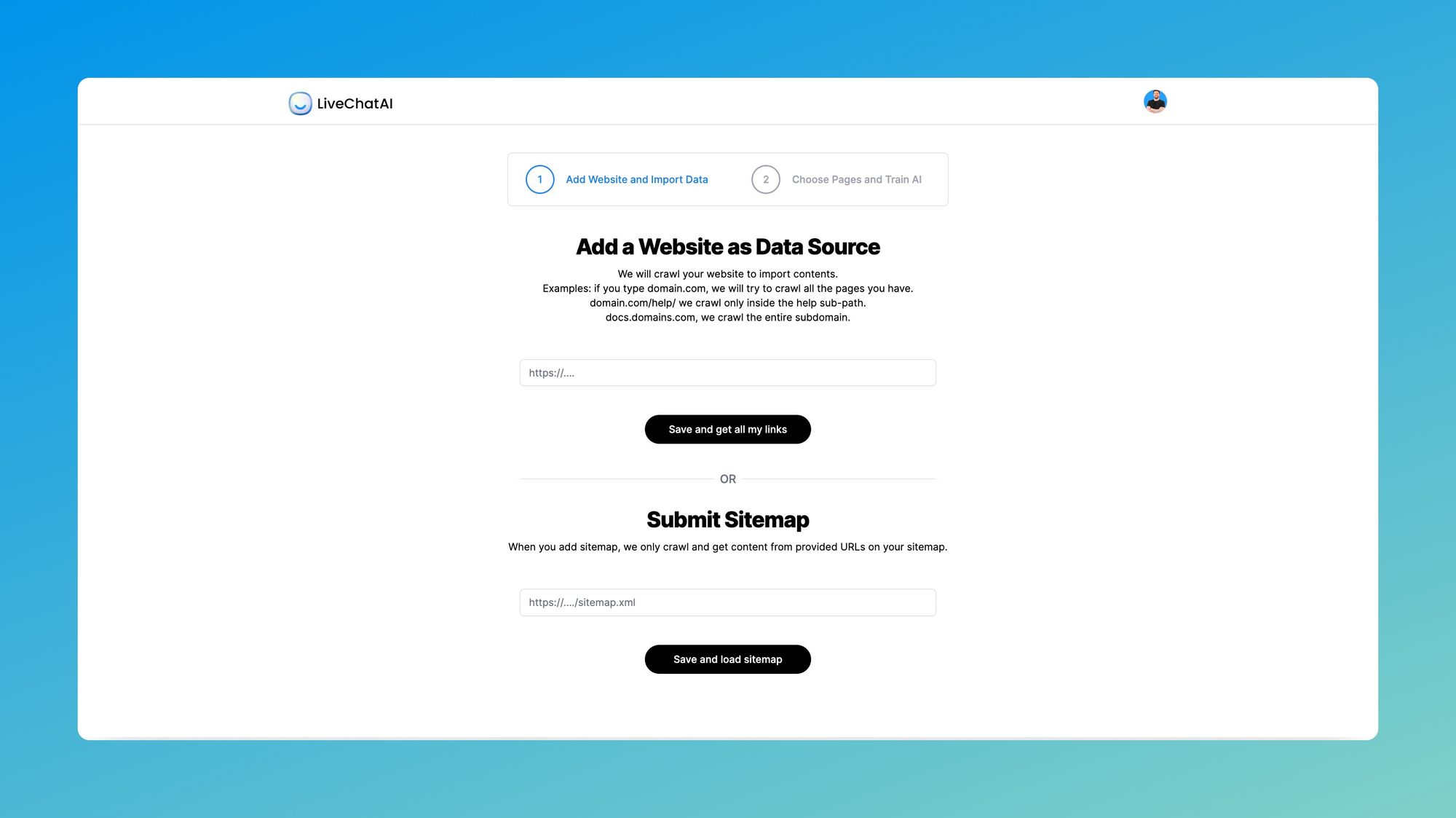
Step 2: Import Your Data from Sources
The AI chatbot will crawl your website and prepare the pages when you gather data.
You should import them by clicking "Import the content & create my AI chatbot."
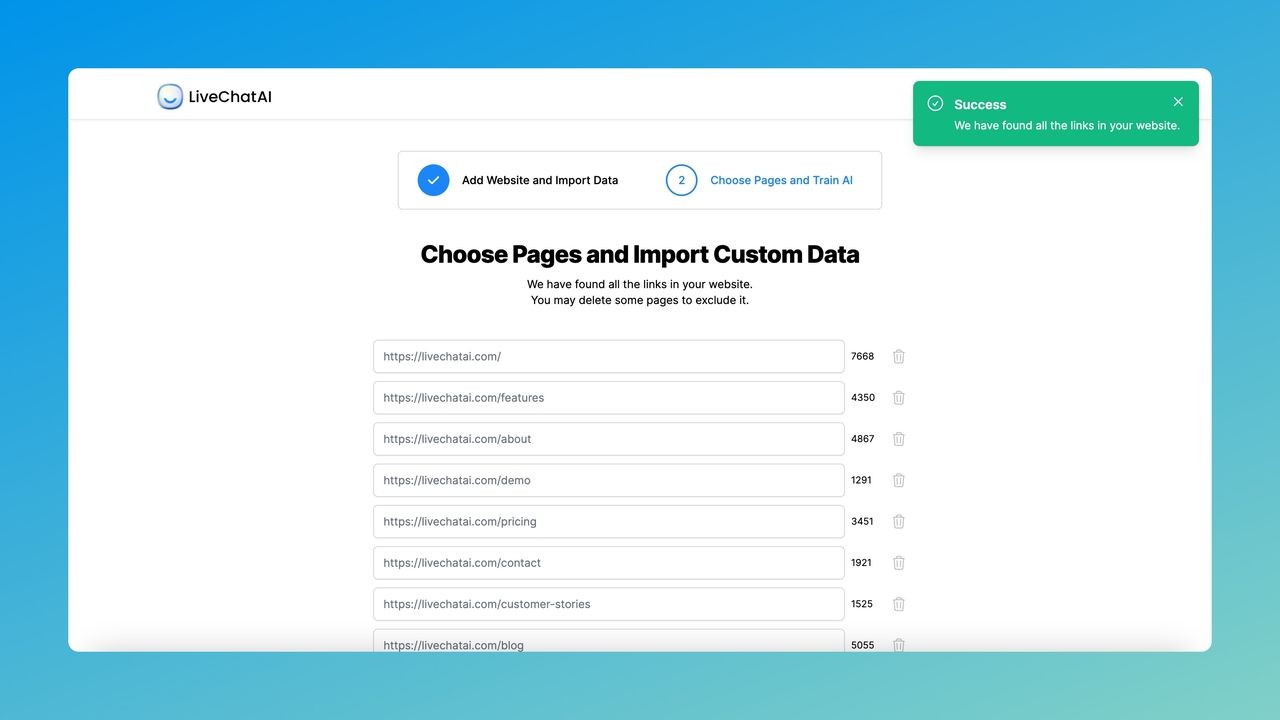
Step 3: Toggle On the Human Support
Then, a modal will appear asking you whether you want to activate human support live chat.
If you toggle on, you will be able to intervene as a human support factor.
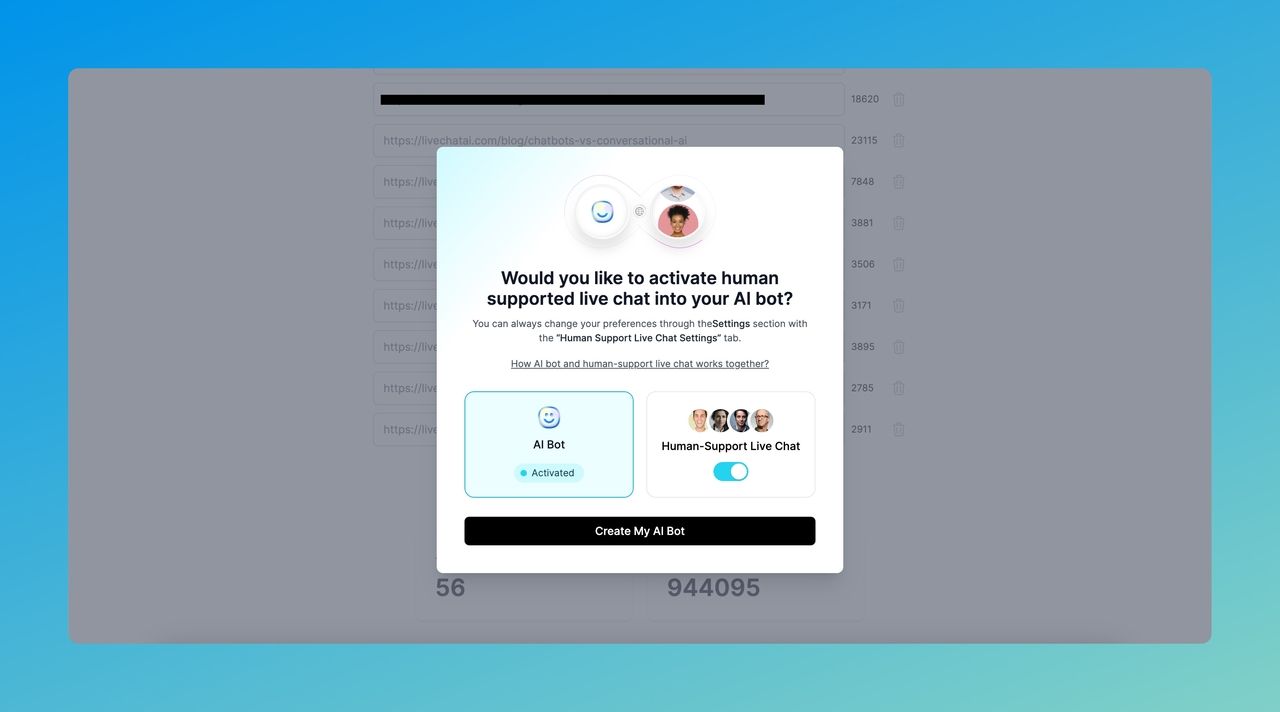
If you close the modal without toggling on, your AI chatbot automatically prevents you from including human support.
Lastly, you need to click "Create My AI Chatbot."
That's how you can include human support to your AI chatbot when creating it for the first time.
It is not obligatory to turn on the human support side; it totally depends on you and your service preference.
B. How to Turn Off Human Support Live Chat Option
What if you want to exclude the impact of the human support live chat option?
Here is the solution:
Step 1: Access the Settings of Your AI Chatbot
You should go to your dashboard and choose your AI chatbot's Settings part.
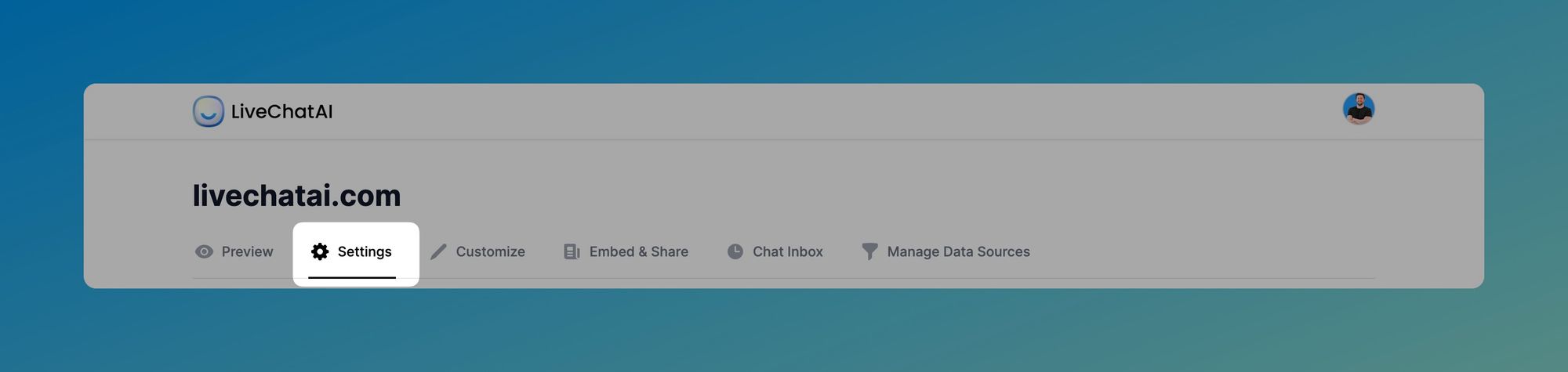
Step 2: Toggle Off the Human Support
To deactivate the human support, you need to toggle off the button. Then, there will be no human support interrupting.
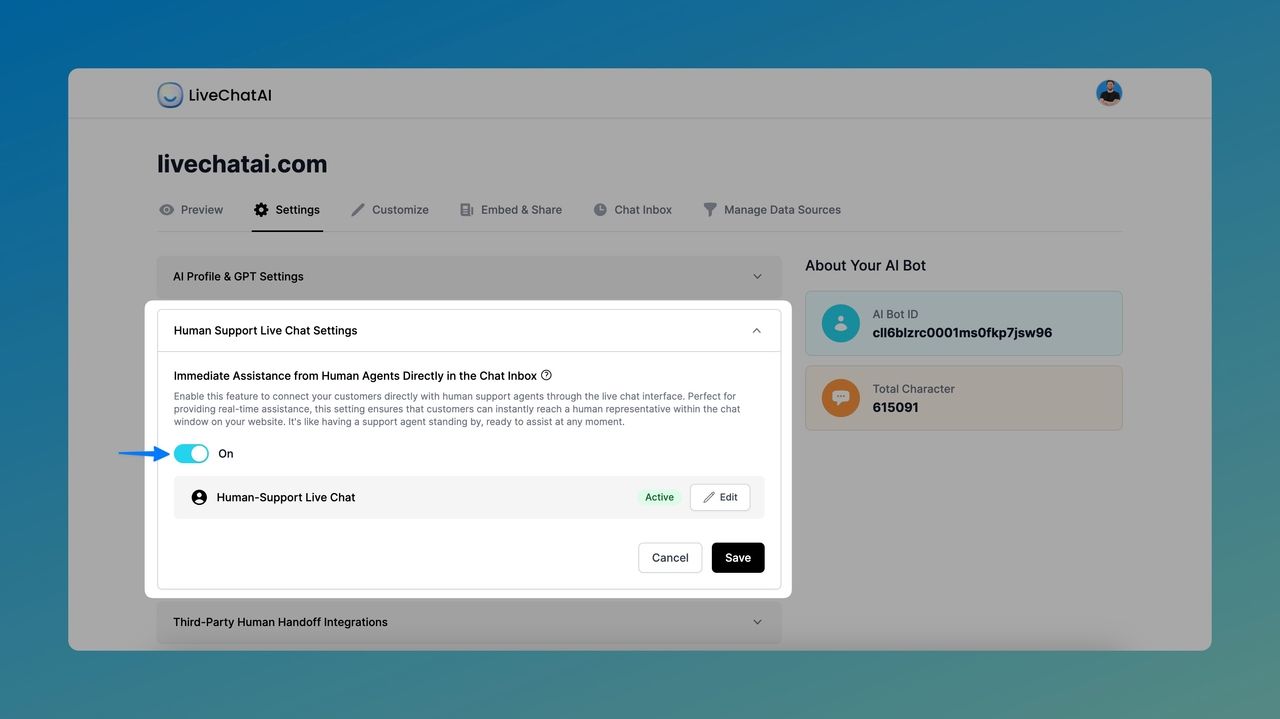
You can arrange the human support status with this toggle easily.
Continuous Learning and Improvement
The AI chatbot's ability to answer questions is not static; it evolves:
- The quality of responses depends entirely on your content and the information it learns over time.
- Regular updates, feedback, and refinements help the bot become more accurate and aligned with your support guidelines.
Key Benefits:
- Efficient Support: The AI handles the majority of queries, freeing human support agents to focus on more complex issues.
- Personalized Experience: When needed, human agents provide that personal touch, ensuring complete customer satisfaction.
- Adaptive Learning: The AI's continuous learning ensures that answers stay relevant, accurate, and aligned with your brand.