How to Add an AI Chatbot to Wix Website
Wix is a popular platform that allows users to create websites using a drag-and-drop interface.
Integrating a Wix chatbot created by LiveChatAI will help you engage with your audience and create more chances for you and them.
Combining your power with Wix’s functionality and LiveChatAI’s AI chatbot, you can provide support by reducing costs and increasing the impact.
How to Create a Wix Chatbot with LiveChatAI
Wix chatbot is straightforward to create with LiveChatAI.
For your specific needs, we suggest you customize your branding settings and arrange all the details for your visitors.
To start, you should prepare:
- Your LiveChatAI account- if you don’t have it, you should create a LiveChatAI account.
- Your Wix website dashboard to integrate.
Step 1- Start by going to the “Embed&Integrate” section.
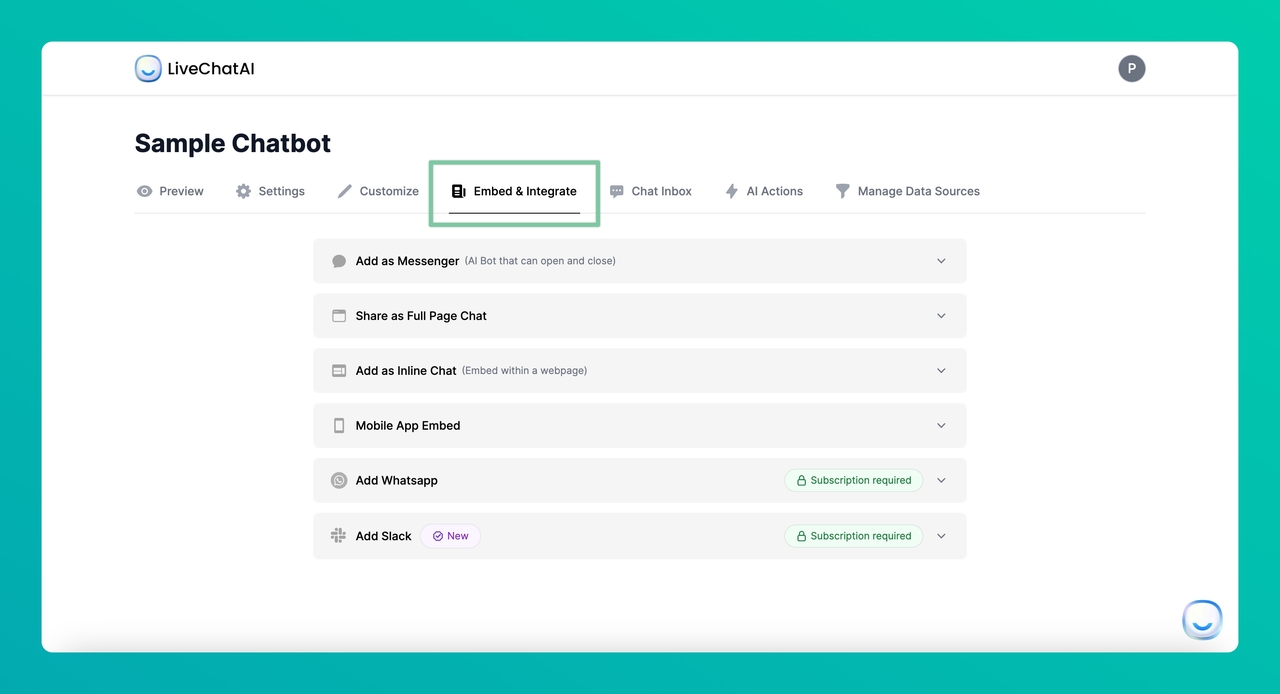
Step 2- Choose the floating button option and copy the provided script code from the options “Copy to clipboard”. The options include the messenger, full-page, and inline chat.

Step 3- Next, go to the Wix dashboard and choose “Settings” on the left sidebar.

Step 4- Choose “Custom code” under the Advanced section.

Step 5- “Add custom code” with the blue button on the right side of the page.

Step 6- Then, paste the code to the related place on the modal.

Step 7- Lastly, scroll down and choose "Body - end" from the Place Code in section. Click the "Apply" button to save your changes.

You've successfully embedded the LiveChatAI chatbot into your Wix website, enhancing your visitor's experience.
What is a Wix Chatbot?
A Wix chatbot is a digital assistant designed specifically for websites hosted on the Wix platform.
It's programmed to engage with visitors through automated conversations, providing them with real-time assistance, information, and guidance.
Wix chatbots powered by LiveChatAI are optimized for the Wix ecosystem, ensuring smooth integration and functionality that complements the platform's wide range of features and design options.
With Wix chatbots, you can aim to enhance user interaction, improve accessibility to information, and streamline the overall visitor experience on Wix websites.
Top Reasons Why You Should Have a Wix Chatbot
- Resource Efficiency: Implementing a chatbot can significantly reduce the workload on your customer service team, allowing them to focus on more complex tasks, thereby optimizing resource allocation to improve customer experience.
- Conversion Optimization: Wix chatbots can more effectively guide visitors through your sales or conversion funnel by answering questions, offering recommendations, and addressing concerns in real-time.
- Personalized User Experience: With the ability to adapt responses based on user interactions, Wix chatbots offer a personalized experience, making visitors feel more valued and understood.
Use Cases for Using Wix Chatbot
- Instant Information Retrieval: Assisting users in finding specific information, pages, or products on your Wix site quickly and efficiently.
- Customer Inquiry Handling: Managing common customer service questions regarding orders, products, services, or company policies, freeing up human agents for more complex issues.
- Appointment Scheduling: Enabling users to schedule appointments with AI chatbot, consultations, or bookings directly through the chat interface, streamlining the reservation process.
- Gathering User Insights: Collecting and analyzing user feedback with AI chatbots, questions, and interactions to gain valuable insights into customer preferences and improve your offerings.
- Tailored Recommendations: Providing customized product or service suggestions based on the user's browsing behavior, preferences, or past interactions, enhancing the shopping experience.
Frequently Asked Questions
Can Wix chatbots fully replace human customer service agents?
While Wix chatbots can handle a wide array of customer interactions and queries, complex or highly personalized issues may still require the human touch of customer service agents.
Is technical expertise required to set up a Wix chatbot?
No. LiveChatAI is designed to be user-friendly, allowing individuals without technical expertise to create and implement Wix chatbots with ease.
How can I ensure my Wix chatbot remains effective over time?
Regularly updating the chatbot's knowledge base, scripts, and conversational flows based on user feedback and evolving business needs is key to maintaining an effective and relevant chatbot.
Will an AI chatbot slow down my Wix website?
Chatbots designed for Wix with LiveChatAI are optimized to ensure minimal impact on website performance and speed.
Can I try to create a Wix chatbot for free with LiveChatAI?
Yes, you can. It is free to start with LiveChatAI so that you can create your own Wix chatbot.








