Understanding Your LiveChatAI Message Quota
What is a Message Quota?
Your message quota is the total number of message units you are allocated each month as part of your LiveChatAI subscription. This quota includes visitor questions to the AI chatbots and responses from our AI chatbot.
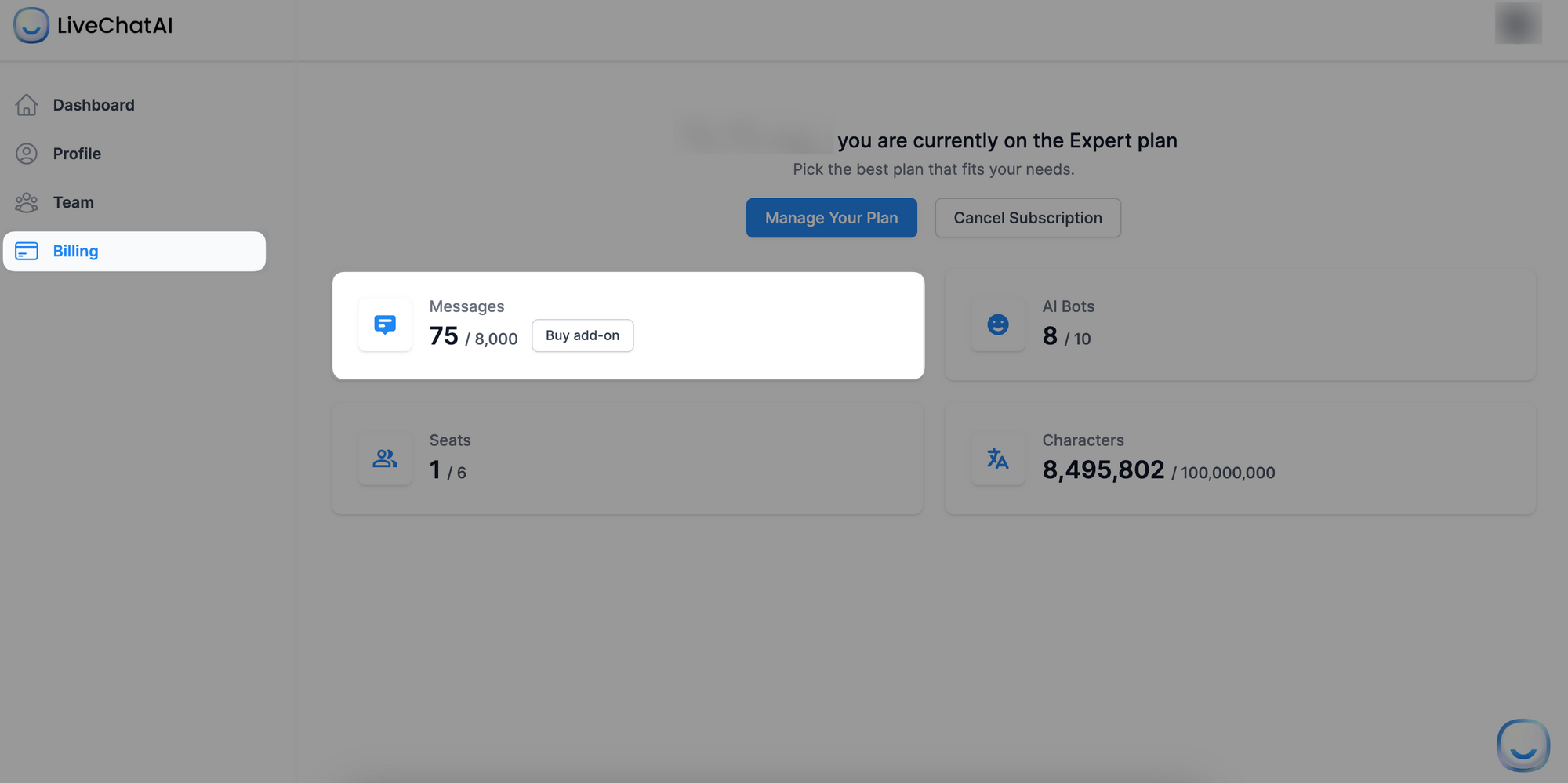
How is Your Quota Used?
- Visitor Queries: Each query or message sent by a visitor to your chat counts as one message unit. It can be configured with the Max Input Length under the Settings > Advanced Configurations tab.
- AI Chatbot Responses: Every response given by our AI chatbot is typically counted as one message unit of 200 words (250 tokens). However, if the AI chatbot's response exceeds 200 words, it will be counted as two message units. This is to account for the additional resources used in generating longer responses. It can be configured with the Max Output Token under the Settings > Advanced Configurations tab.
🔔
Why Do Longer AI Chatbot Responses Count More: Longer AI Chatbot responses require more computational resources to generate. By setting a word/token threshold, we ensure fair usage of our resources across all users. When an AI response crosses 200 words (250 tokens), it is considered as two messages instead of one.
Note: After the human agent takes over the chat, the Message Quota will not be applied.
Tracking Your Usage
On the Billing page, you can easily track your current usage. It shows the total number of message units used in the current month, helping you stay informed about your quota consumption.
Exceeding Your Monthly Message Quota?
If you exceed your monthly quota, you have two options:
- Bring Your Own OpenAI API Key: Integrate your OpenAI API key for unlimited message quota.
- Buy Extra Message Add-On: Get 2,000 additional messages for $29, valid until your next billing cycle.
Important Note: On your dashboard, you have the ability to view the message count for each AI chatbot separately.
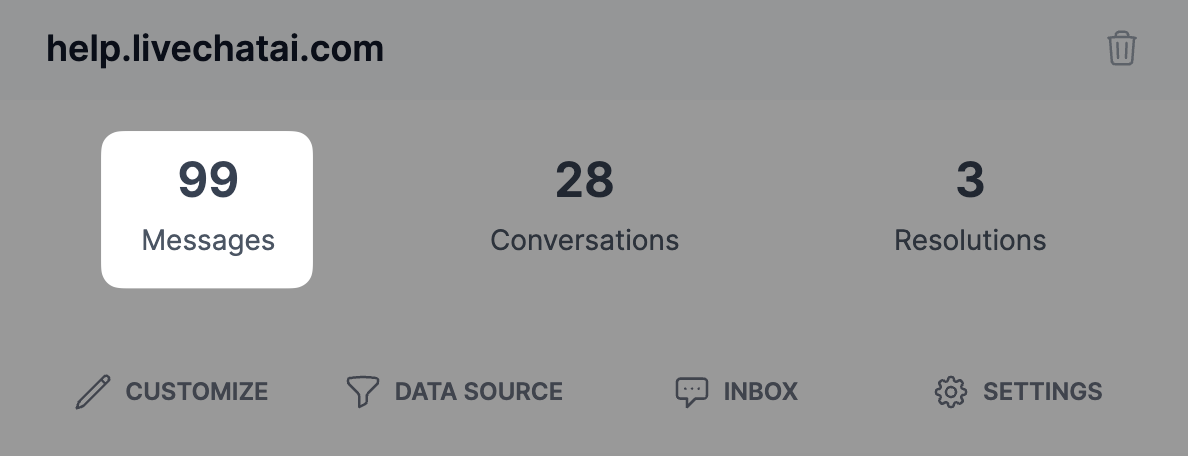
This count includes:
- Initial Message: The first message initiated by a visitor is counted as 1 message for that specific AI chatbot.
- Subsequent Interactions: Each message from the visitor and each response from the AI chatbot and Human Agent are then counted individually.
💡
It's important to note that the number you see on your dashboard for each AI chatbot is separate from what is displayed on the Billing page. The Billing page shows the aggregate total of messages.