Share Images in AI Chatbot Responses Feature
LiveChatAI empowers users to enhance their AI chatbot interactions by introducing image responses.
With this feature, you can provide visual aids alongside text, enriching conversations and improving user engagement.
Additionally, users can enrich their responses with images by following markdown documentation guidelines, allowing for perfect integration of visual content alongside text-based interactions.
Benefits of Using Image Responses
- Images add a visually appealing element to your conversations, making interactions more engaging and memorable for users.
- Complex concepts or instructions can be conveyed more effectively through visual aids, helping users grasp information quickly and accurately.
- By enabling image responses, you can elevate the effectiveness of your AI chatbots and create more impactful conversations with your audience.
How to Use Image Responses Feature
- Navigate to the Settings section within your LiveChatAI dashboard.
- Locate the AI Answer Settings subsection.
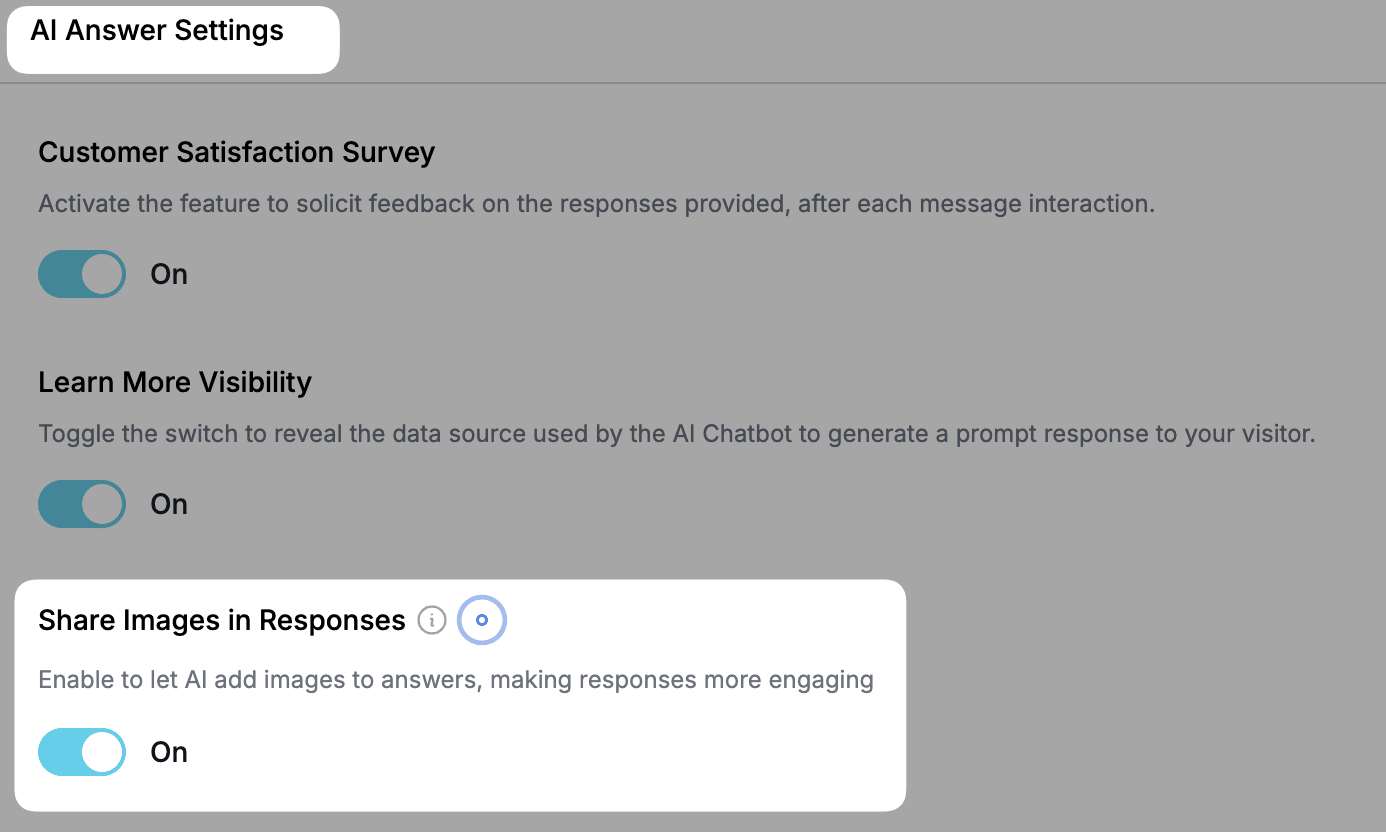
3. Find the toggle labeled "Share Images in Responses" and switch it on to activate the feature.