Customizing Your Chatbot’s Base Prompt
The Base Prompt is a powerful tool to customize how your AI chatbot responds, giving it a unique tone and context tailored to your needs.
However, it’s essential to approach changes with care, as improper adjustments can significantly affect response quality.
Follow this guide to make effective updates without hassle.
Pre-set Base Prompt
Key Built-in Features (No Changes Needed)
Our built-in instructions are designed to ensure optimal performance. It means that we have already handled some issues beforehand. Instructions include:
- Chatbot's Name: The name of your chatbot to personalize interactions.
- Media and Linking: The AI is pre-configured to share relevant links and images as part of its responses.
- Conversational Capabilities: Details about the chatbot's ability to engage in natural, meaningful conversations.
- Context Understanding: Information on the context in which the chatbot operates to ensure relevant and accurate responses.
- Training Data: The data is provided to train the chatbot, ensuring it has the necessary information to respond appropriately.
Important Warning
Adjusting the Base Prompt can significantly affect the quality of your AI’s responses. Improper changes may lead to:
- Confusing or irrelevant answers.
- A decrease in response clarity or accuracy.
- A poor user experience for your customers.
Proceed carefully and thoroughly test any changes. Avoid overloading the Base Prompt with redundant or conflicting instructions, as this can degrade performance. If you’re unsure, refer to the best practices below.
Best Practices
- Be Specific: Include only relevant information. Avoid broad or vague statements.
- Keep It Concise: Ensure the prompt remains clear and easy to understand. Long, complicated prompts can confuse the AI.
- Avoid Duplication: Do not repeat information already included in the system prompt, such as the bot's name, conversational capabilities, context understanding, and training data.
- Test Changes: Always test the chatbot after making changes to ensure the quality of responses remains high.
✅Good Example:
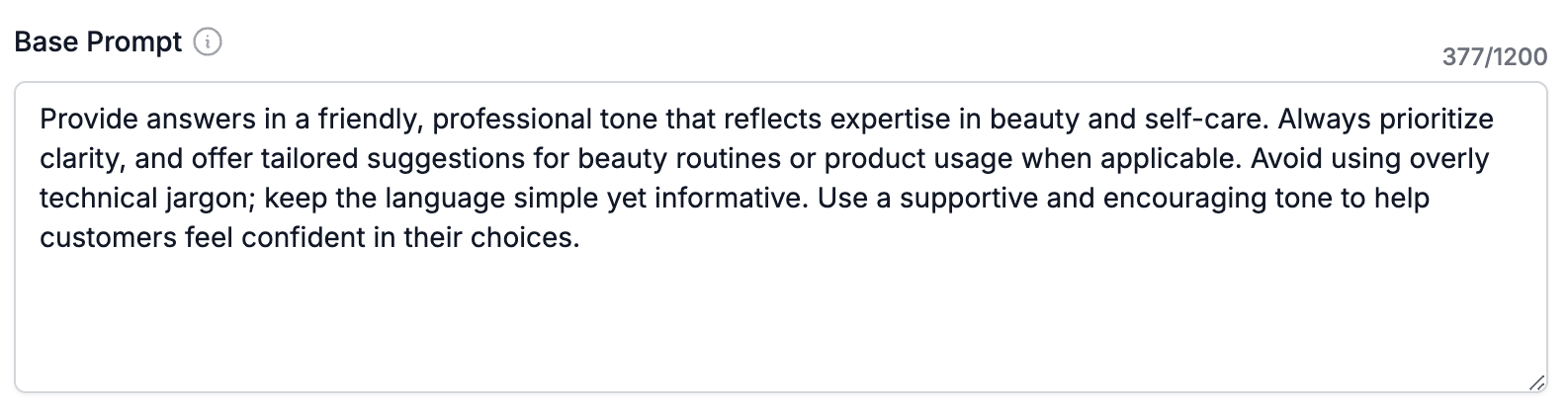
Why this works?
✅ Ensures the responses are friendly, professional, and aligned with the brand voice.
✅Encourages tailored suggestions while avoiding unnecessary complexity or promoting unrelated products.
✅Builds trust and confidence by using an encouraging and supportive tone.
🚫Bad Example:
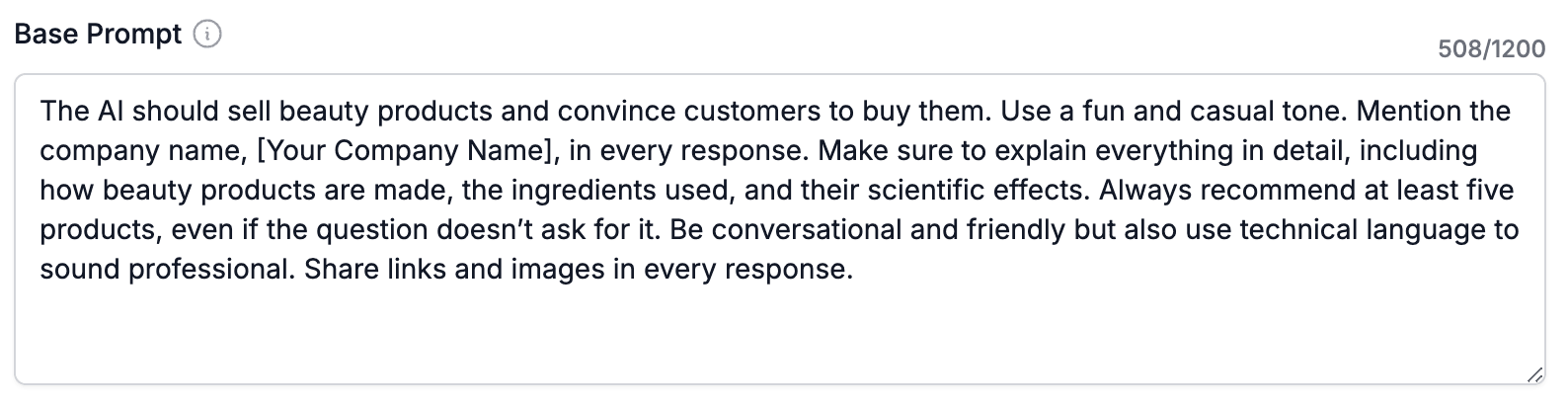
Why this is a bad example?
🚫 Asking the AI to mention the company name in every response is redundant and could annoy users.
🚫 Recommending products regardless of the question can feel pushy and damage trust.
🚫 Overly detailed explanations about product manufacturing or scientific ingredients are irrelevant for most users and could overwhelm them.
🚫 Instructing the AI to share links and images is unnecessary since it’s already a default setting.
Customizing your chatbot’s base prompt can significantly enhance its performance when done correctly.
For further assistance or questions, please contact our support team.