Weekly Site Sync
Weekly Site Sync keeps your chatbot’s knowledge updated automatically.
It runs every Monday, retraining the chatbot with updated content from existing URLs and crawling new URLs to expand its knowledge.
Once complete, you’ll receive an email summary with details of the updates.
How to Enable Weekly Site Sync
- Go to Data Sources in your LiveChatAI dashboard.
- Toggle “Weekly Site Sync” ON.
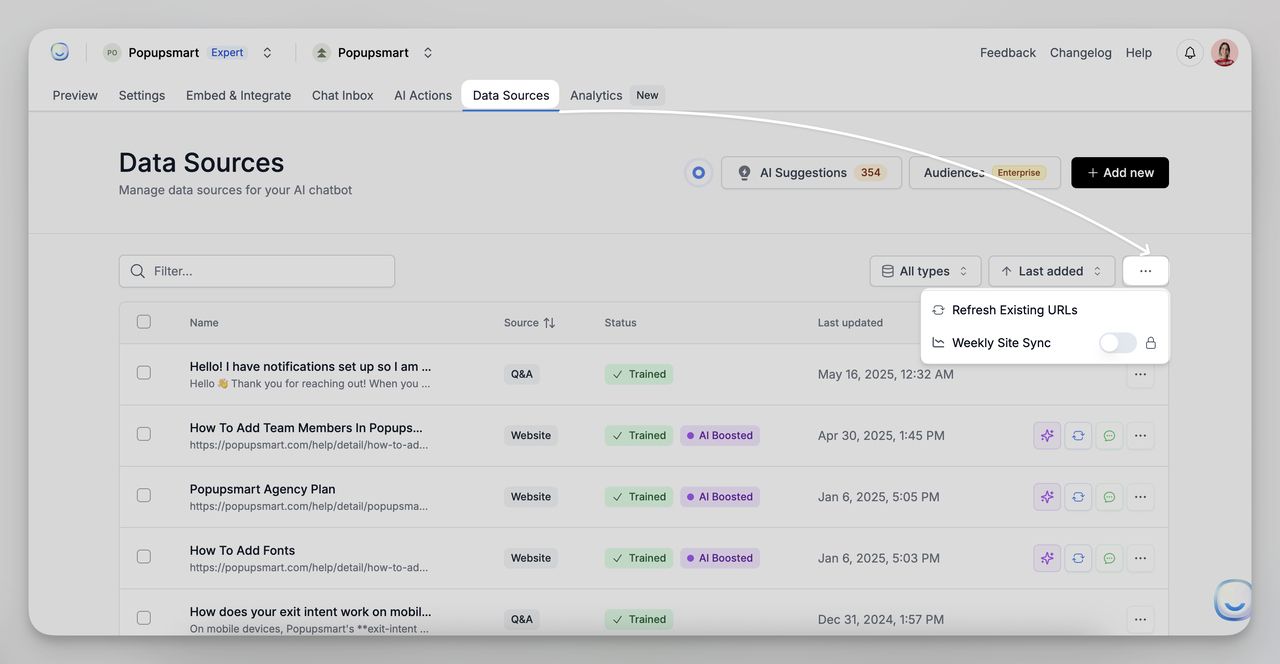
- The system will now update your chatbot every Monday.
- You can disable it anytime from the same section.
How It Works
Site Sync runs weekly, identifying chatbots with the feature enabled. It then:
- Resyncs existing content, updating or removing outdated information.
- Crawls new URLs, expanding the chatbot’s knowledge base.
- Tracks progress in the background to ensure updates are applied efficiently.
Once the process is complete, you’ll receive an email summary with a list of new, updated, and removed content, along with the completion timestamp.
⚡
Note: Weekly Site Sync is available as an add-on for $29/month in addition to your plan.