Shopify AI Action
Use Shopify AI Actions to let your chatbot interact directly with your Shopify store using MCP integration.
This enables the AI bot to search for products, retrieve cart contents, update cart items, and even return policies, all through a seamless conversational interface.
What You Can Do
With Shopify MCP, your AI chatbot can:
- Search products by keywords or filters.
- Retrieve cart contents and show what’s inside.
- Update the cart by adding or removing products.
- Access policy and FAQ content stored in your Shopify store.
- Get product details like title, price, availability, etc.
How to Connect Your Shopify Store
- Go to the AI Actions section in your dashboard.
- Under Ready to Use, click Connect under the Shopify integration.
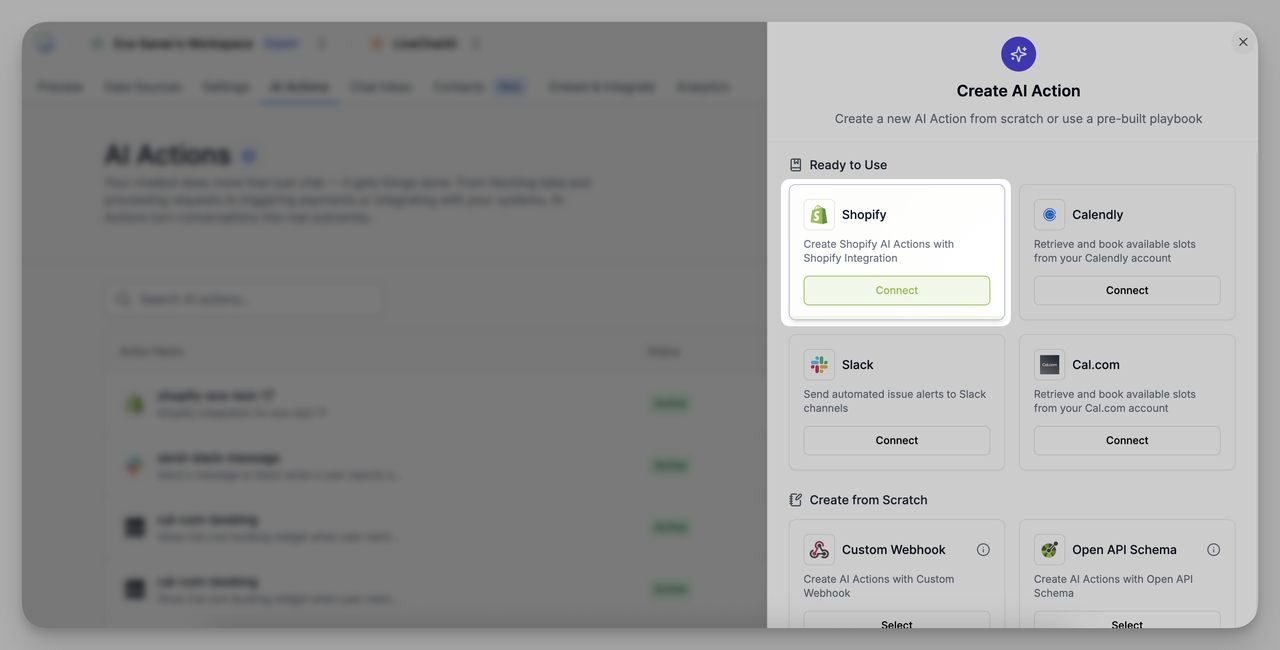
3. Enter your Shopify store URL (e.g., https://yourstore.myshopify.com).
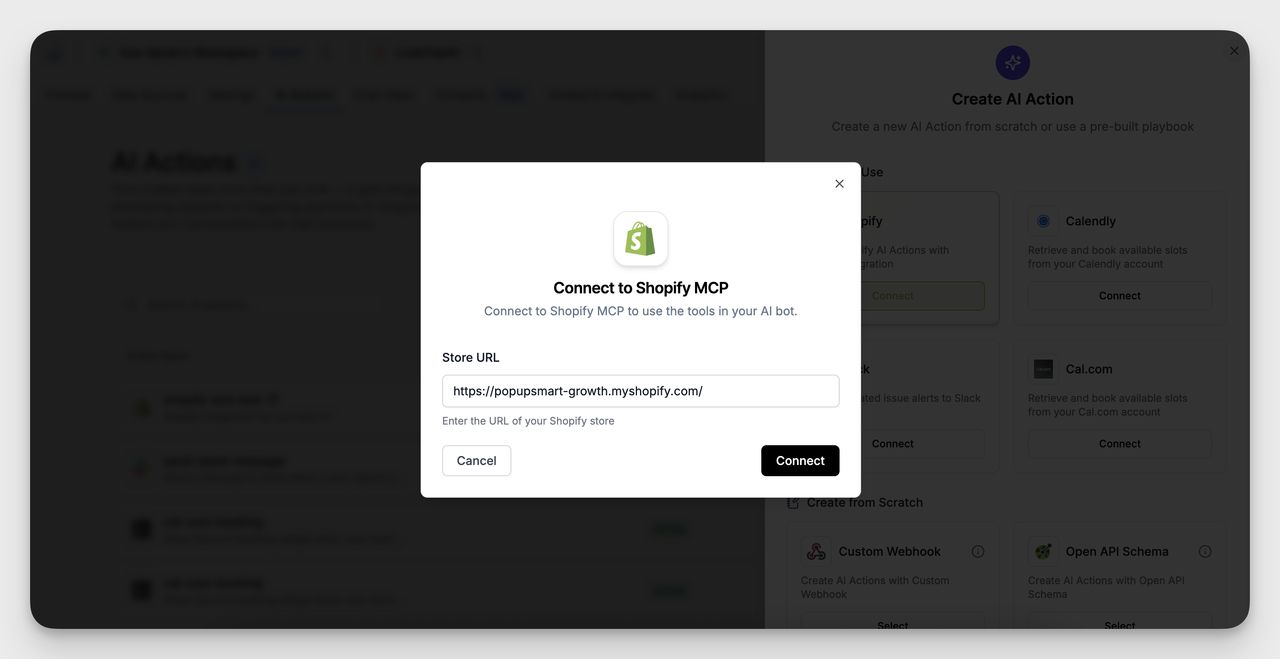
4. Click Connect.
Select Tools to Enable
After connecting, you’ll be prompted to enable specific tools for your AI bot to use:
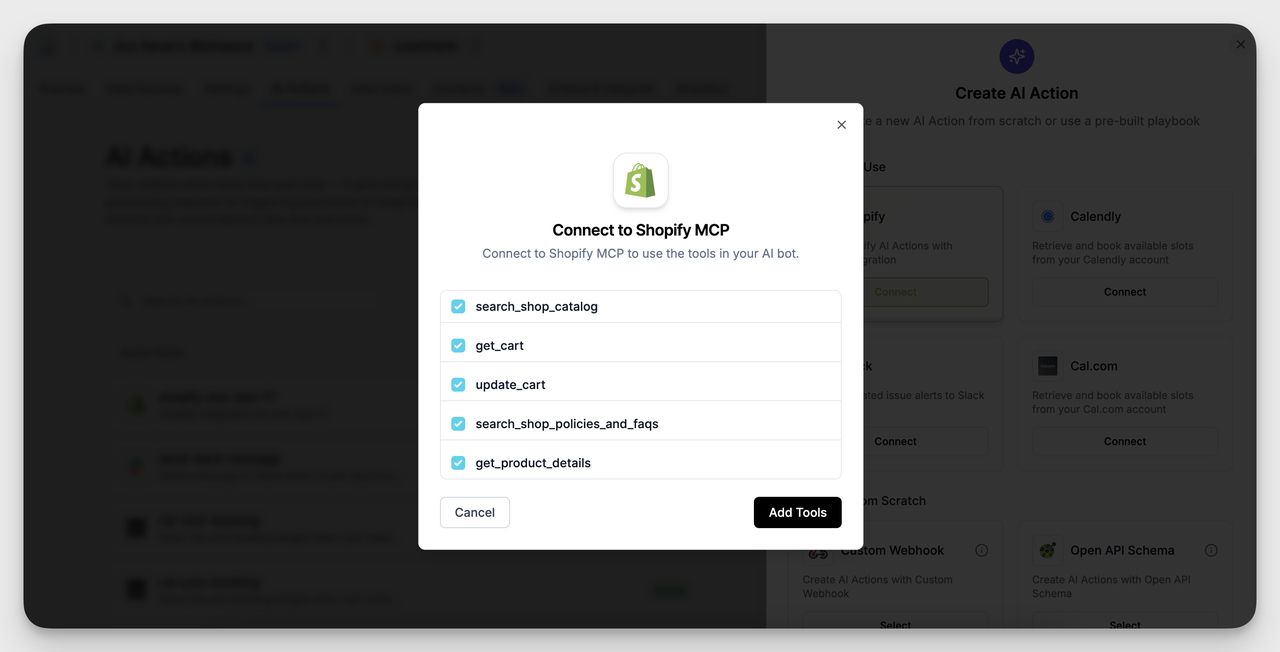
- search_shop_catalog
- get_cart
- update_cart
- search_shop_policies_and_faqs
- get_product_details
Select the ones you want, then click Add Tools.
These tools will be available for your chatbot to automatically respond to customer questions and requests related to products, cart, or policy info.
Example Use Cases
🛍️ Product Search
User says:
“Show me black hoodies under $50.”
Bot Action:
→ Triggerssearch_shop_catalogto filter products by color and price.
Bot Responds:
“Here are some black hoodies under $50 I found in our store.”
👟 Find Specific Sizes or Variants
User says:
“Do you have white sneakers in size 9?”
Bot Action:
→ Usessearch_shop_catalogwith keyword and size filter.
Bot Responds:
“Yes! These white sneakers are available in size 9.”
🛒 Cart Overview
User says:
“What’s in my cart right now?”
Bot Action:
→ Runsget_cartto retrieve current cart contents.
Bot Responds:
“You currently have 2 items in your cart: 1x Classic Tee ($20), 1x Joggers ($45).”
➕ Add Products to Cart
User says:
“Add those black hoodies to my cart.”
Bot Action:
→ Executesupdate_cartto add selected items.
Bot Responds:
“Got it! The black hoodie has been added to your cart.”