Contacts
The Contacts tab shows all known users who have interacted with your agent or have been automatically identified through your website.
💁♀️
Contacts are available on all plans, including the Free plan.
What Are Contacts?
Contacts are created when a visitor;
- Shares their information during a conversation (e.g., email or phone)
- Interacts with the agent and Identify API is working
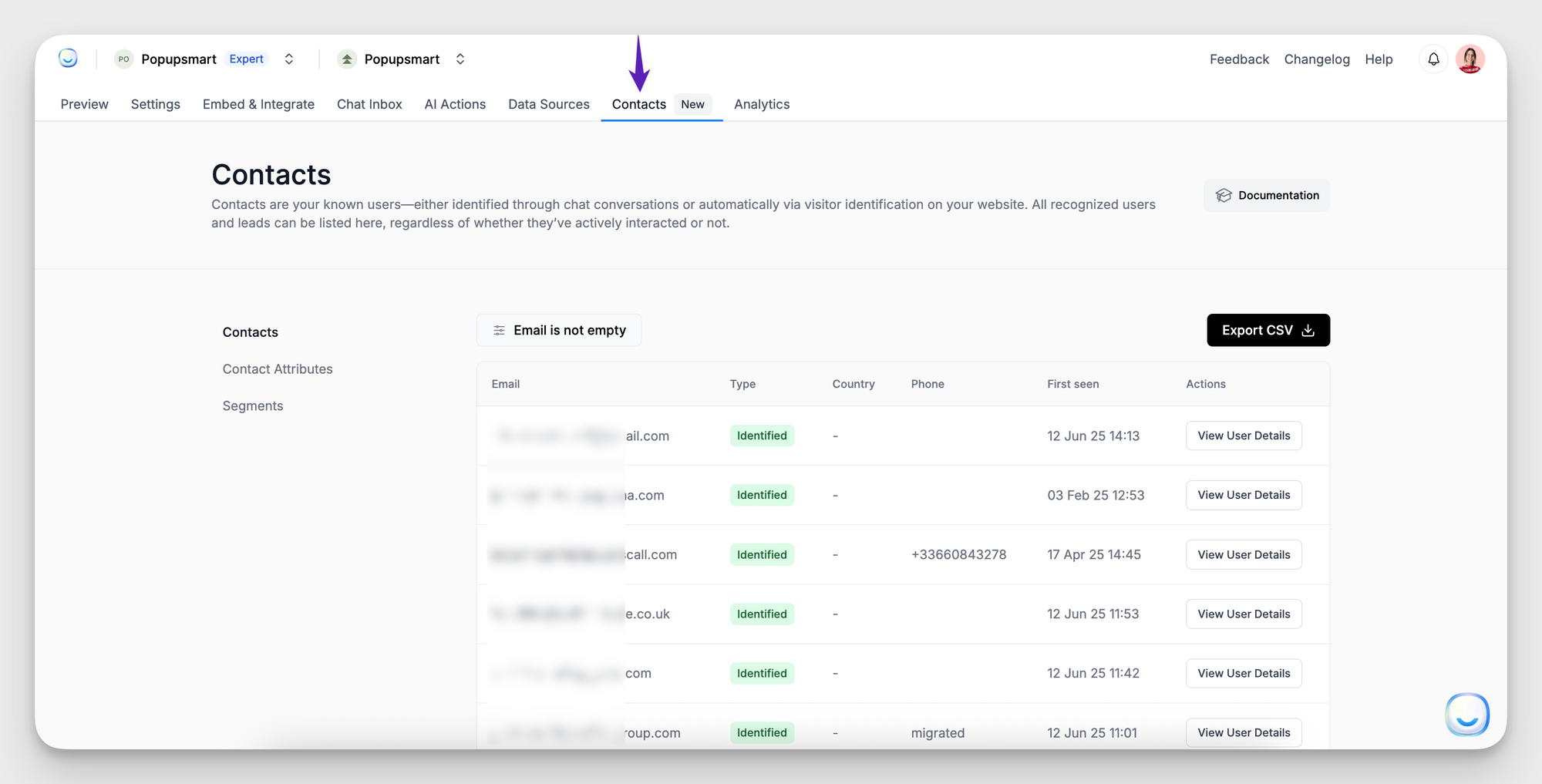
Every contact entry includes:
- Type (e.g., lead, customer)
- Country
- Phone
- First Seen (date of first visit or interaction)
You’ll see these records listed in a searchable, filterable table for easy access and analysis.
Search & Filters
0:00
/
You can search and filter contacts using various conditions such as:
- Email is not empty
- Phone number exists
- Country is set
- Custom Contact Attributes (like plan type or account status, if added)
Exporting Contacts
Click Export CSV to download your filtered or full contact list. This makes it easy to sync your data with CRM systems or analyze user behavior offline.
Need help managing your contact data? Reach us at [email protected].