Chat Inbox & AI Chat History 🎥
The Inbox & AI Chat History feature in LiveChatAI enables users to access and manage AI conversation history effortlessly.
Not only can you view all AI-based conversations, but you can also utilize the Live Chat feature to control conversations defined to an agent, as well as access unassigned conversations with visitors waiting for human support.
When an agent closes the relevant conversation, it does not affect the user but facilitates management between agents.
AI Conversation History
- Location: Chat Inbox Tab
- Function: View and analyze the entire history of AI conversations.
Managing Live Chat
- Function: Manage conversations defined to a particular agent.
- Accessibility: Available to agents with appropriate permissions.
Unassigned Conversations
- Location: Unassigned Section
- Function: Access and manage visitors waiting for human support.
Conversation Closure by Agent
- Function: Allows agents to close relevant conversations without affecting the user experience.
- Benefit: Enhances communication and workflow between agents.
How to Use:
Accessing AI Conversation History:
1. Navigate to the 'Chat Inbox' tab.
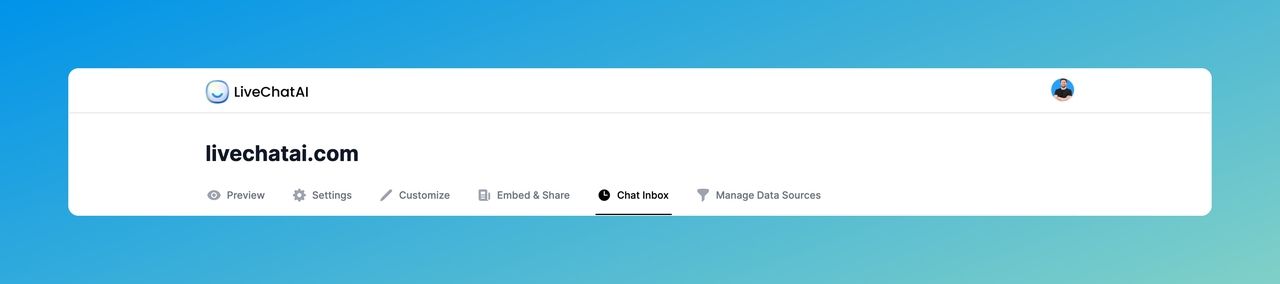
2. Browse through the conversation history as needed.
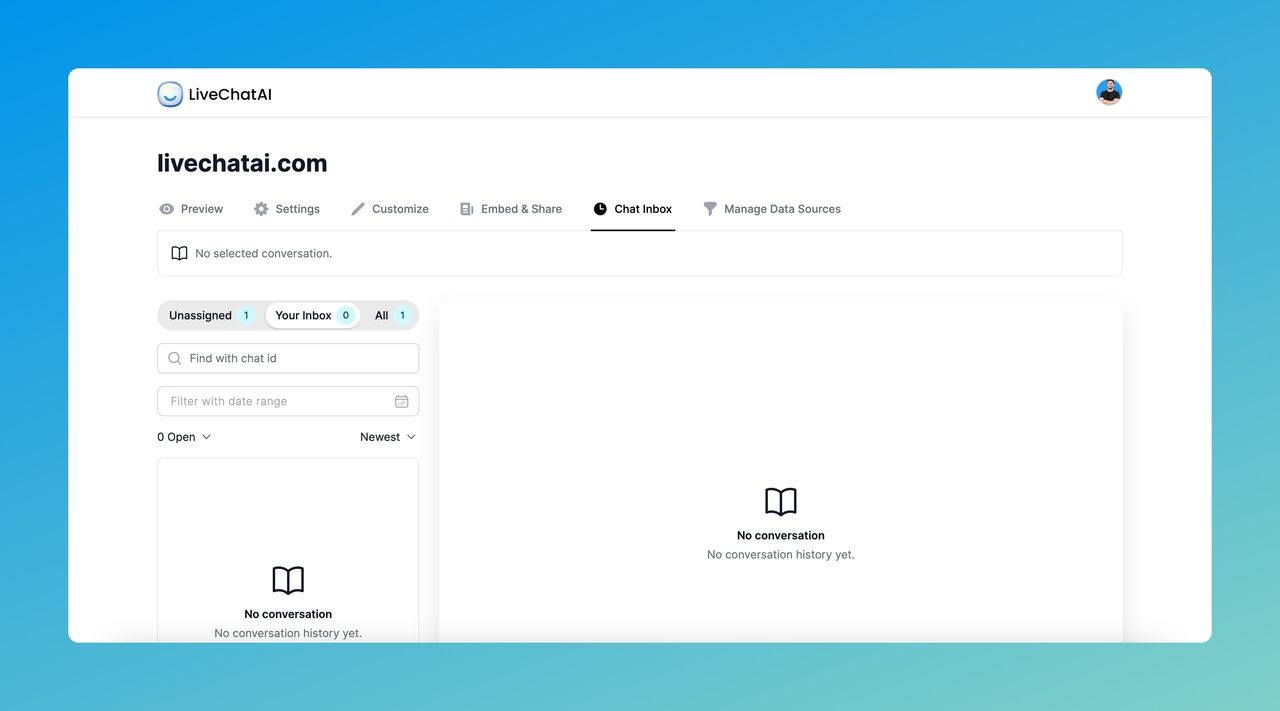
Handling Unassigned Conversations:
1. Go to the 'Unassigned' section.
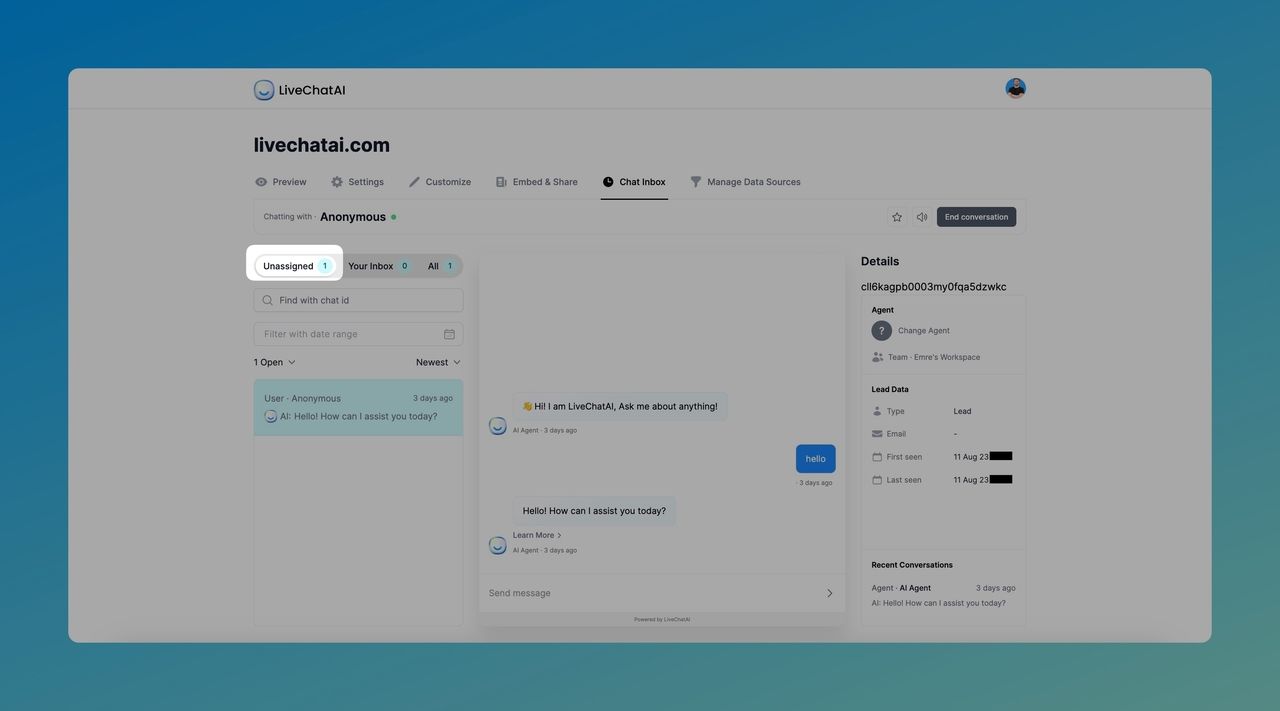
2. Engage with visitors waiting for human support.
You can interrupt by giving an answer to the message on the chat box itself.
Send your message through the message box.
Ending a Conversation (Agents Only):
1. Select the relevant conversation on any of the boxes.
2. Click 'End Conversation.'
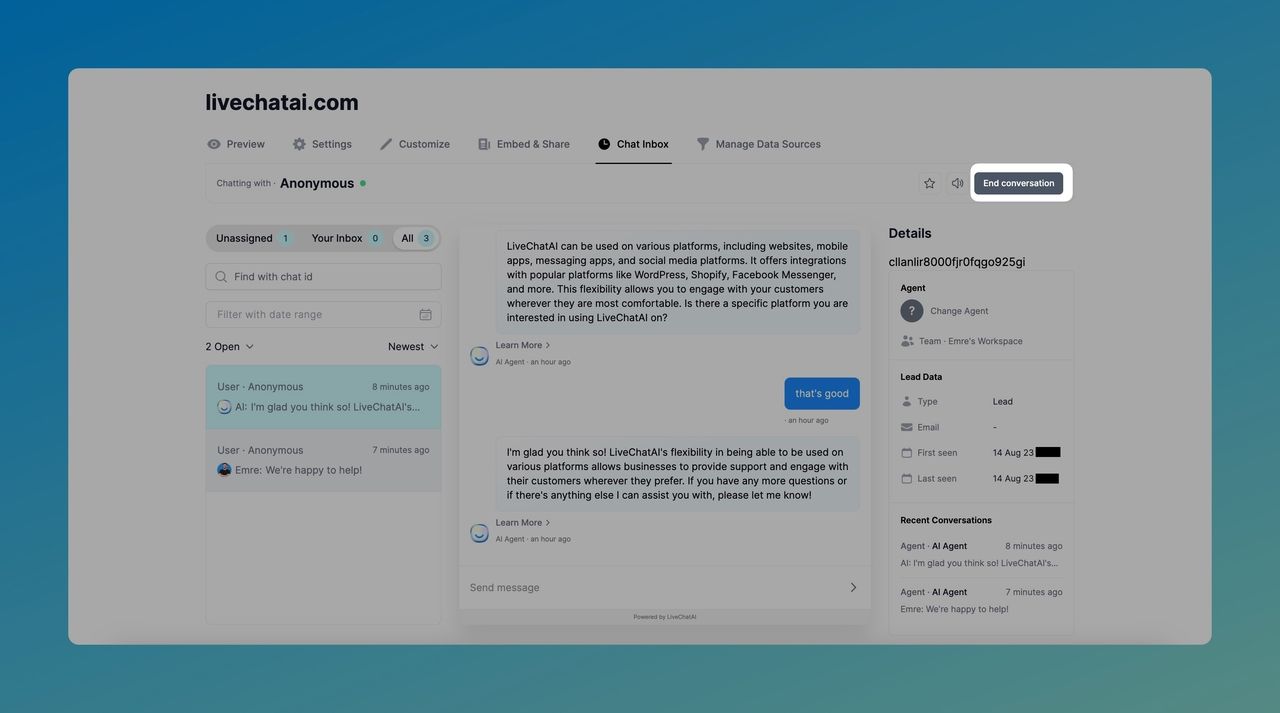
The Chat Inbox & AI Chat History feature provides comprehensive insights and control over both AI and human-based conversations.
It's designed to enhance collaboration between agents while ensuring that users continue to receive seamless support.
For additional information or assistance with the Chat Inbox & AI Chat History, please contact our support team.