Measure customer satisfaction for both human agents and AI agents with built-in CSAT tracking.
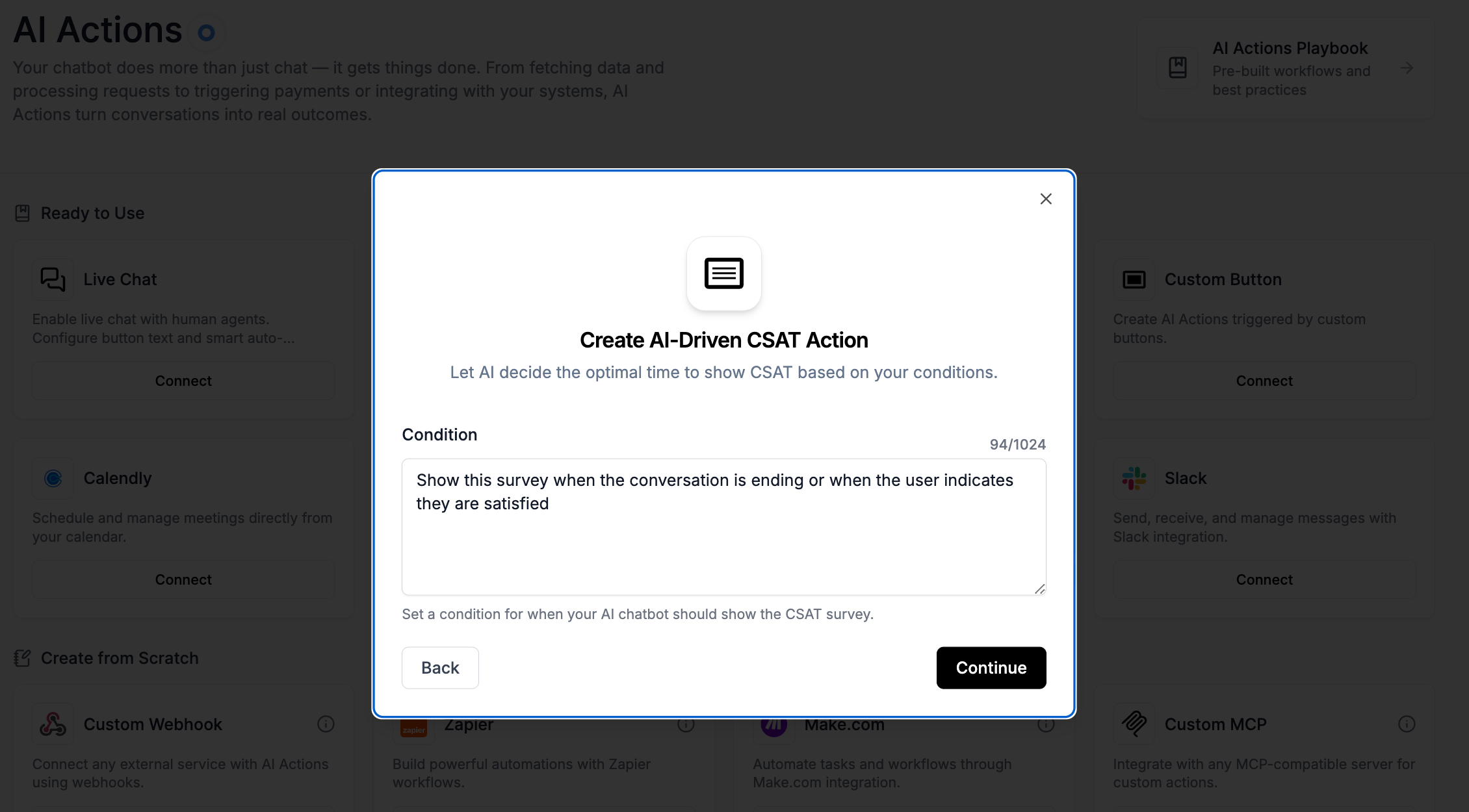
Measure customer satisfaction for both human agents and AI agents with built-in CSAT tracking.
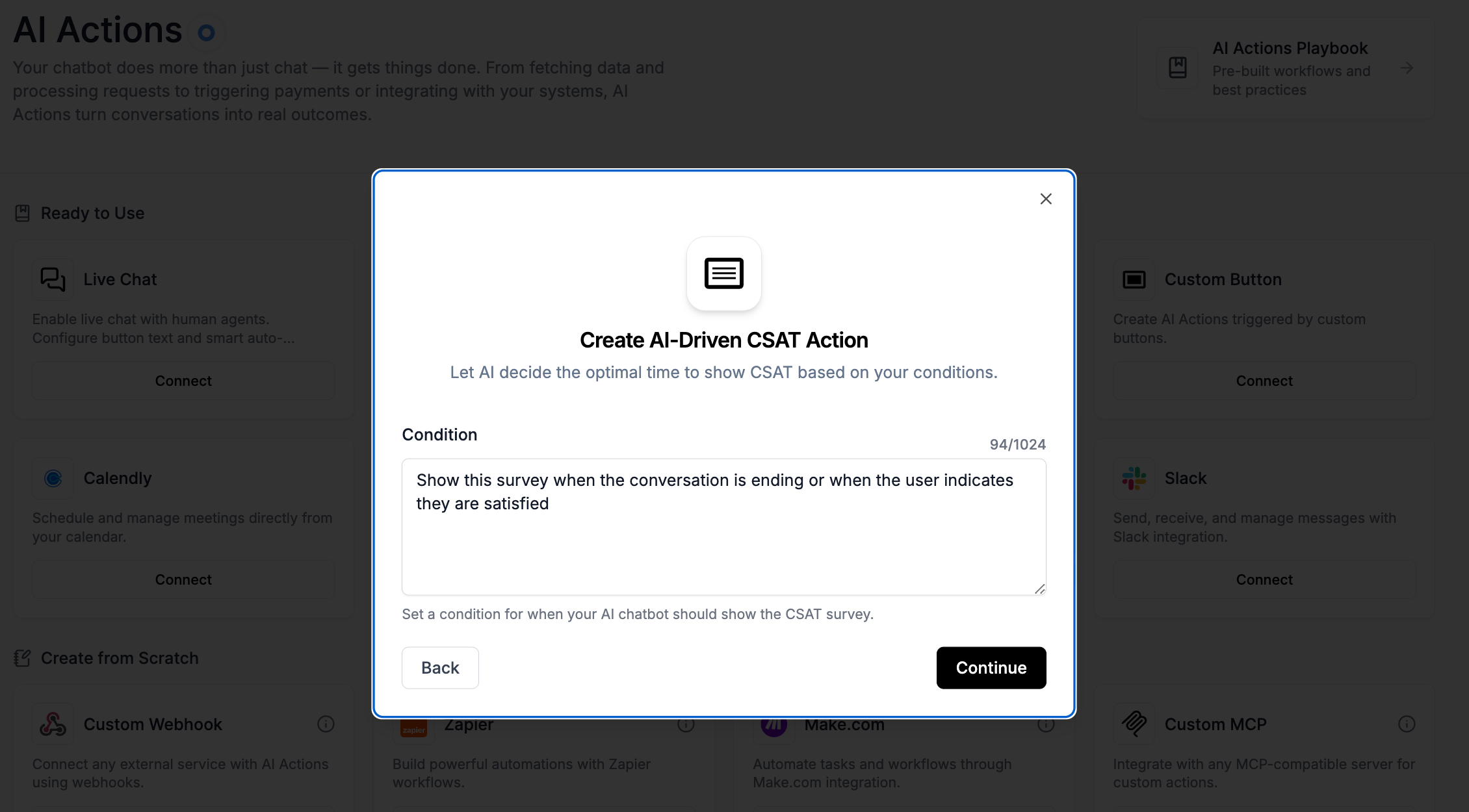
Easily connect your WhatsApp number and run your chatbot seamlessly on WhatsApp with a simple setup flow.

We’ve expanded Advanced Analytics to give you a clearer understanding of your customer conversations.
Topic Analytics: Automatically grouped topics with trend visualizations help you see which issues drive the most volume. You can also analyze custom topics you define for your business.
Sentiment Analytics: Track positive, neutral, and negative sentiment to quickly identify shifts in customer mood and spot potential problem areas.
Overall, the new dashboards provide deeper insights, cleaner visuals, and more actionable data to improve both your product and support experience.
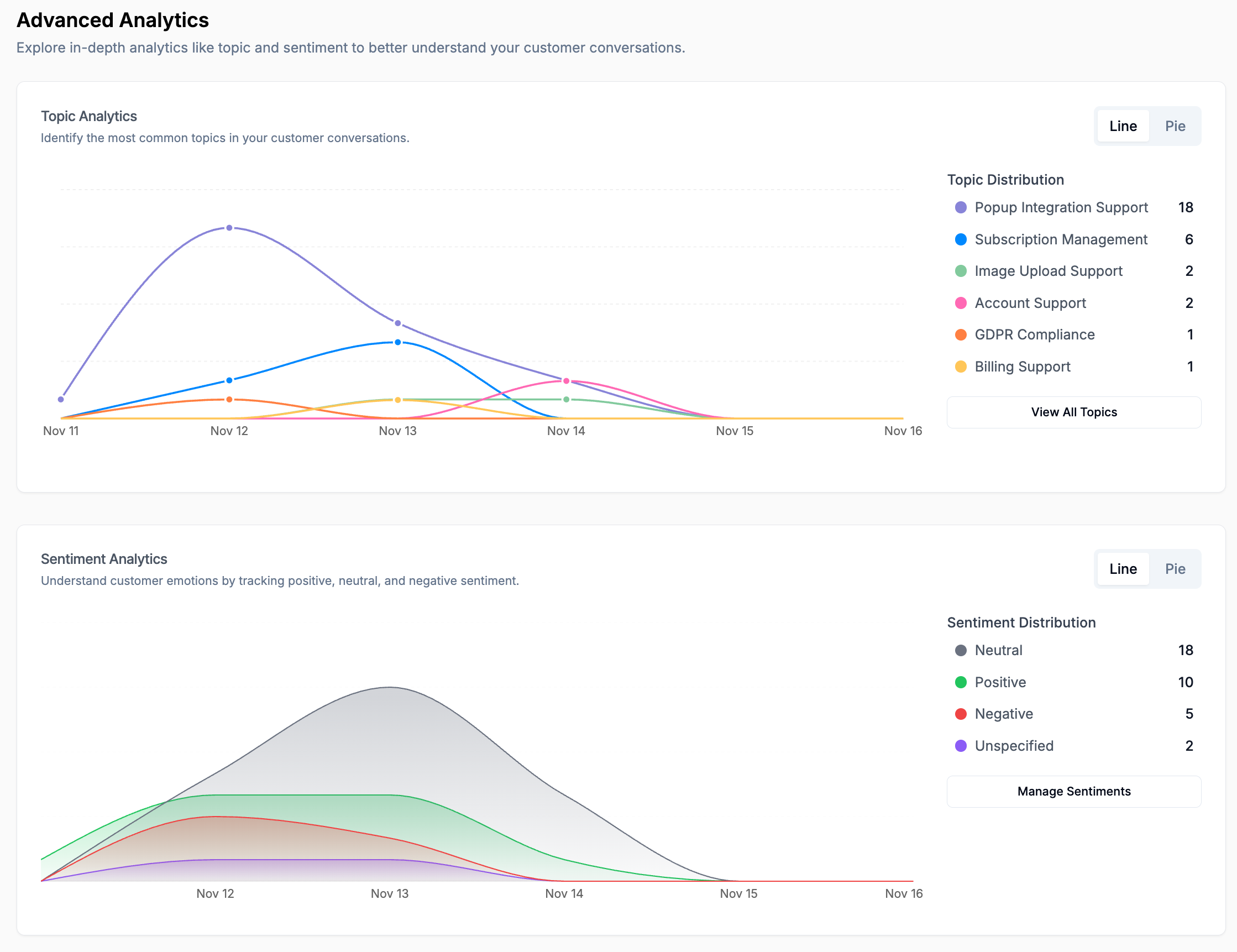
Our Shopify app is now live! Product recommendations, shipment tracking, and general store questions can now be answered automatically. Everything works out-of-the-box with just a few clicks.
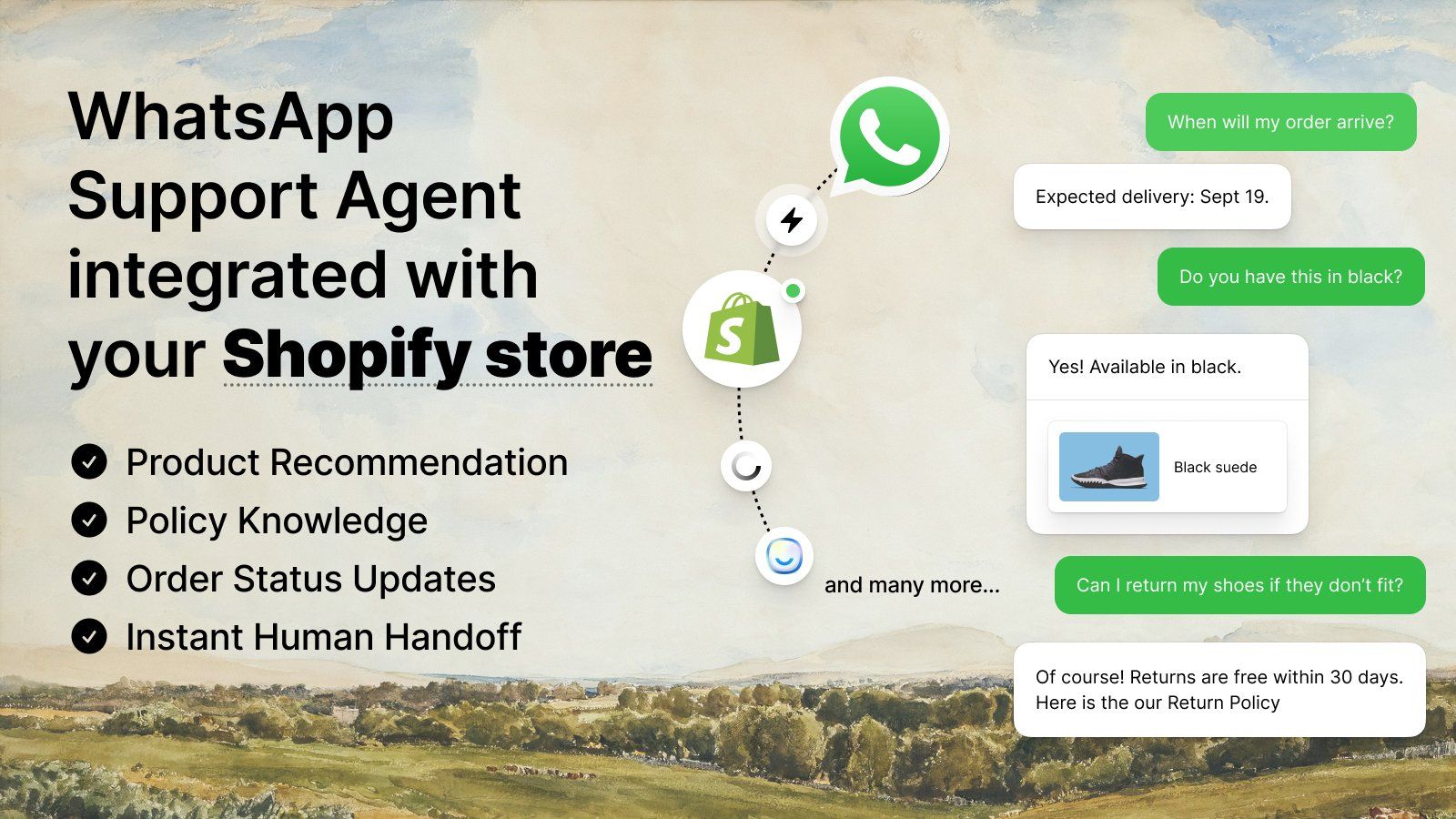
Enhanced API structure and reliability for smoother integrations and faster responses.
We’ve expanded our AI model lineup, refined the chat experience, and added new compliance options.
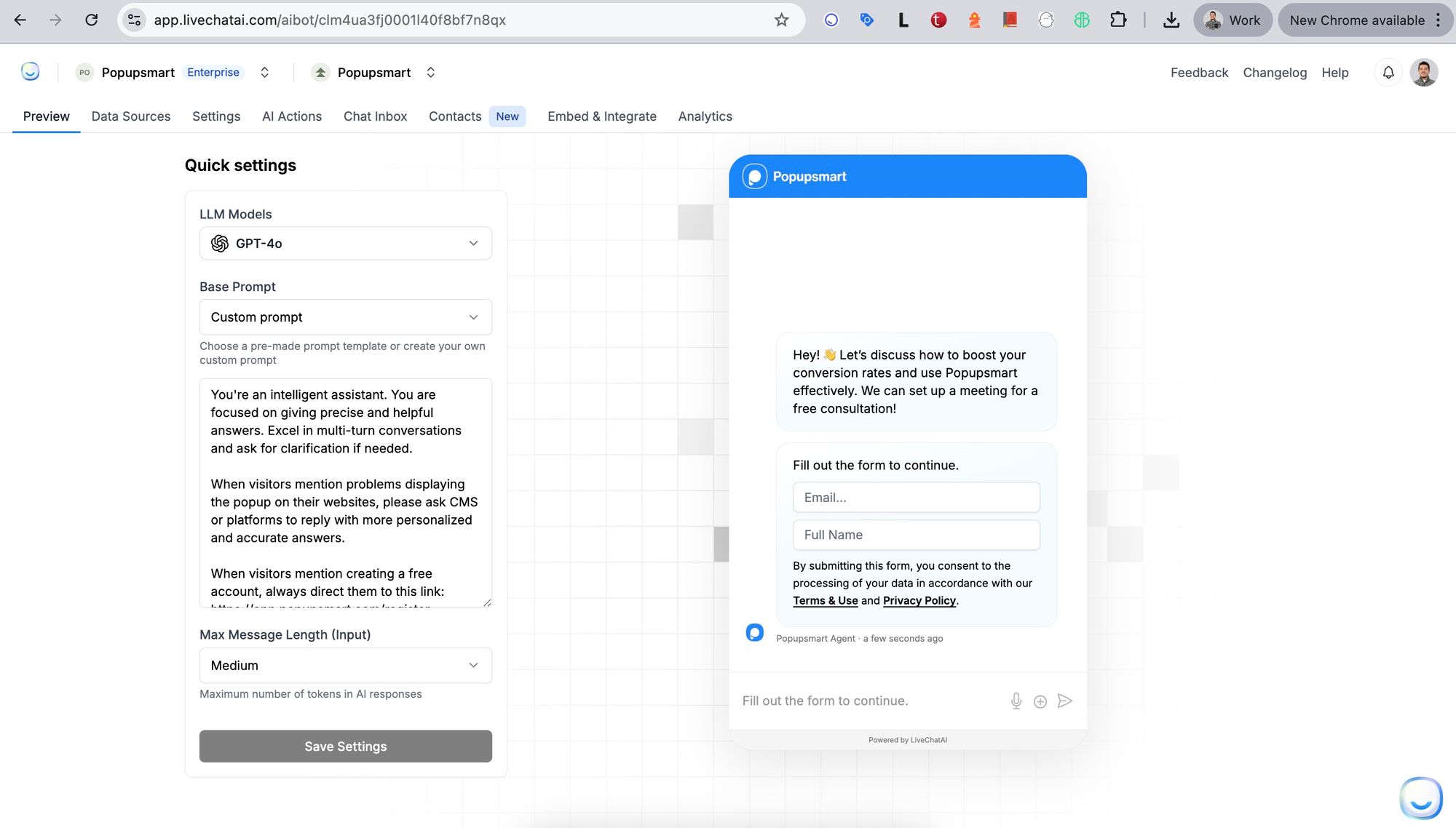
We’ve introduced AI Actions, enabling your agent to perform tasks directly from the conversation.
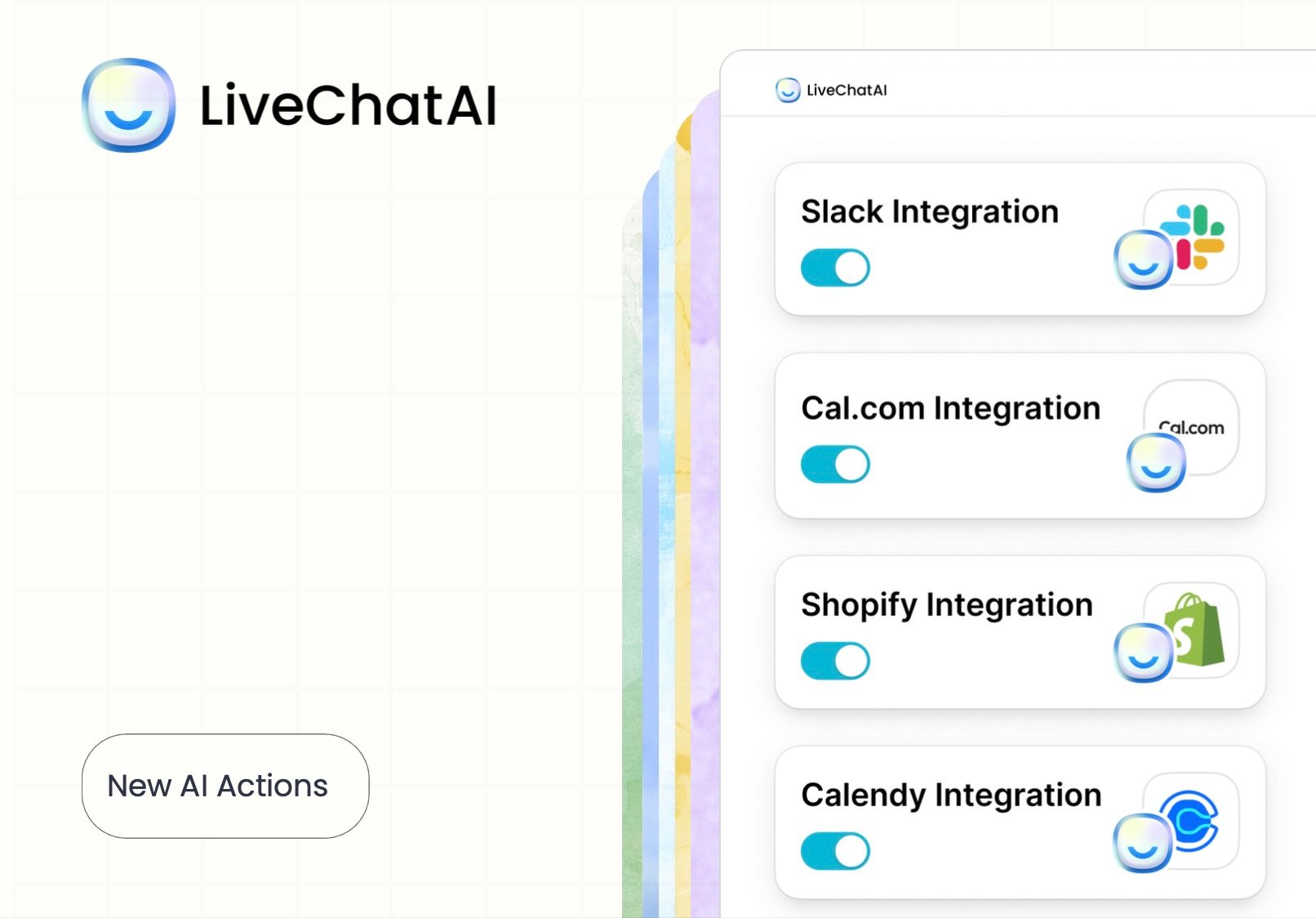
No coding required — just enable an action, save, and start boosting conversions.
We’ve launched a powerful new suite to help you capture more leads, qualify them instantly, and personalize every AI reply automatically. No more one-size-fits-all conversations — your AI agent now adapts to every visitor.
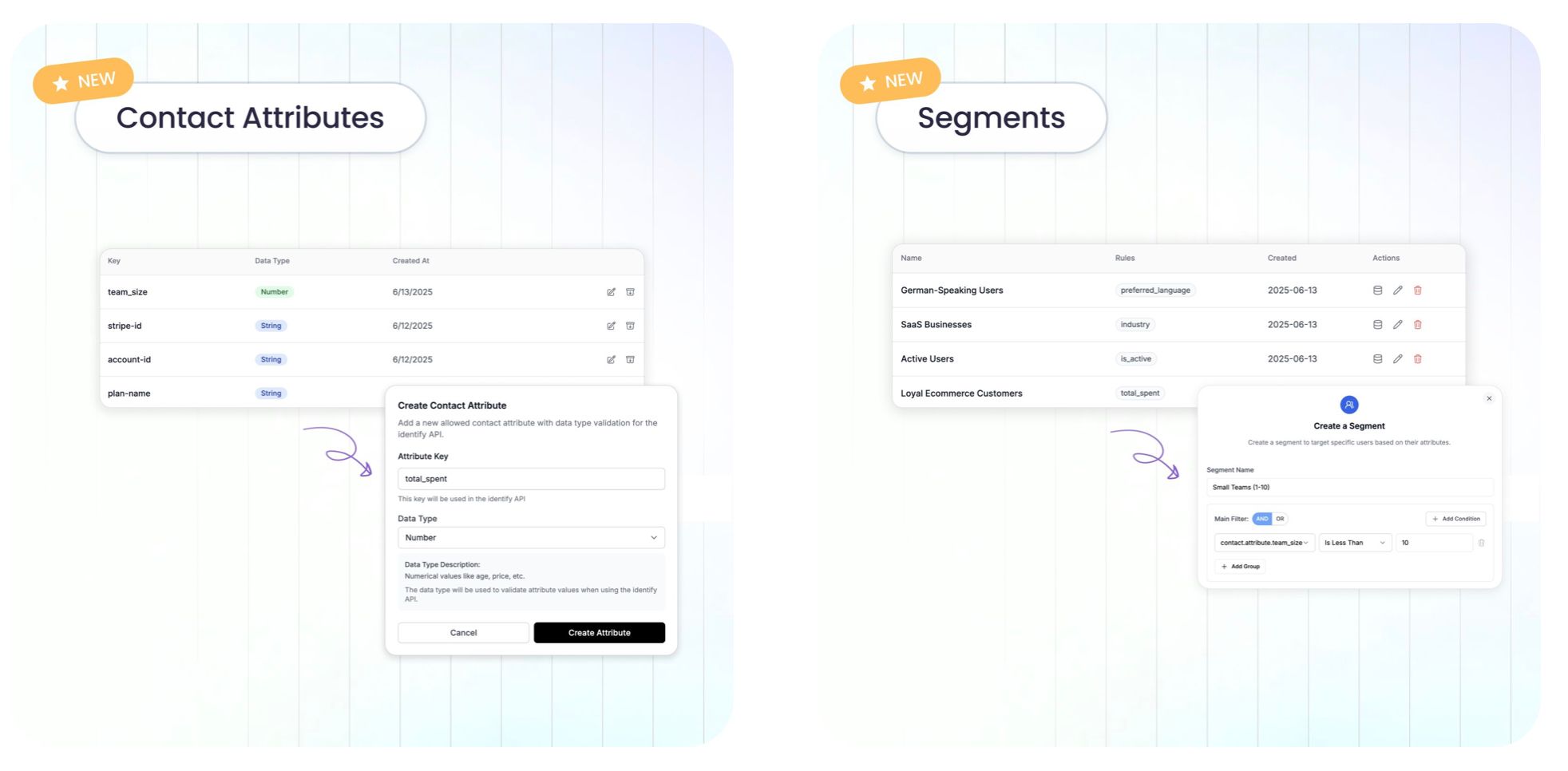
We’ve rolled out a fresh new look for the dashboard, making it faster and more intuitive to move around. Whether you’re managing chatbots, tweaking settings, or working with data sources, everything is now easier to access.
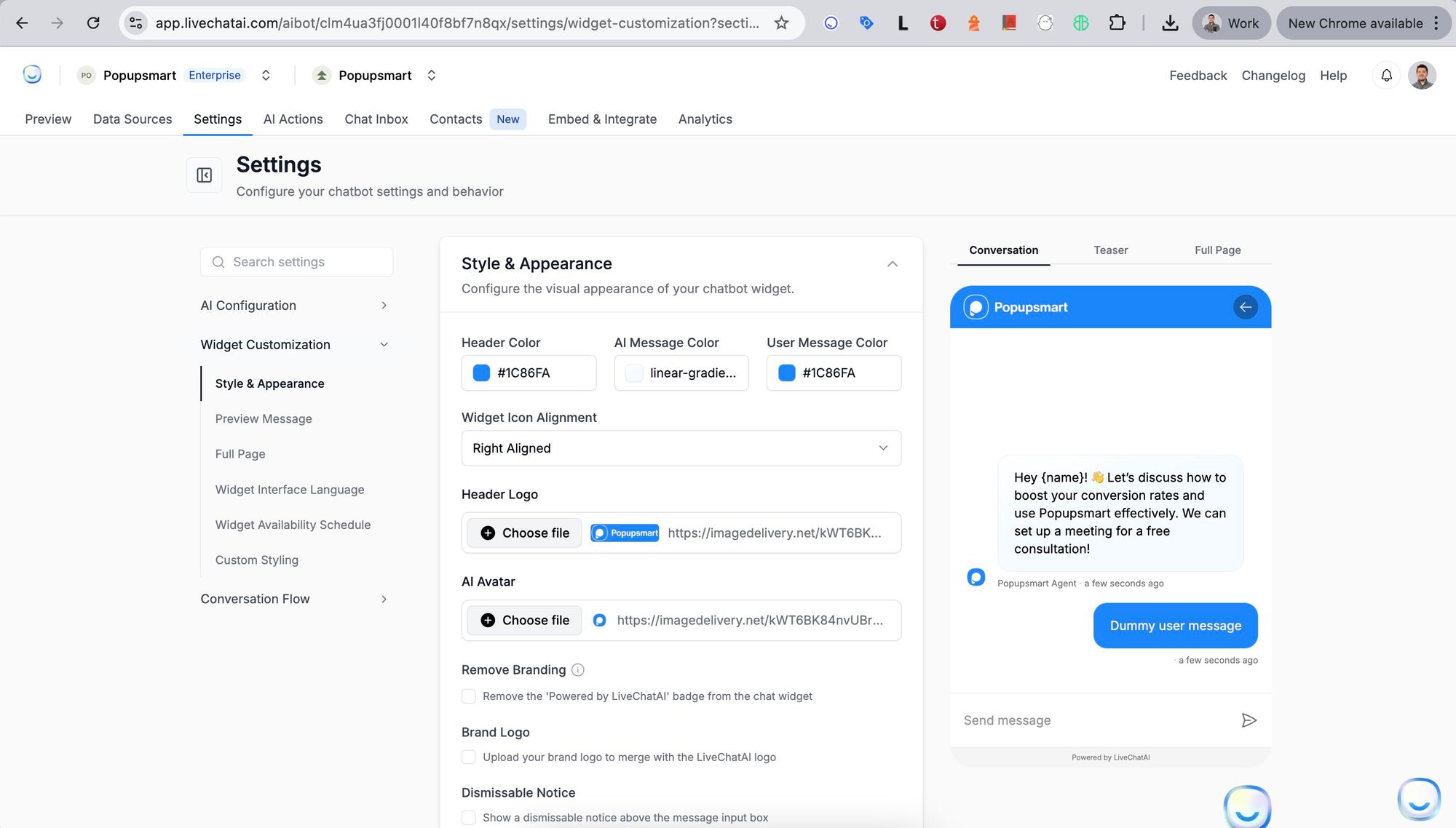
You can now connect your entire Shopify product catalog to LiveChatAI’s AI Actions and deliver instant, personalized product suggestions.
Set up in just 2 minutes
Provide hyper-personalized recommendations to customer questions
See a clear boost in “Add to Cart” conversions
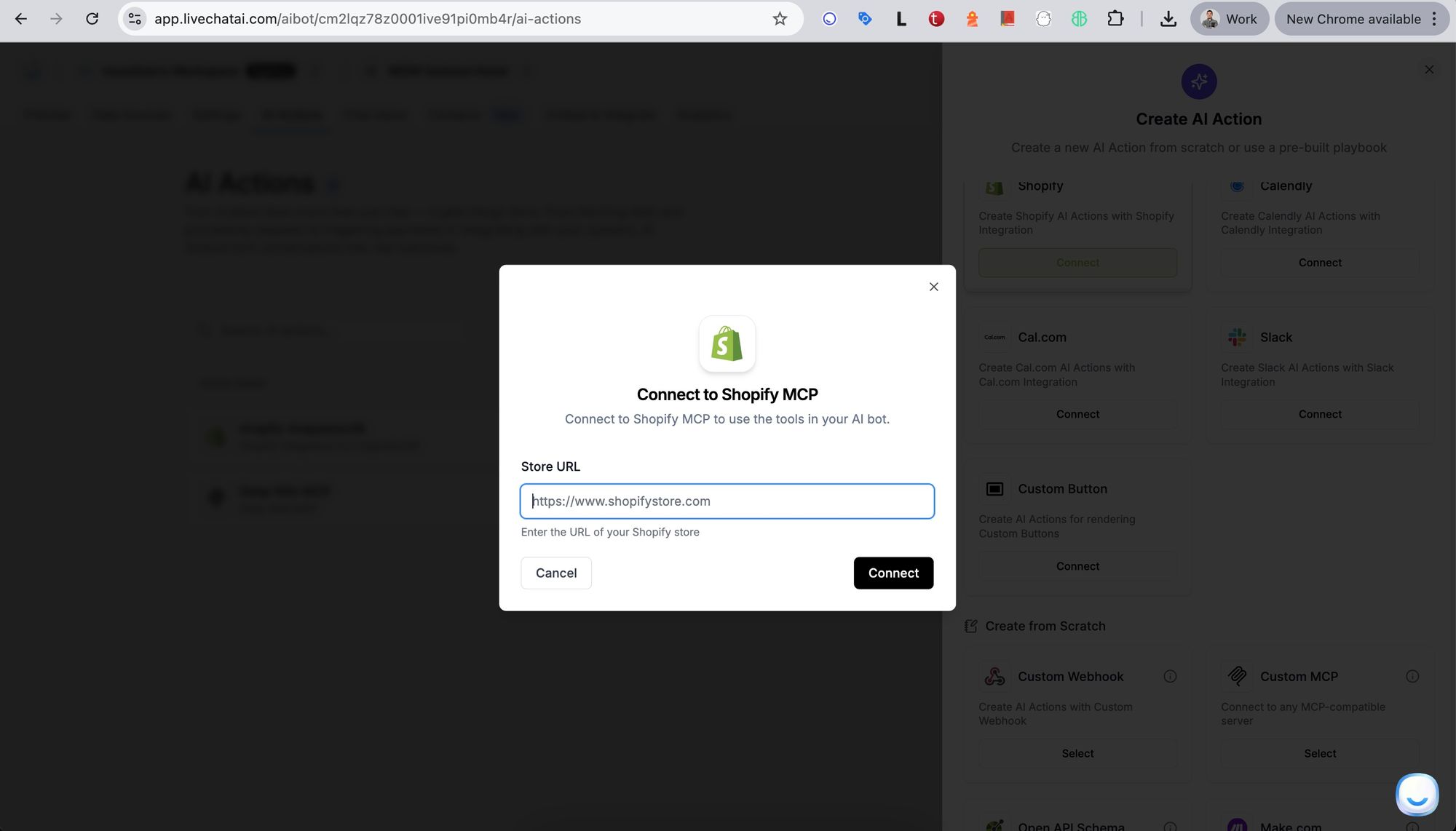
Custom MCP Support — Add Your Own Actions!
It’s not just Shopify anymore — you can now connect your own MCP server as well.
- Build fully customized integrations
- Connect AI Actions with your internal APIs or proprietary systems
- Unlock new scenarios without writing a single line of code
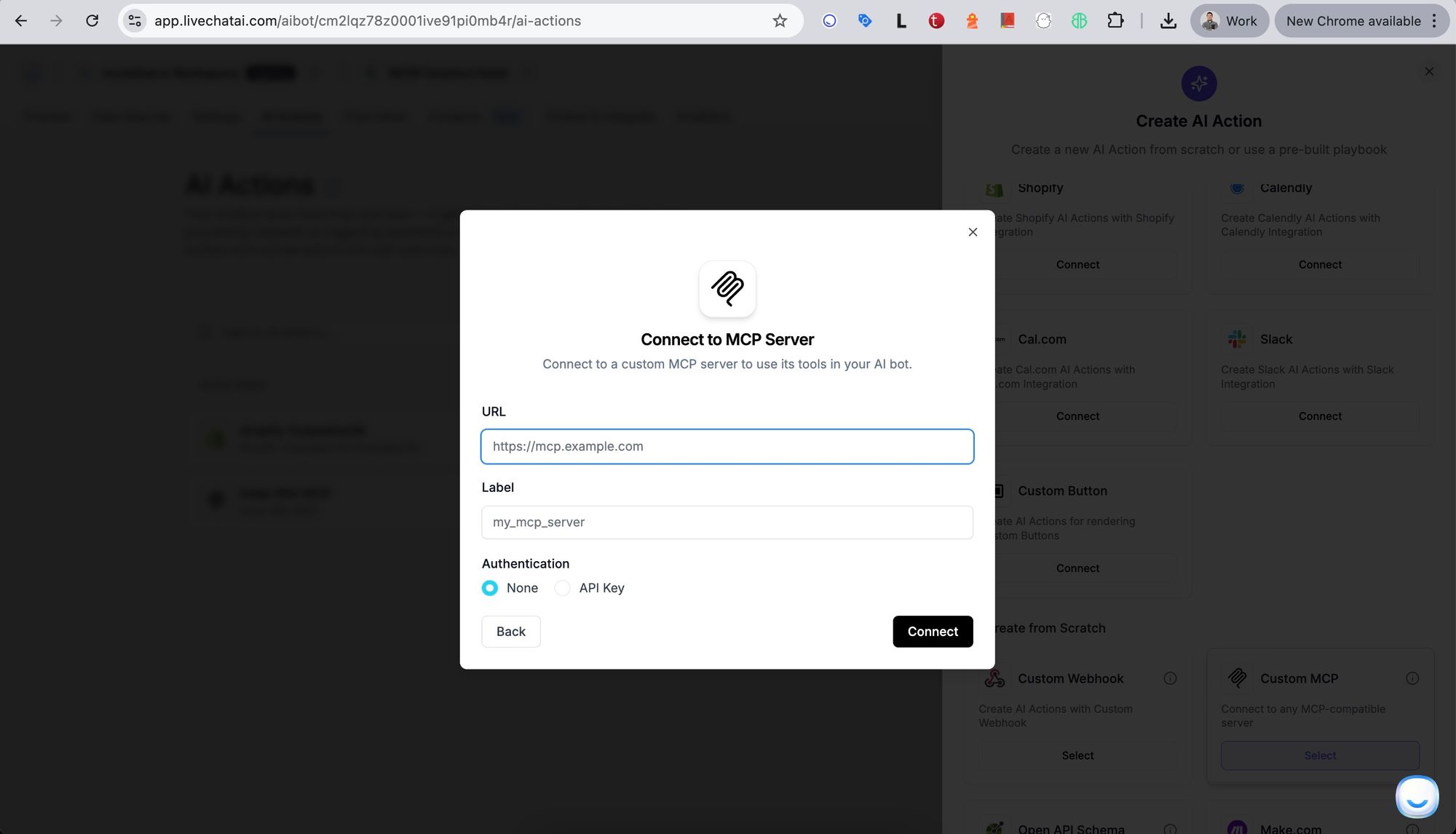
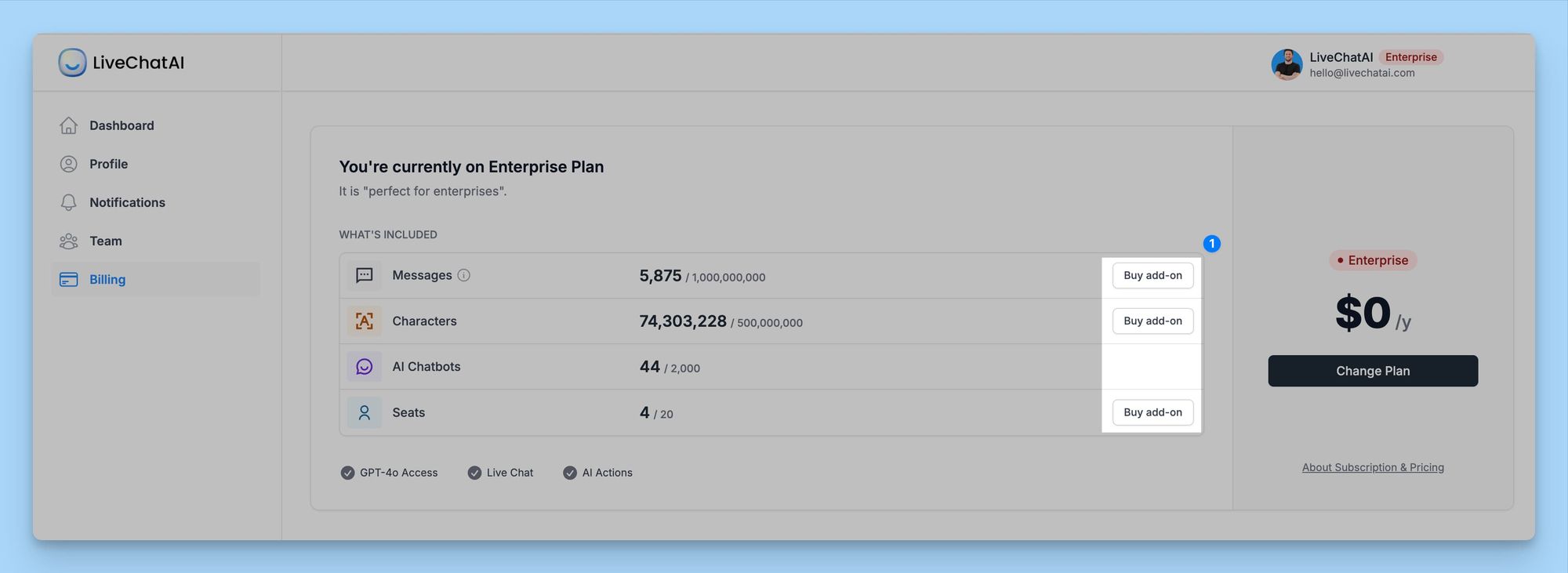
Need more flexibility? You can now purchase additional data sources and extra seats across all plans, allowing you to scale seamlessly based on your needs.
2. AI Action Debug Feature
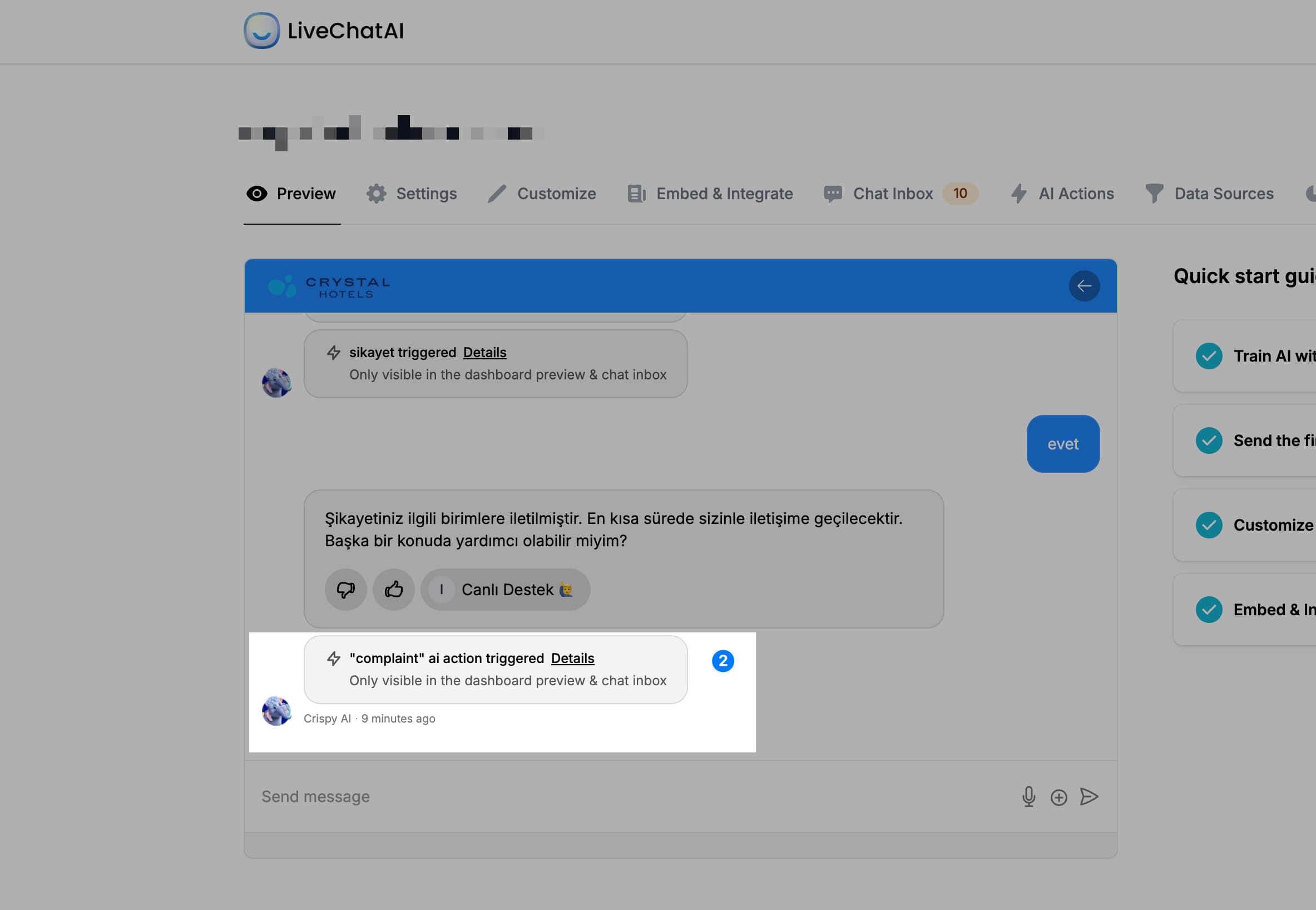
We’ve introduced a debugging option in AI Actions! Now, you can monitor and inspect the exact data being sent to third-party APIs or services for better transparency and troubleshooting.
3. Performance Improvements ⚡
Our AI chatbot now responds faster than ever! We’ve optimized our vector database and enhanced our tech stack, delivering more accurate answers with improved speed.
4. Messenger Widget Design Improvements
We’ve enhanced the user experience (UX) of our messenger widget, making interactions smoother and more intuitive for both customers and agents.
Guide your visitors with the new Custom Button AI Action!
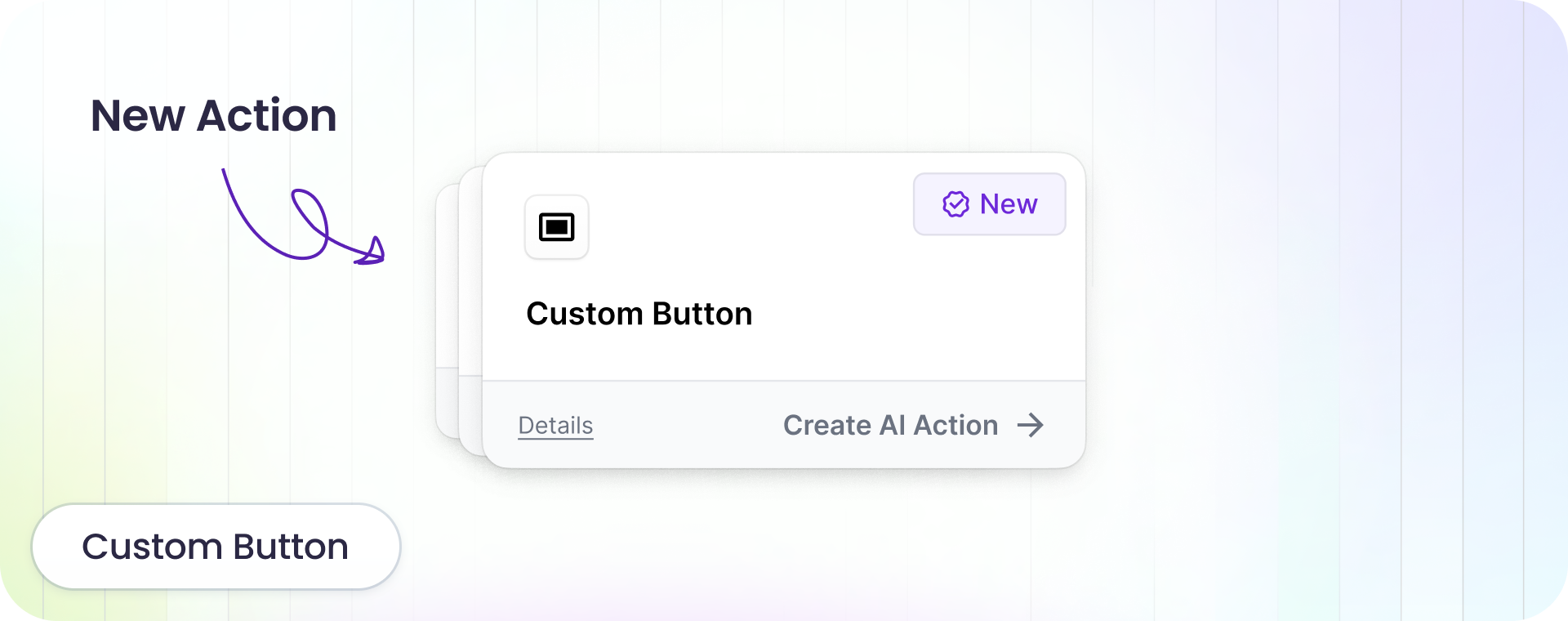
This feature allows you to render a clickable button within the chatbox to navigate visitors to a specific link. Track interactions with personalized URLs using system variables like contact email, chatbot ID, or conversation ID. Try it today to enhance your chatbot experience!
We’re excited to share the latest Zapier AI Action and Integration features in LiveChatAI! These updates will simplify your workflows and help you automate processes more effectively.
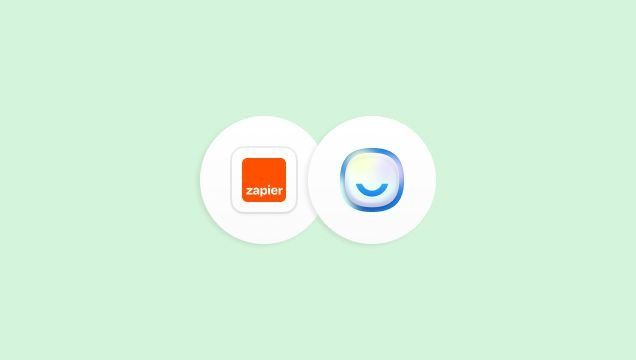
Zapier AI Action Integration:
Improved Integration Capabilities:
You can start exploring the new Zapier AI Action features by visiting the AI Actions section in your LiveChatAI dashboard or find LiveChatIAI app under Zapier app directory list. Connect your favorite apps with ease and watch your workflows become more efficient.
We are excited to announce the integration of two powerful new language models into LiveChatAI: Gemini 1.5 Flash and Ilama 3.1!
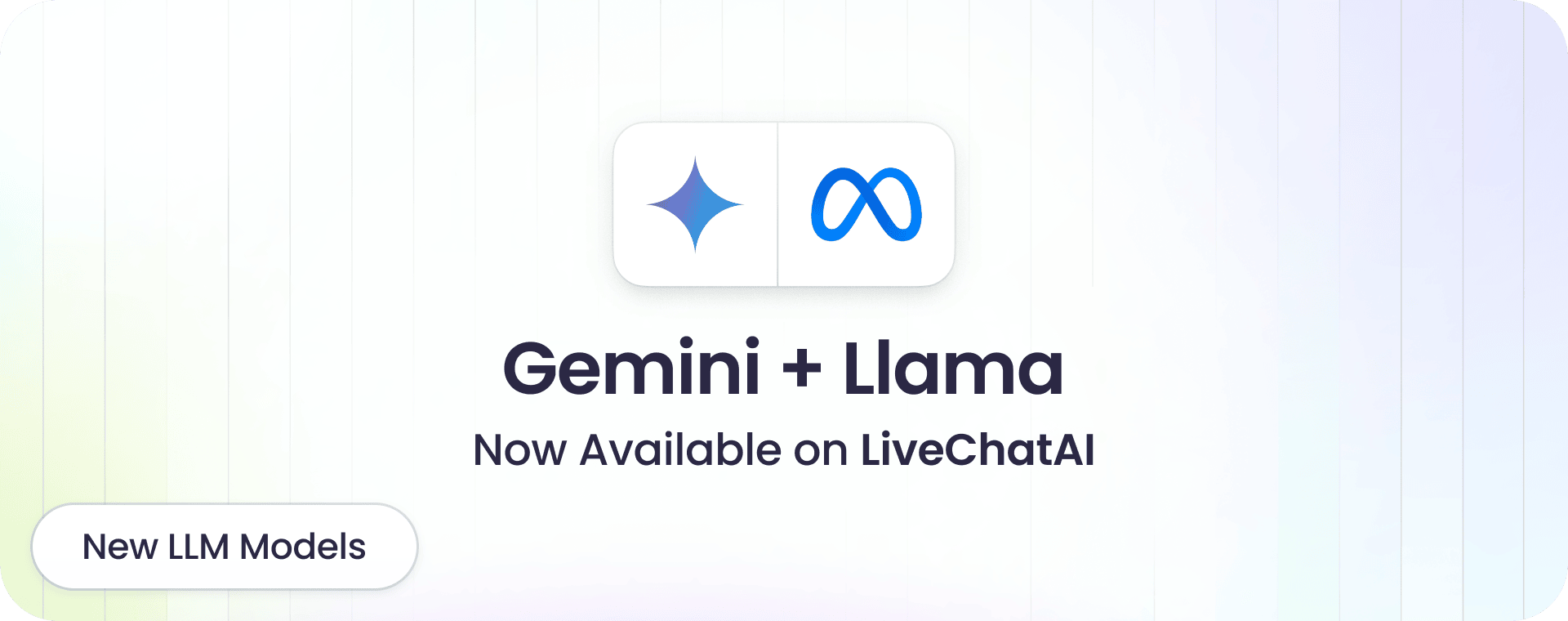
Both models enhance the AI's ability to understand and respond to user queries more effectively. With Gemini 1.5 Flash and Ilama 3.1, you can tailor your chatbot's capabilities to better suit your specific needs and visitor expectations.
You can access these newly arrived LLM Models under the AI General Settings section below the Settings🌟
We’re thrilled to announce some powerful new features that enhance your experience with LiveChatAI:
1. Attachment Option for Visitor Messages: Visitors can now send documents directly to the AI! This new attachment option allows your customers to share files, making it easier for them to get answers to their questions.
2. Export Chats from Chat Inbox: You can now easily export chats from the Chat Inbox section. This will help you keep records of your interactions and analyze customer conversations with greater convenience.

3. Enhanced User Data Collection: We’ve upgraded our user data collection capabilities! You can now collect not only email addresses but also phone numbers and full names of your visitors, providing you with more comprehensive insights into your audience.
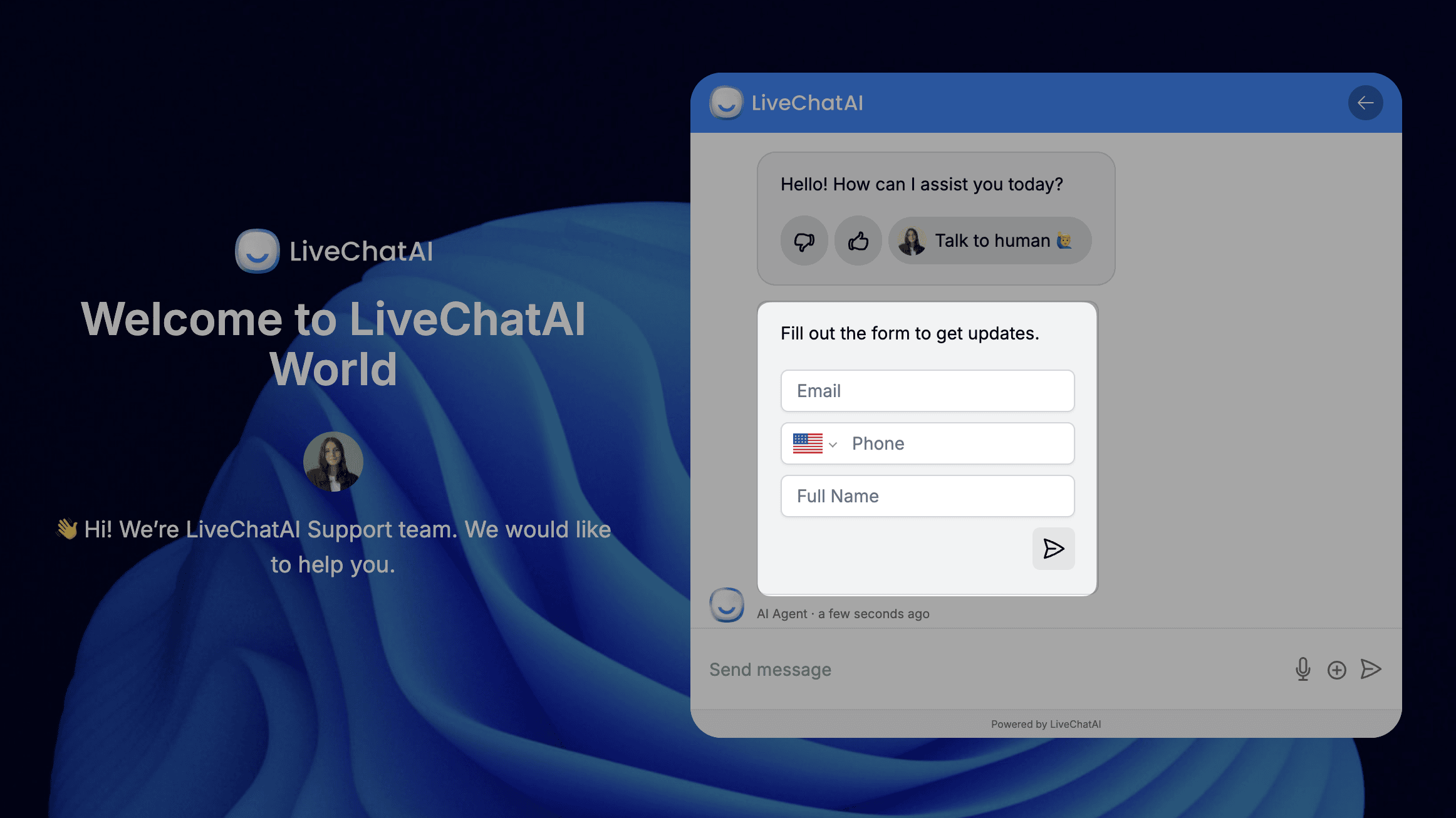
We are excited to introduce a new feature that allows users to connect their Notion pages to LiveChatAI!
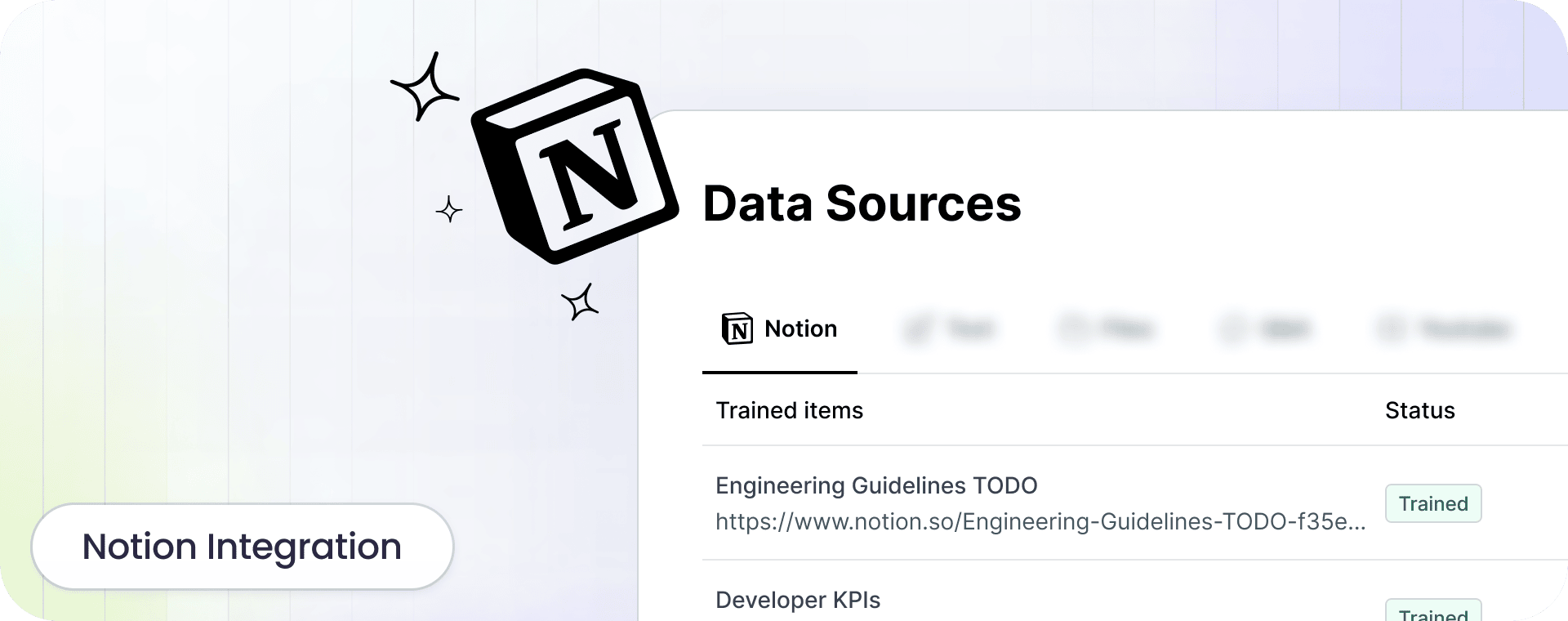
This integration simplifies the process of incorporating Notion-based knowledge into your LiveChatAI system, enhancing the efficiency of your chatbot training.
We've introduced Voice Dictation to simplify how you interact with our AI. Activate your microphone, ask your questions aloud, and experience an effortless, hands-free way to communicate with your AI assistant.
Set up alerts to receive an email whenever a visitor asks for human support, ensuring you’re always informed and ready to assist. Customize your notification preferences in the Notifications section to fit your operational needs.
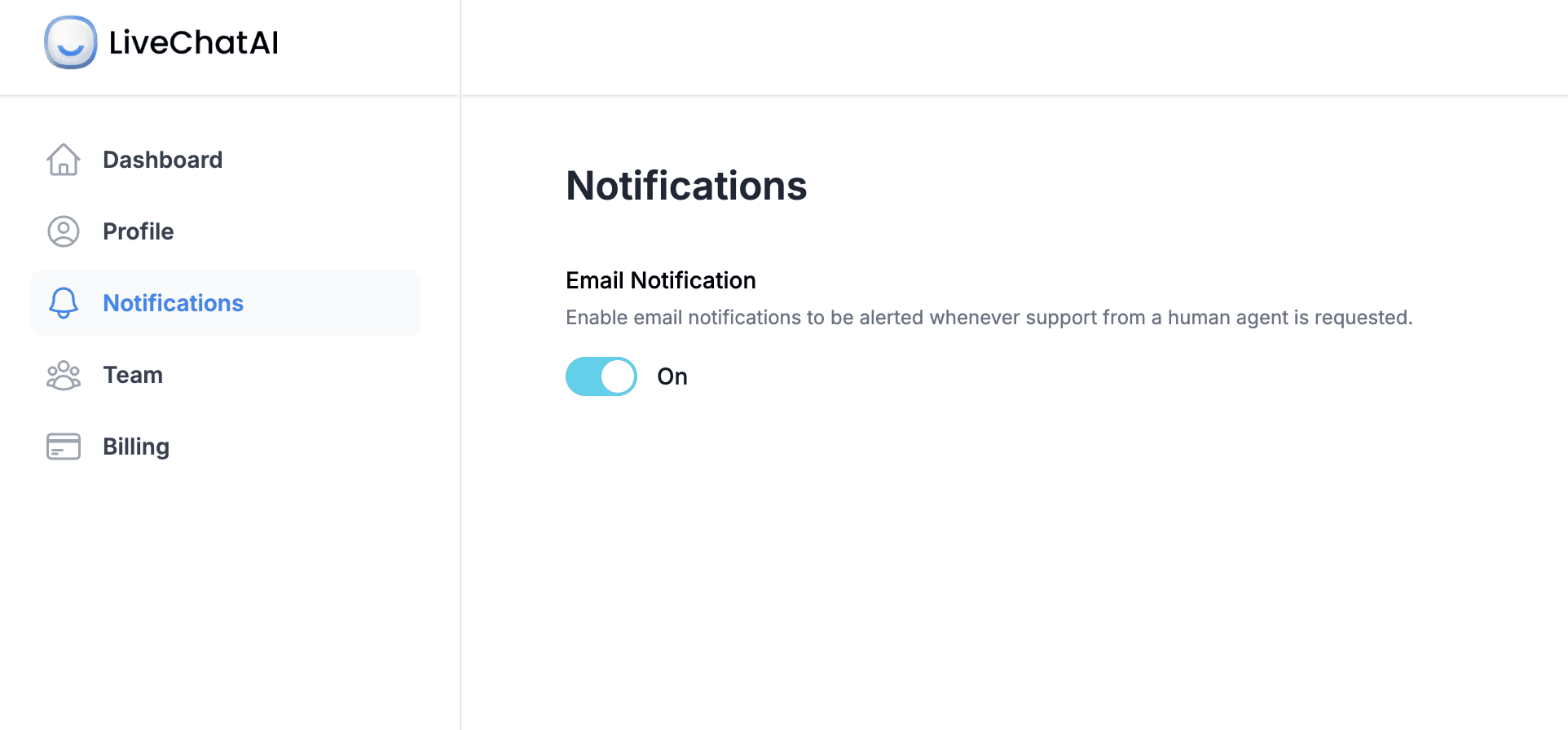
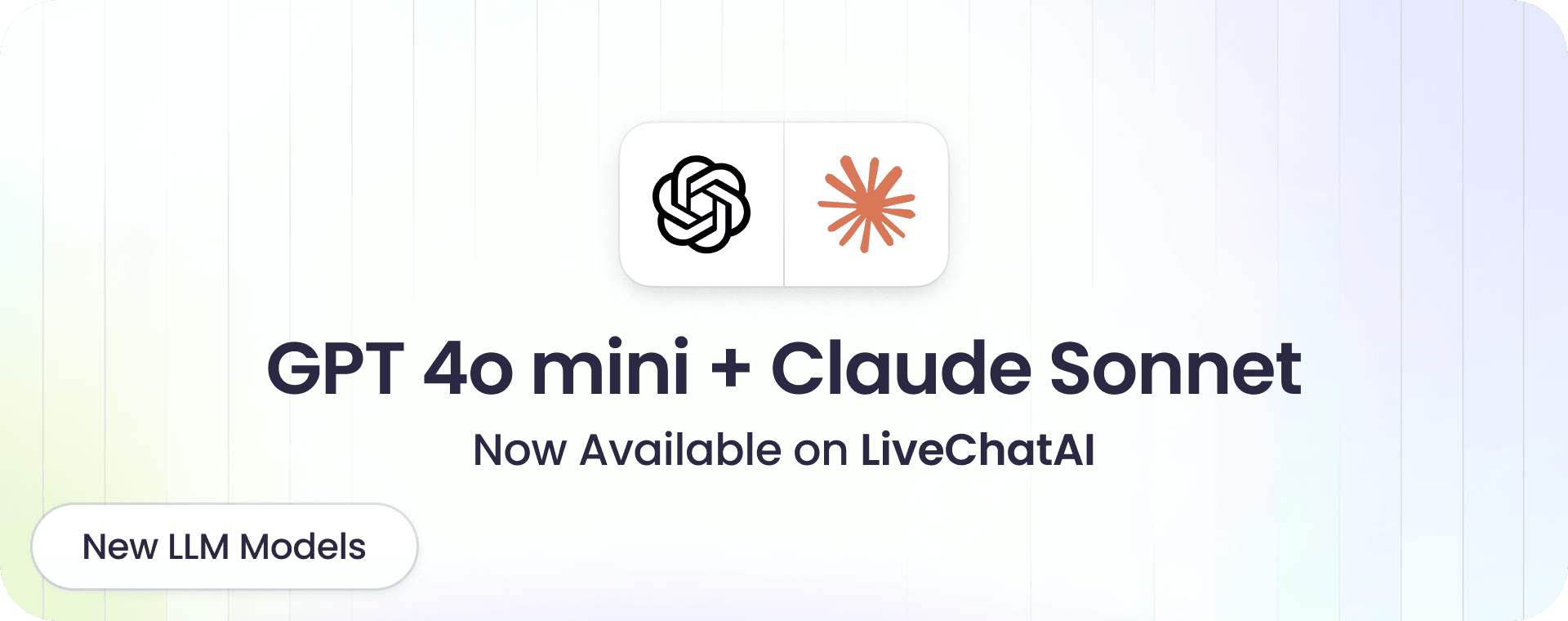
Continuing our commitment to innovation, we've integrated the latest from OpenAI, the GPT-4o Mini and GPT-4o. This update ensures our users benefit from the forefront of AI technology, enhancing response accuracy and user interaction quality.
Furthermore, we have integrated Cladue Sonnet into the LLM list as a beta version. It excels in providing nuanced and contextually rich responses, making it an excellent choice for complex inquiries and dynamic conversations.
💫GPT-4 Access for Basic Plans:
🛎️Message Quota Banner:
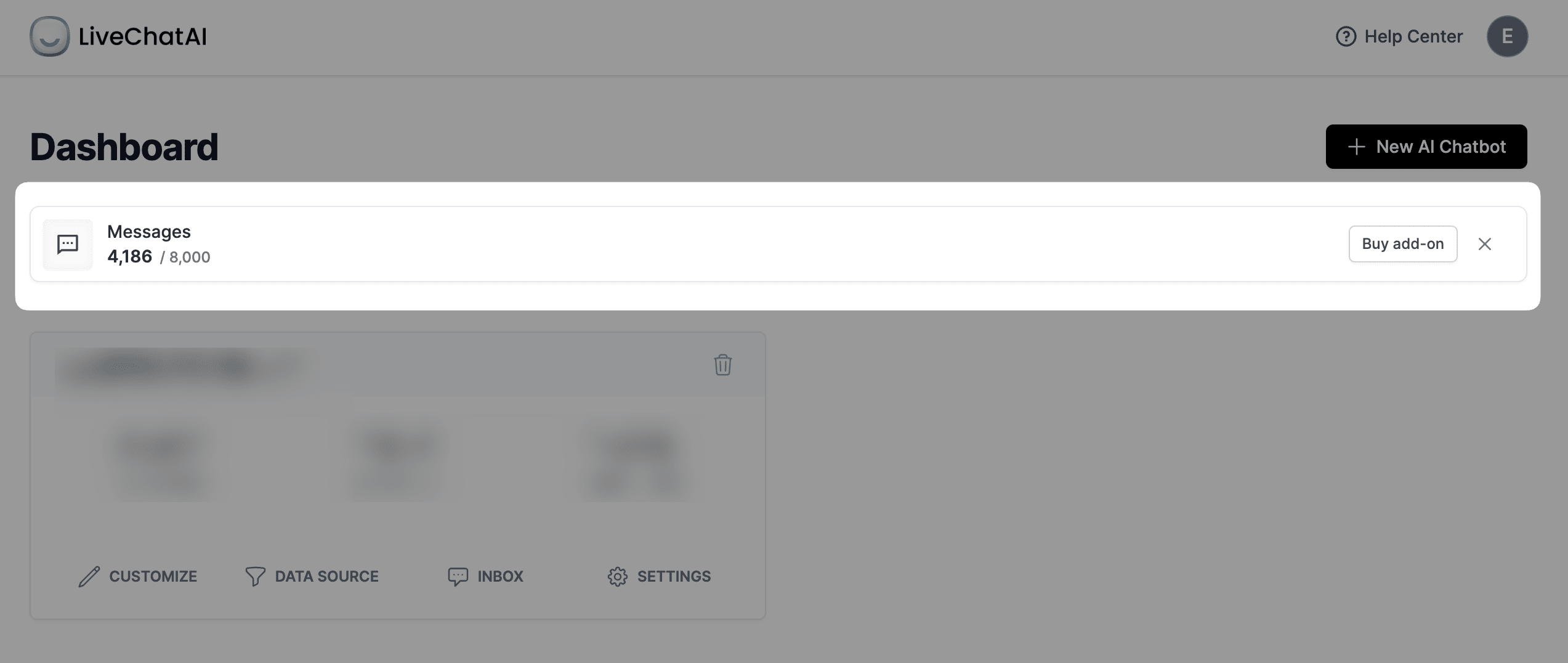
👉🏻Improved Navigation to Chat Inbox:
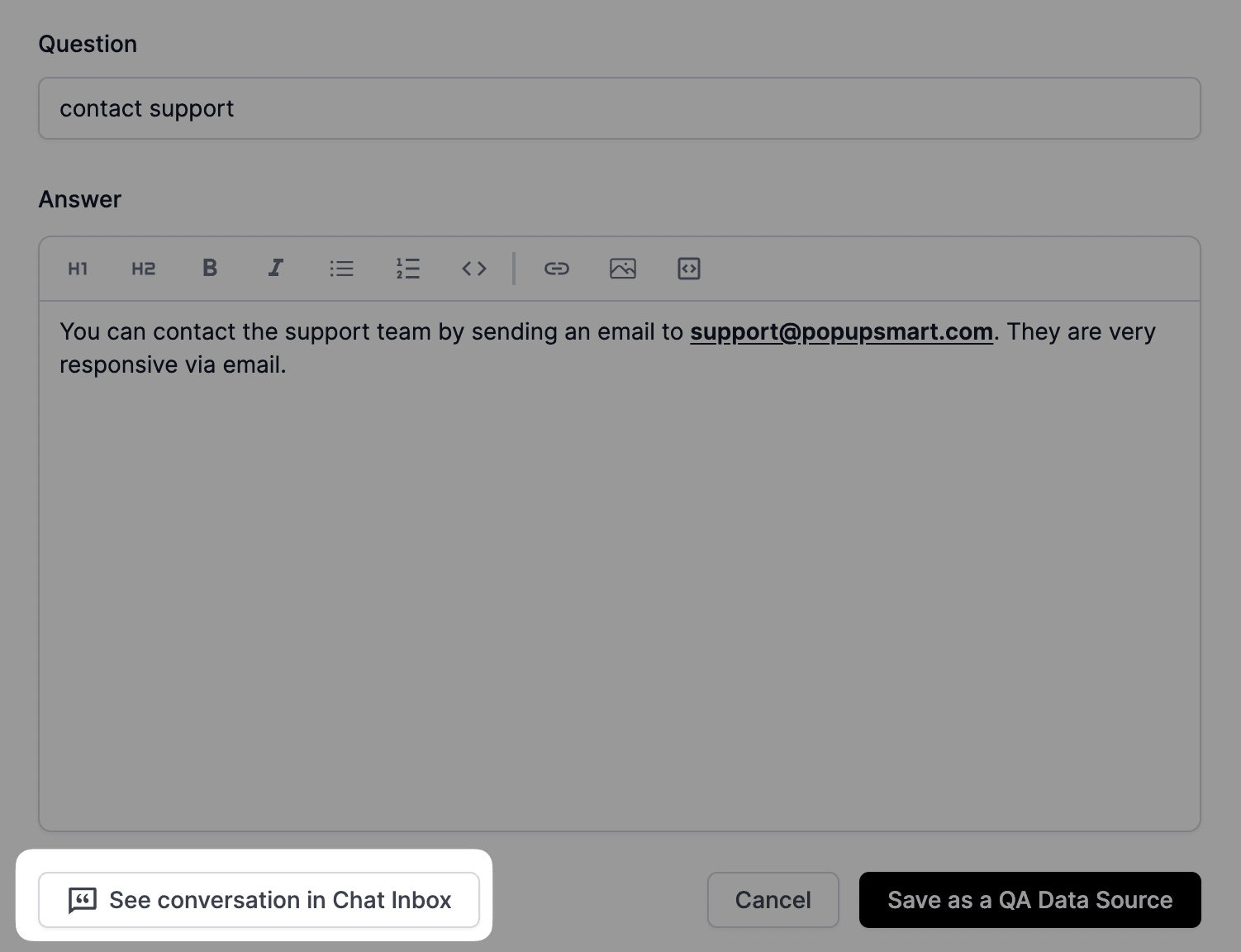
White Label Option:
Upload Your Logo:
Enhance your brand presence with these new customization options!

GPT-4.0 is the advanced and latest AI language model developed by OpenAI, designed to generate human-like text based on the input it receives.
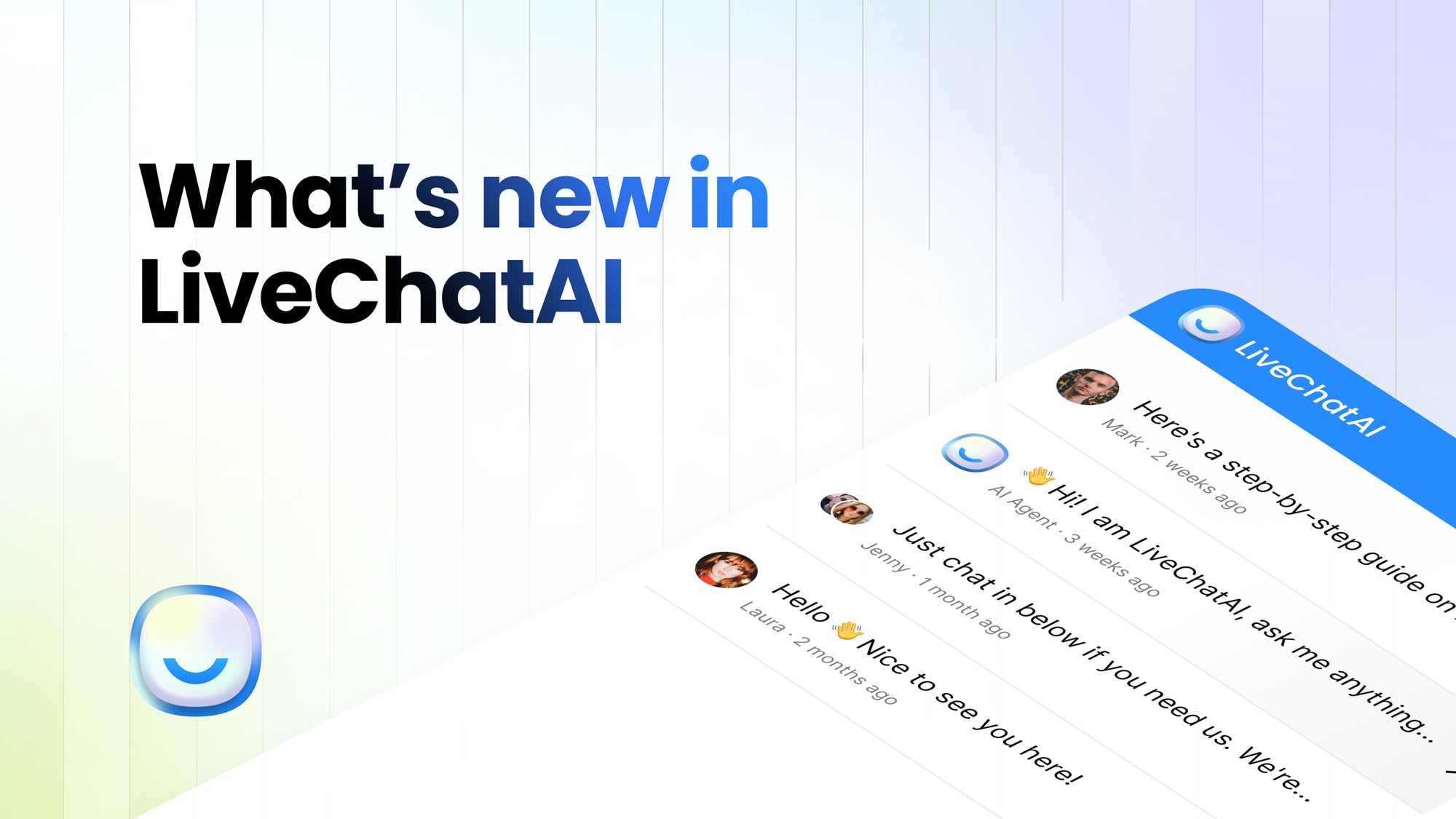
2. Revamped Settings UI
3. Markdown Formatting in Manage Data Sources
4. Customer Feedback Gathered in Chat Inbox Search
5. Enhanced Text Content Data Sources
Improved crawling technology that includes only essential elements like titles, paragraphs, images, and links is retained and converted into markdown format.
Thanks to this improvement, you will benefit from more precise and efficient data collection, leading to cleaner and more relevant content for your AI-driven insights.
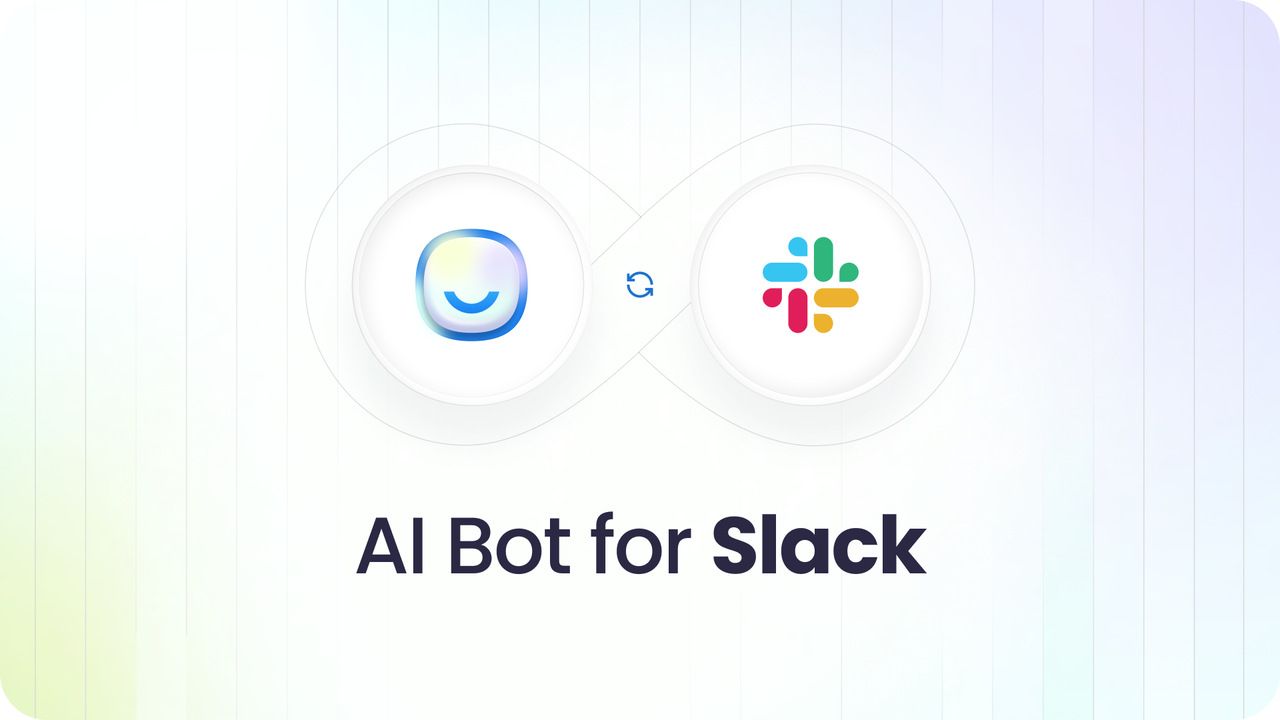
We've upgraded the LiveChatAI with Slack integration to provide immediate answers directly in your Slack workspace. This means you can now get the information you need instantly without the need to navigate through extensive documentation.
How to Use:
Simply type your query in Slack by adding the /askai command and let LiveChatAI fetch the relevant information in real-time from your data sources.
LiveChatAI now supports the integration of AI Actions with OpenAPI, allowing for more dynamic and efficient interactions with your digital assets.
It is possible to dynamically fetch data, trigger actions based on specific conditions, and automate complex sequences, enhancing the responsiveness of your systems.

🤖 Introducing LiveChatAI on WhatsApp:
An AI-driven customer service experience directly on WhatsApp! Reach us instantly at +1 (202) 898-2201.
Integration Steps:
Why WhatsApp Integration?
Ready to revolutionize your interactions? Get started with LiveChatAI on WhatsApp today! 📱💬
Users can now enrich their AI chatbot responses with images. This addition enhances the visual element of customer interactions and aids in providing more dynamic and informative responses. Images can be easily added through markdown format in the Q&A section of the dashboard.
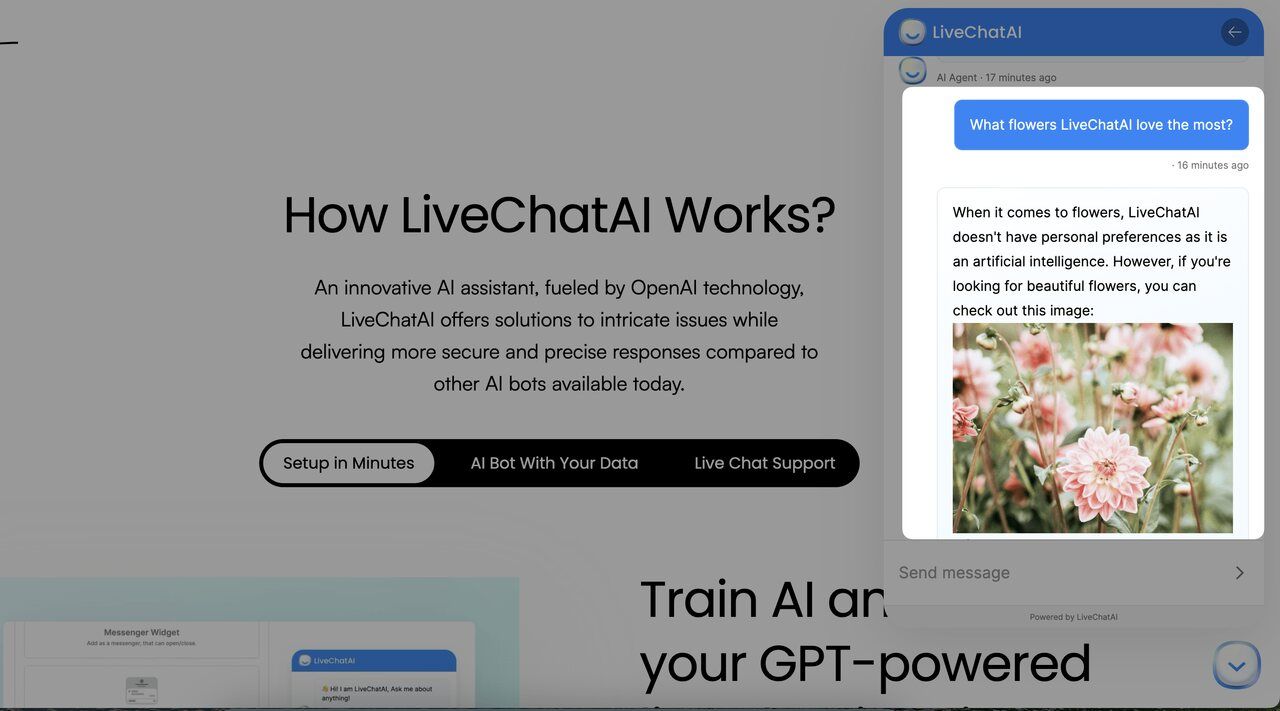
Users can now integrate their own OpenAI API keys. This integration removes the message quota limit, offering unlimited messaging capabilities.
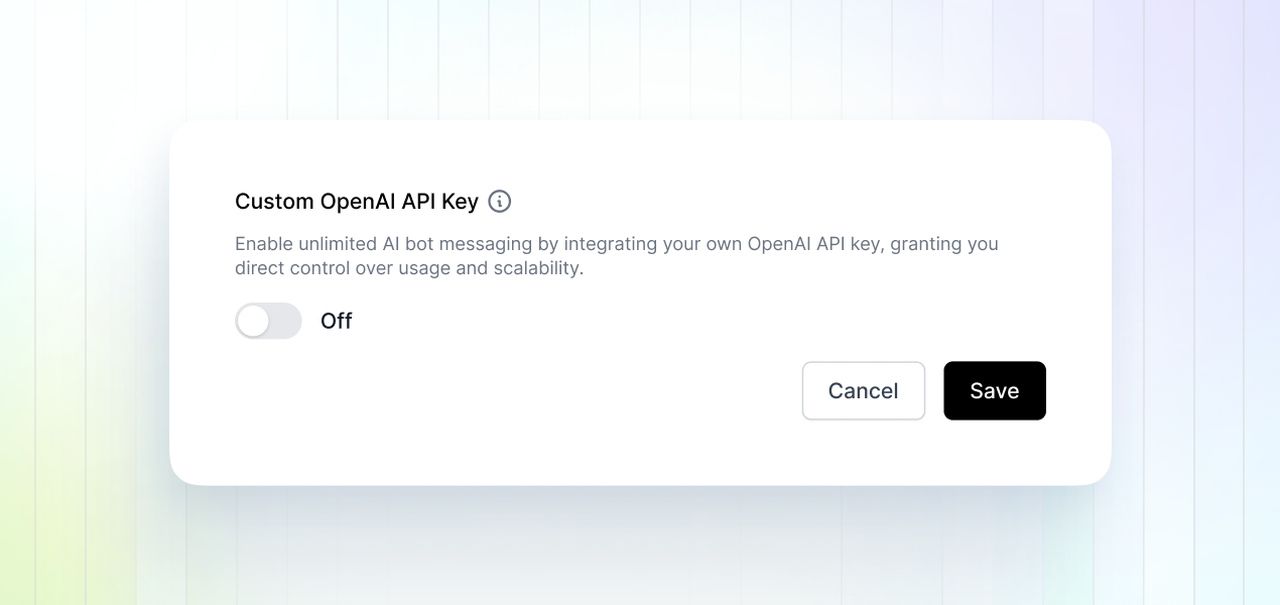
AI Actions is not just a feature; it's a leap towards the future of customer interaction, empowering you to provide unparalleled service effortlessly. Whether you're a seasoned tech expert or just starting out, AI Actions is designed to fit seamlessly into your workflow.
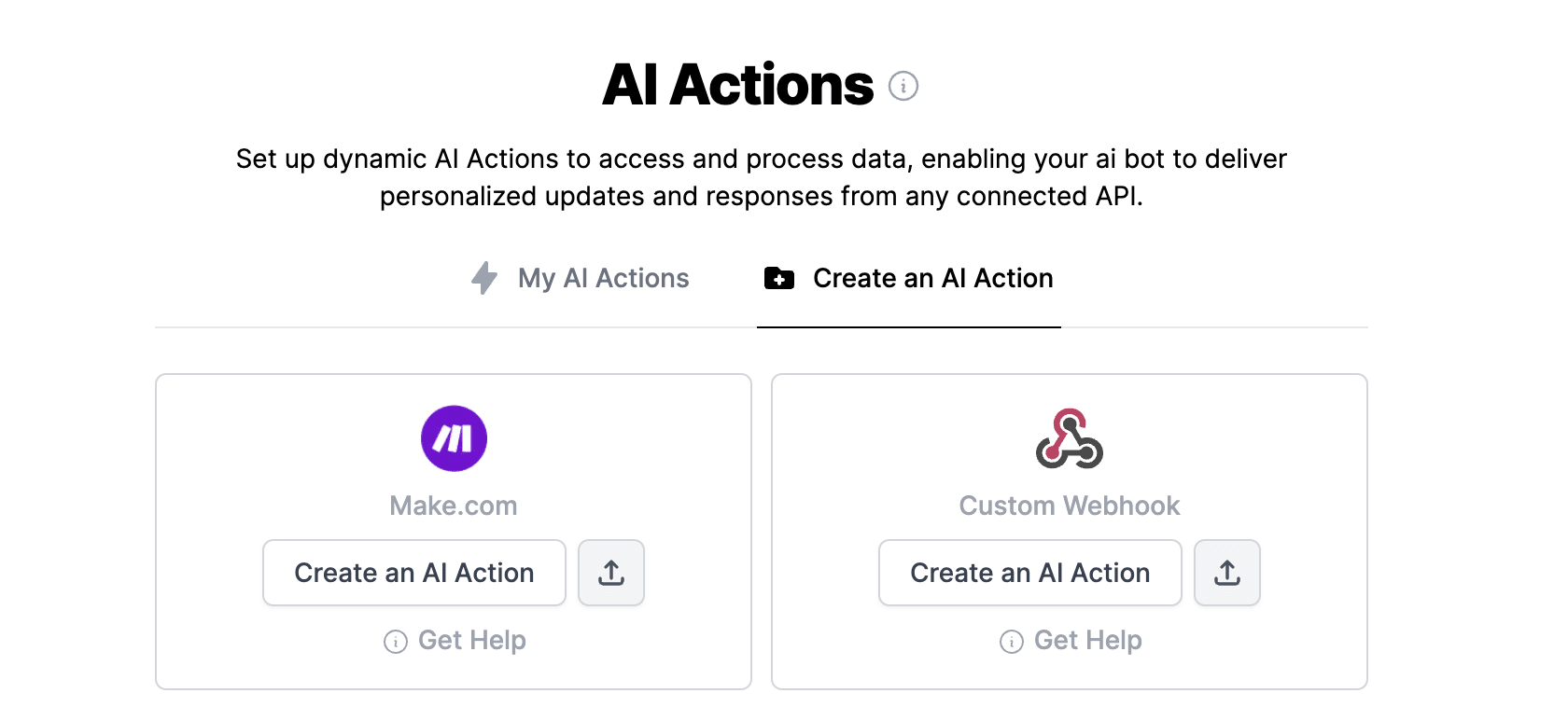
Real-Time Data Processing and Personalization: Effortlessly integrate with your platform for live data processing. Offer personalized updates and responses, enhancing customer experiences like never before.
Enhanced Customer Interactions: Deliver immediate, tailored updates - be it tracking Shopify orders or providing custom weather forecasts, all through seamless API integration.
Exclusive Integration with Custom Webhooks and Make.com: AI Actions is available through Make.com or custom webhooks, providing a robust platform for creating versatile and powerful AI-driven interactions.
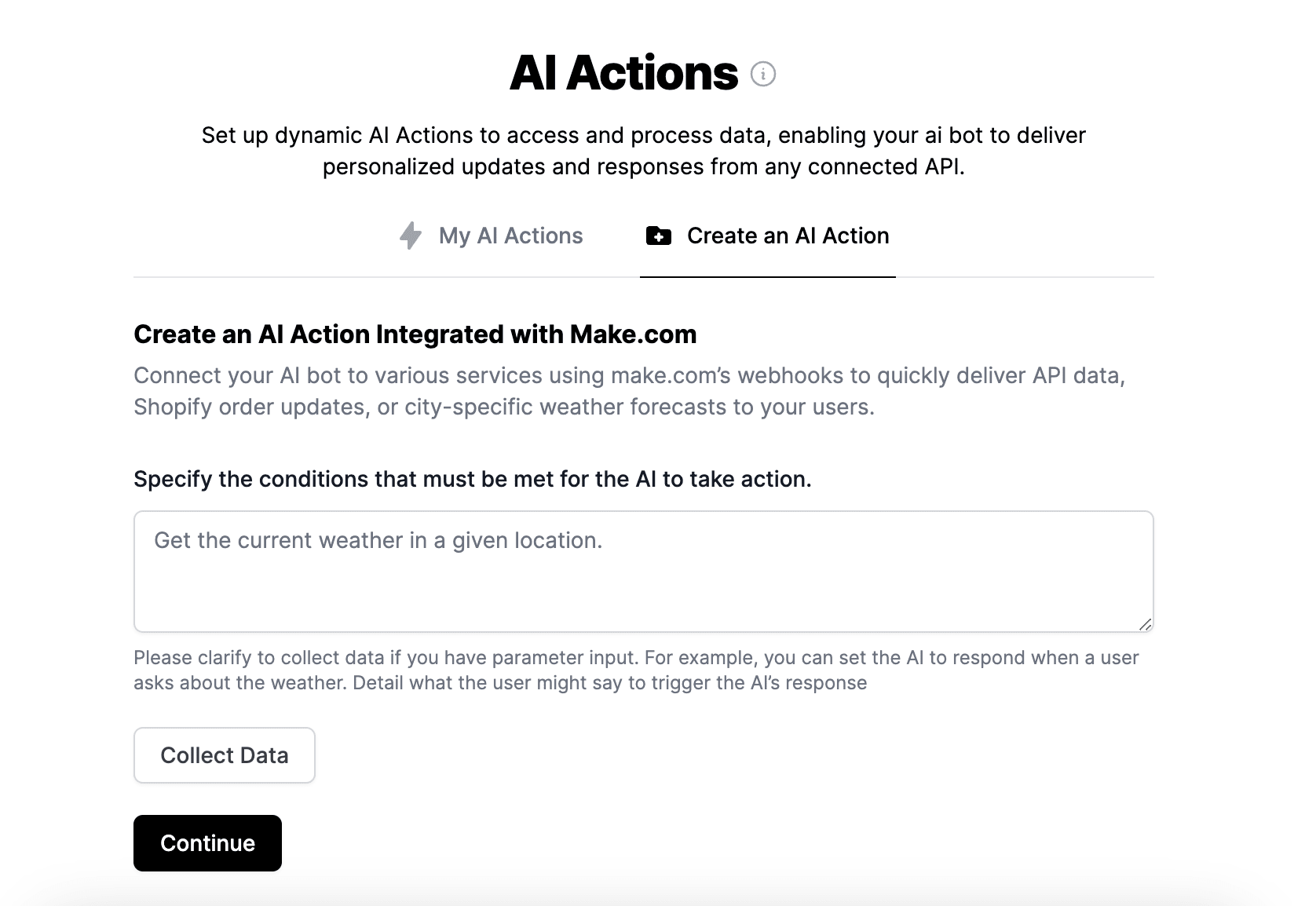
Feature Highlights: Visitor Identification
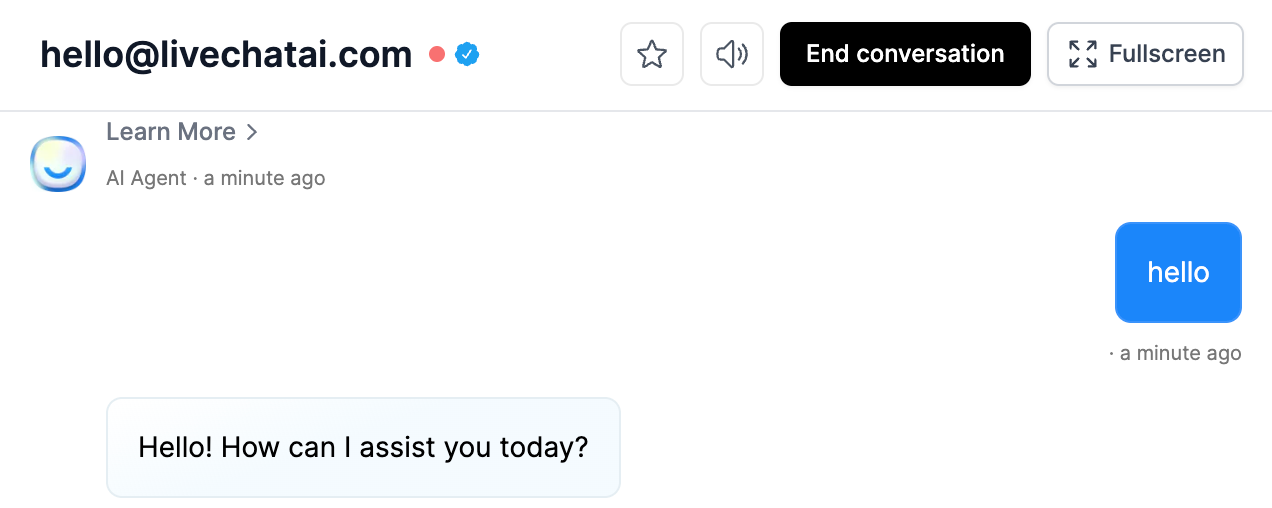
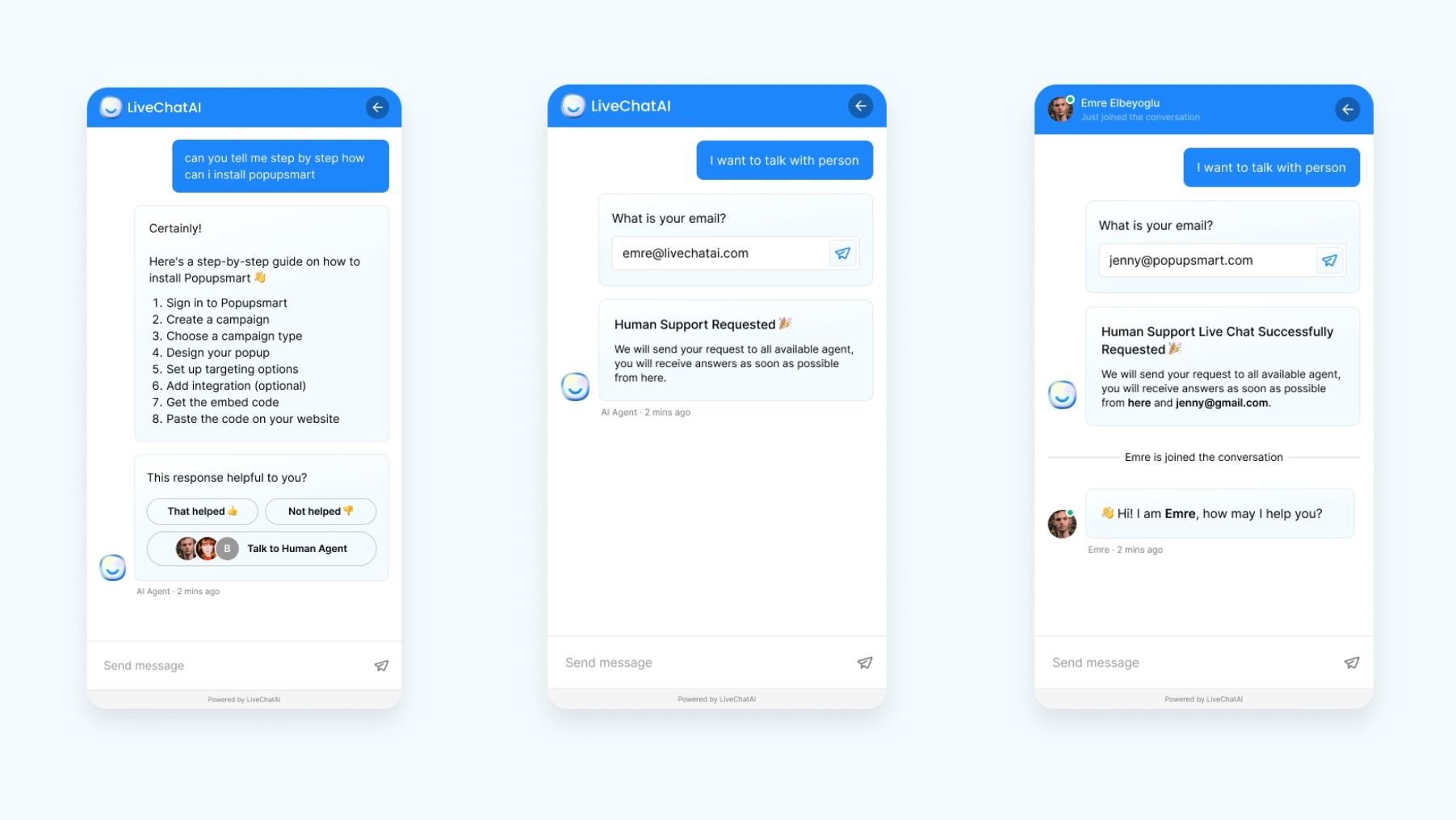
New Features and Improvements:
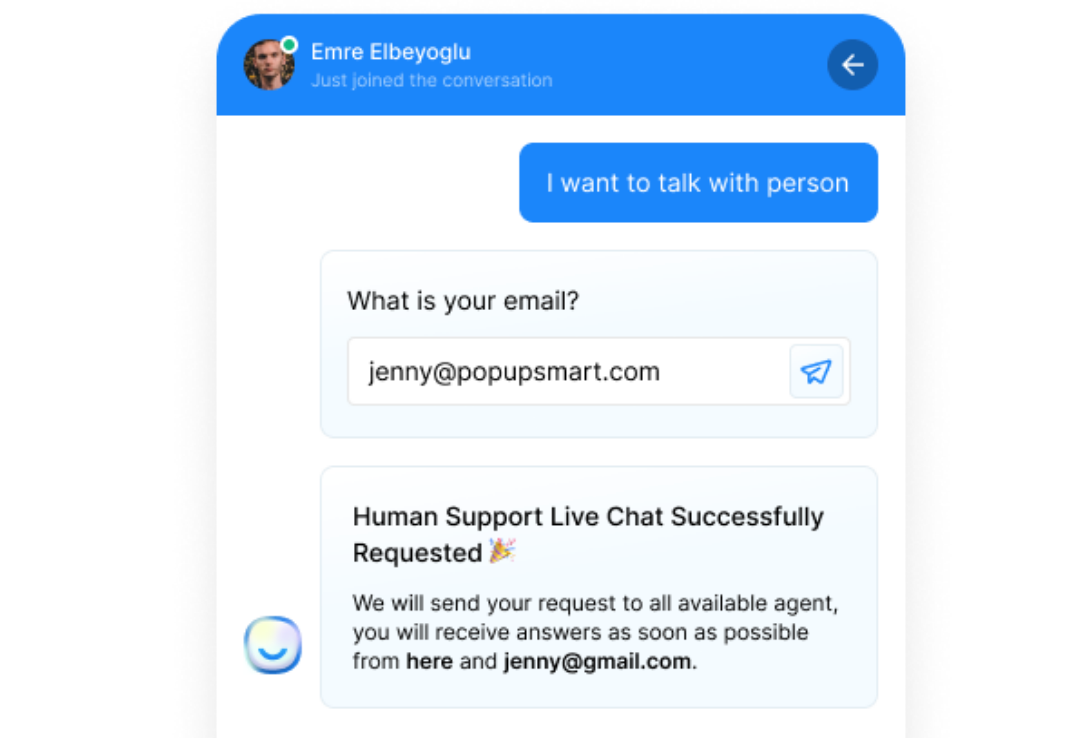
Bug Fixes:
We're committed to improving LiveChatAI based on user feedback. If you have suggestions or need assistance, please don't hesitate to contact our support team.